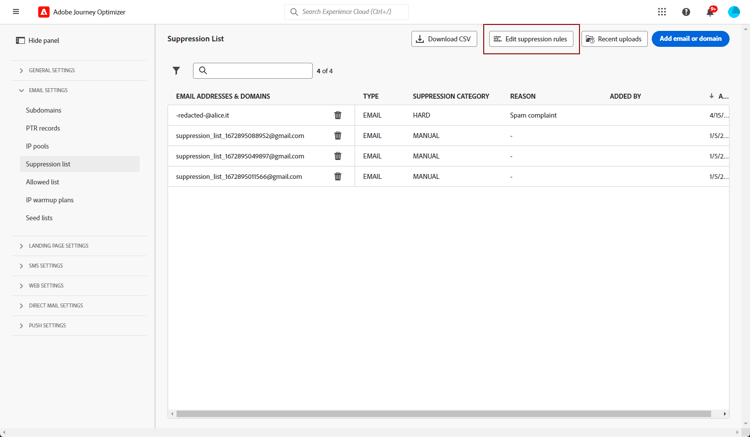Get started with email configuration get-starte-email-config
To be able to send emails through journeys and campaigns in Journey Optimizer, you need to go through a number of configuration steps.
-
To ensure optimal deliverability and protect your reputation, start by delegating to Adobe the subdomains you are going to use to send your emails with Journey Optimizer. These subdomains will determine elements such as the web pages to be tracked and the mirror page URLs. Learn more
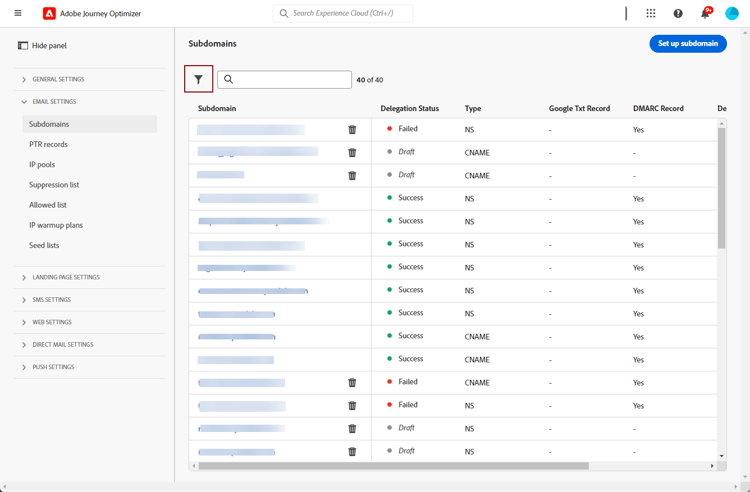
-
Create IP pools to group together IP addresses provisioned with your instance. Learn more
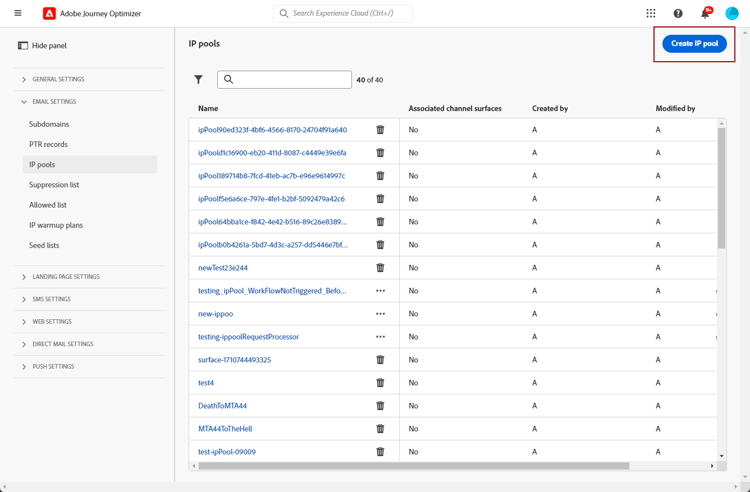
-
Create channel configurations and select the Email channel. Learn more
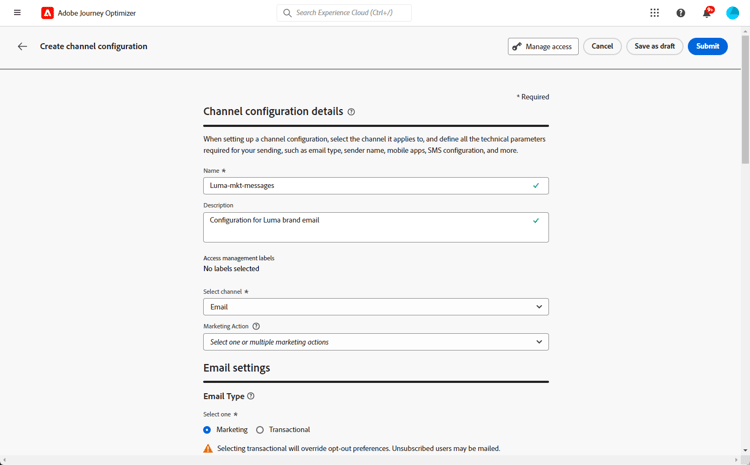
-
In each email channel configuration, configure all the technical parameters required to deliver emails. Learn more
- This is where you select the subdomain to use to send the emails and the IP pools to associate with the configuration. Learn more
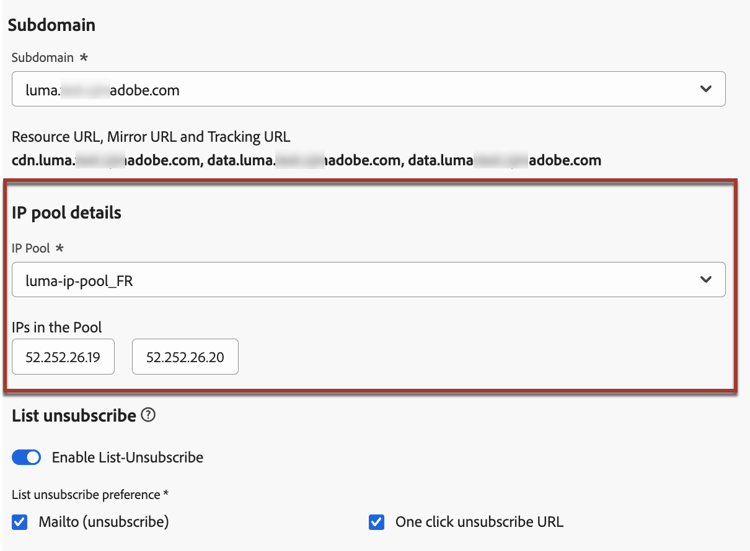
- The Sender email and Error email addresses must use the current selected delegated subdomain. Learn more
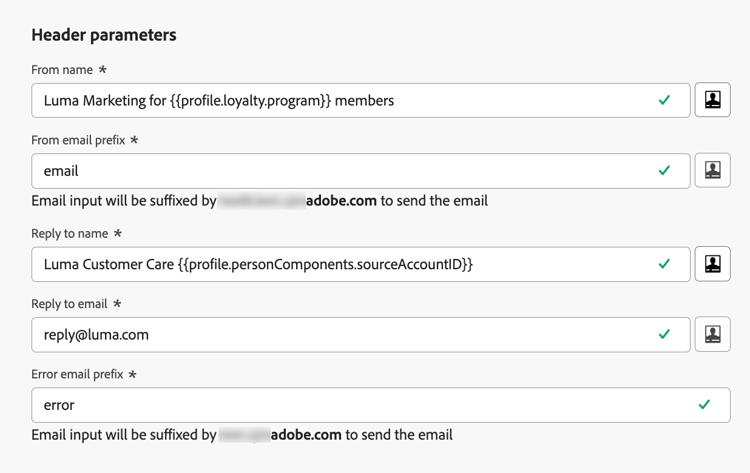
-
Determine which execution fields to use in priority for your recipients when several addresses are available in Adobe Experience Platform. Learn more
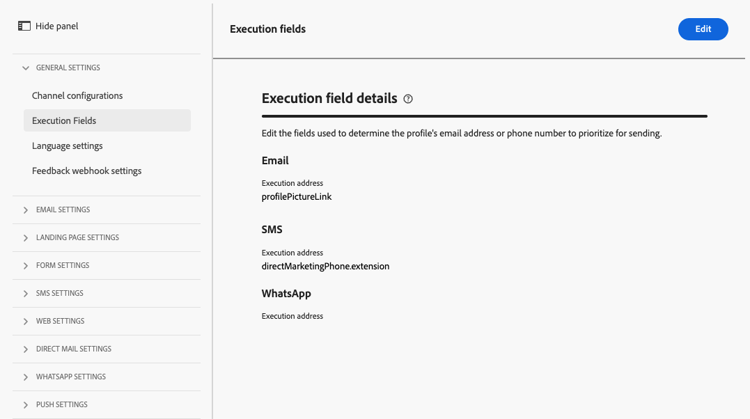
-
Manage the number of days during which retries are performed before sending email addresses to the suppression list. Learn more