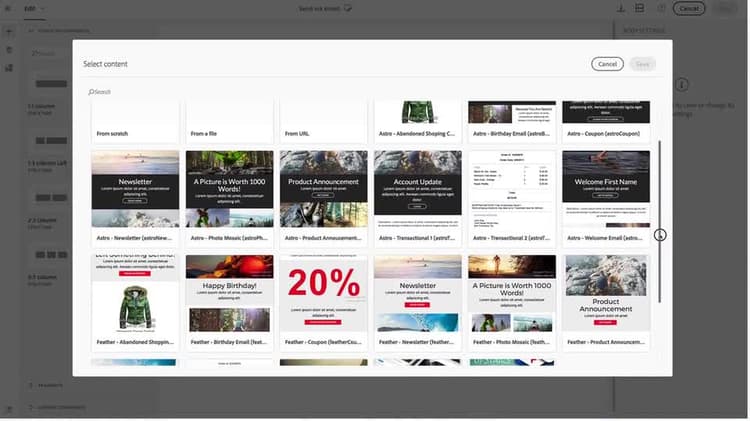Introduction to email content templates introduction-to-the-email-content-templates
Adobe Campaign Standard offers 18 fully customizable out of the box, responsive email templates. These templates were created specifically for Adobe Campaign Standard and are easy to manipulate and change. They are a great starting points for creating emails.
This video introduces the templates and explains how to create your own template.
Welcome to the demonstration of the library of the email templates in Adobe Campaign. To access these templates, all you have to do is click the Change Content button in the top right hand corner of the Creative Designer. Adobe Campaign comes preloaded with 18 unique templates following two style themes: Astro and Feather. These templates were created based on industry standards, some of the examples include a welcome e-mail, product announcement and birthday e-mail. They are very personalizable and responsive and they will look good on any device they’re viewed on.
Here’s an example of the Astro style themed birthday e-mail. You can use these templates to adapt to your brand’s needs and to do this you may want to create your own templates and here’s how. Click on Resources and then click on Content Templates and Fragments. You can either start from scratch or copy one of the existing templates and modify it for your needs. Let’s use the birthday e-mail as our starting point. Let’s select it, click the Duplicate Element icon and click Confirm, and now we can edit it in the Creative Designer. You can change many aspects about this template, let’s change the logo.
Change maybe the picture.
You can easily change the text.
You can also very easily change the title of the template, you just click right here and you can change it to whatever you want.
Don’t forget to click Save, now this template will be available as one of your choices.