User account sidebar
The user account sidebar is not part of the account component, but it is implemented as a block within the boilerplate (commerce-account-sidebar). Its primary function is to render a configurable sidebar menu for the user account, managed through Document Authoring.
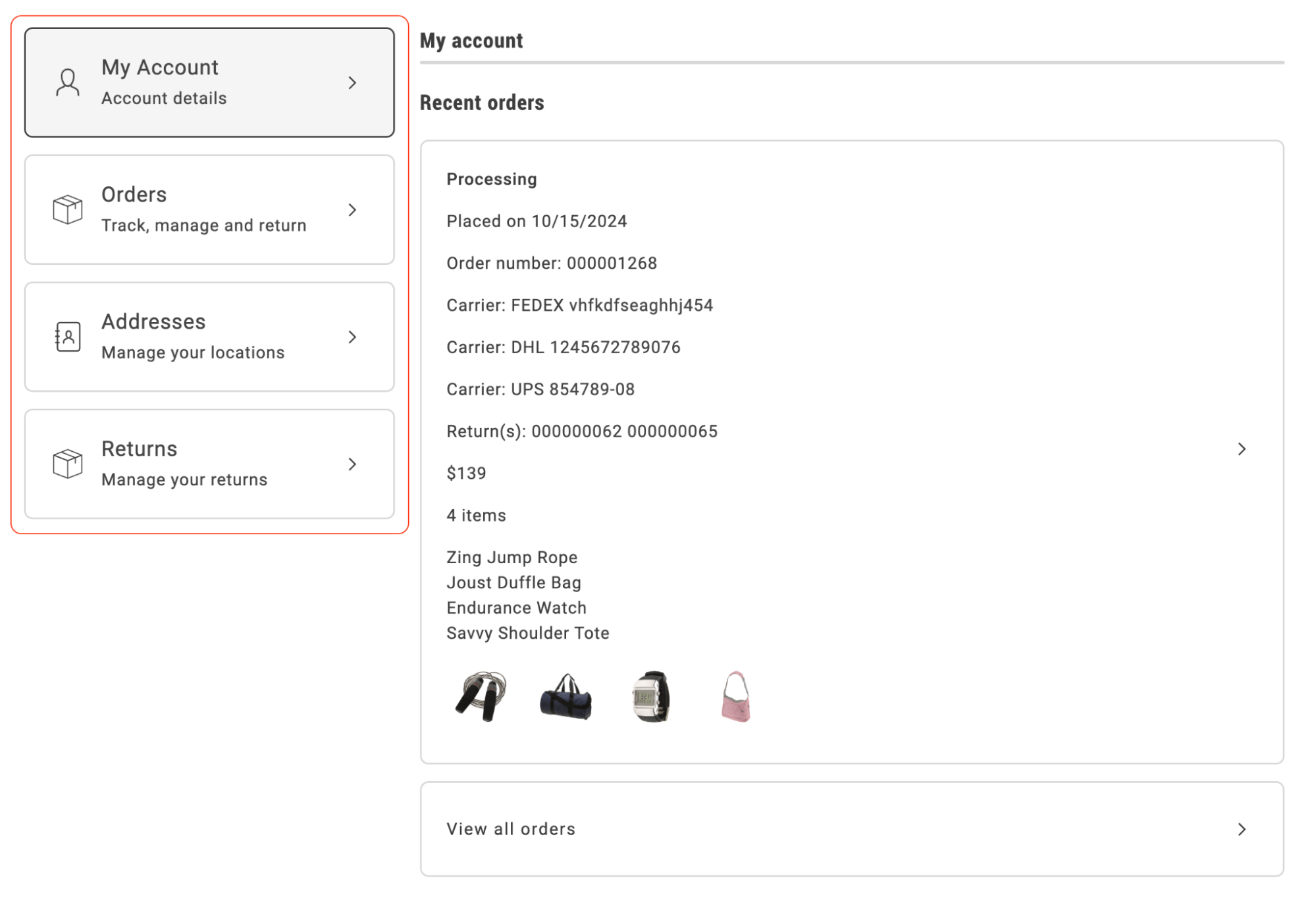
User account sidebar
Configurations
The commerce-account-sidebar block can be integrated into various pages via Document Authoring, as demonstrated in the screenshot below.
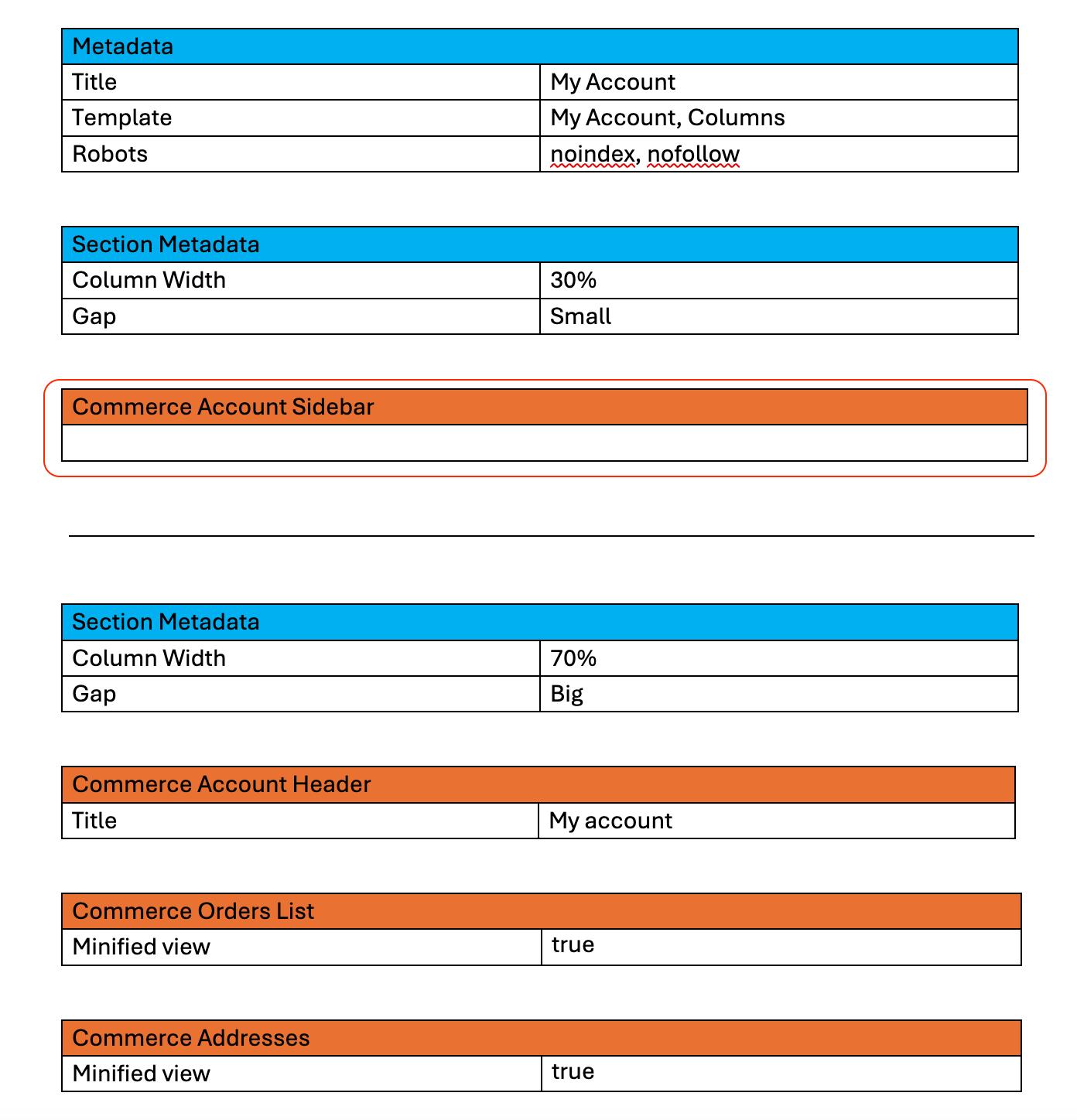
Configuration parameters
The content of the commerce-account-sidebar block is fully manageable through Document Authoring, specifically within the /customer/sidebar-fragment document. This structure allows for easy customization and updates, as shown in the following example:
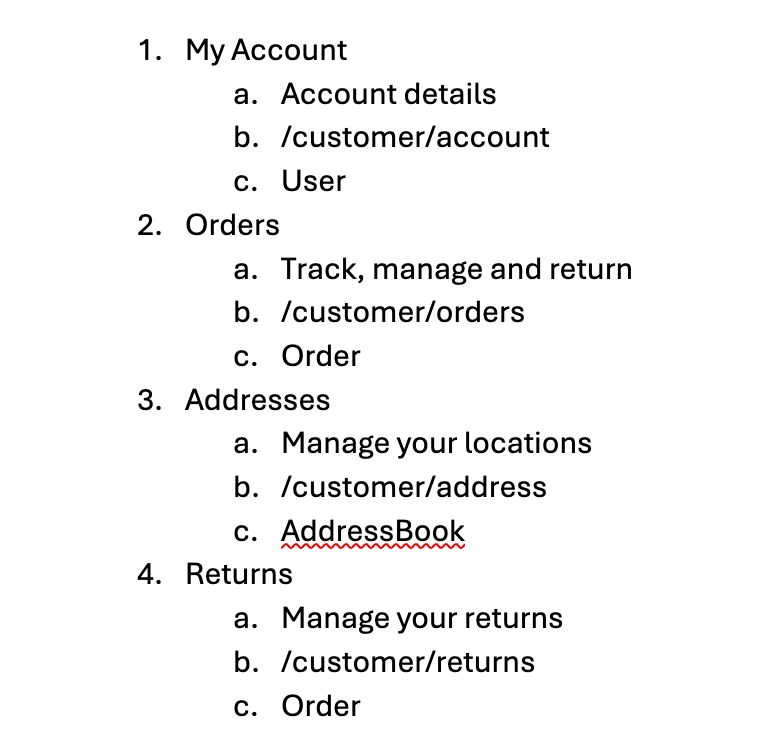
Configuration structure
The configuration structure includes:
- Menu item name
- Second line (optional descriptive text)
- Link (URL for navigation)
- SDK icon name (icon representation for each menu item)