GiftCards container
The GiftCards container manages the application and removal of gift cards to the shopping cart. It provides a text box for users to enter gift card codes. The container uses the applyGiftCardToCart and removeGiftCardFromCart functions to apply the coupon to the cart. When a gift card code is applied, the corresponding amount is subtracted from the total order value, and the discount is displayed in the cart and order summary.
The Adobe Commerce merchant can manage gift card configuration from Marketing > Gift Card Accounts.
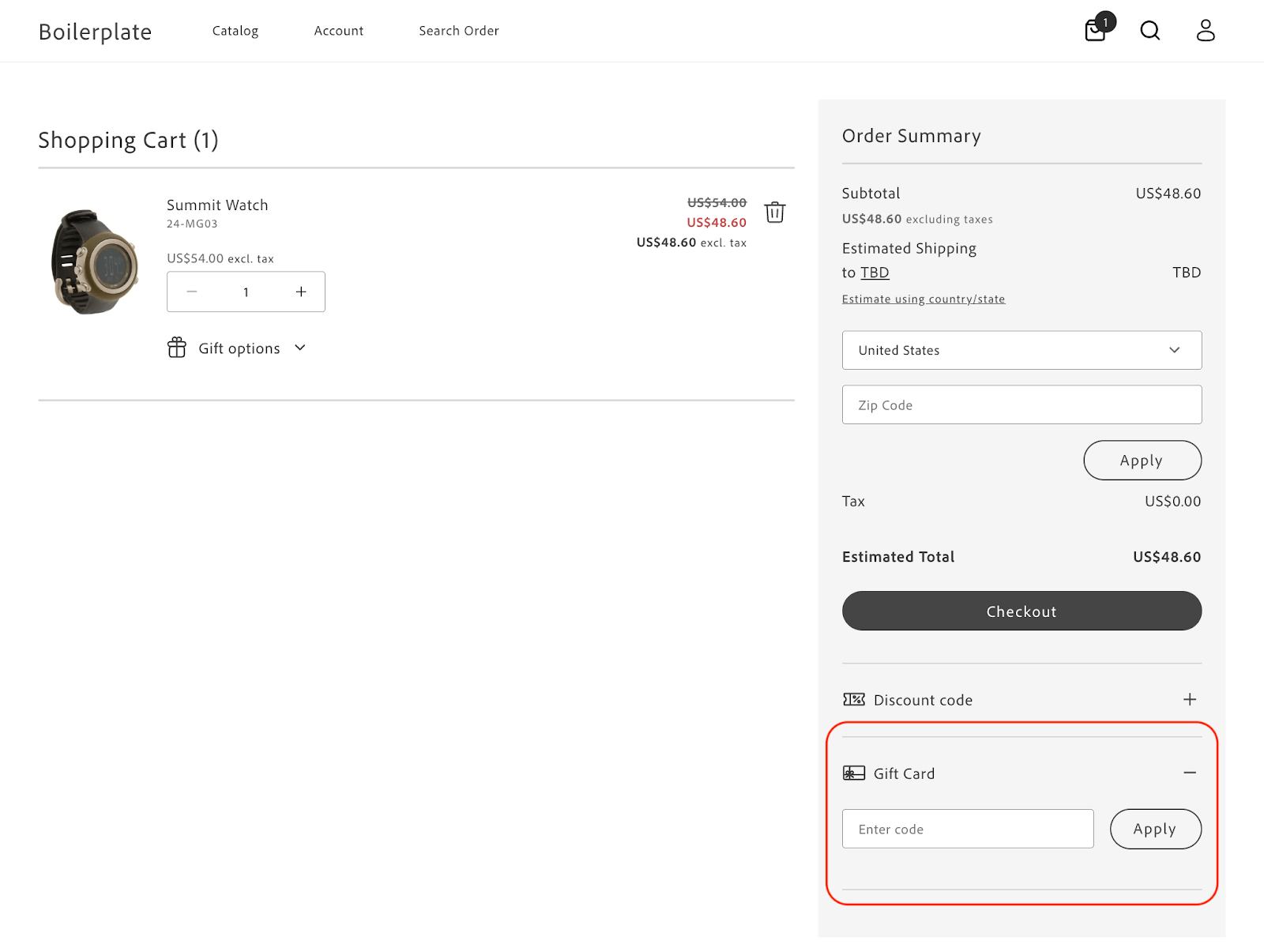
GiftCards container
Configurations
The GiftCards container provides the following configuration options:
| Parameter | Type | Required | Description |
|---|---|---|---|
className | string | No | CSS class applied to accordion. |
accordionSectionTitle | string | No | Accordion section title overriding translation. |
accordionSectionIcon | VNode | No | Coupons section icon. |
couponCodeField | VNode | No | Coupon code input field. |
applyCouponsButton | VNode | No | The button used to apply a coupon. |
error | VNode | No | An error message. |
appliedCoupons | VNode | No | List of applied coupon codes. |
onApplyCoupon | function | No | Callback when applying a coupon code. |
Example configuration
The following example demonstrates how to render the GiftCards container as part of the OrderSummary slot:
provider.render(OrderSummary, { routeProduct: (product) => rootLink(`/products/${product.url.urlKey}/${product.topLevelSku}`), routeCheckout: checkoutURL ? () => rootLink(checkoutURL) : undefined, slots: { GiftCards: (ctx) => { const giftCards = document.createElement('div');
provider.render(GiftCards)(giftCards);
ctx.appendChild(giftCards); }, },})($summary);