Adobe Experience Platform release notes
Release date: September 28, 2023
New features in Adobe Experience Platform:
Updates to existing features in Experience Platform:
Computed attributes computed-attributes
Computed attributes enable capability to easily summarize event data into profile attributes via an intuitive UI for enhanced behavior-based segmentation, personalization, and activation. With this feature, you can create computed attributes in a self serve manner, manage them, and use them in segmentation, Real-Time CDP destinations, or Adobe Journey Optimizer. Additionally, computed attributes simplify segmentation and journey workflows to help you seamlessly deliver relevant experiences. To learn more about computed attributes, please read the computed attributes overview.
Alerts alerts
Experience Platform allows you to subscribe to event-based alerts for various Experience Platform activities. You can subscribe to different alert rules through the Alerts tab in the Experience Platform user interface, and can choose to receive alert messages within the UI itself or through email notifications.
New or updated features
To learn more about alerts, please read the Observability Insights overview.
Dashboards dashboards
Adobe Experience Platform provides multiple dashboards through which you can view important information about your organization’s data, as captured during daily snapshots.
To learn more about the license usage dashboard, see the license usage dashboard overview.
Data collection data-collection
Adobe Experience Platform provides a suite of technologies that allow you to collect client-side customer experience data and send it to the Adobe Experience Platform Edge Network where it can be enriched, transformed, and distributed to Adobe or non-Adobe destinations.
New or updated features
Device lookup information cannot be collected along with user agent and client hints. Choosing to collect device information will disable the collection of user agent and client hints, and vice versa. All device lookup information is stored in the
xdm:device field group. Learn more from the documentation on configuring datastreams.To learn more about data collection, please read the data collection overview.
Data Governance data-governance
Adobe Experience Platform Data Governance is a series of strategies and technologies used to manage customer data and ensure compliance with regulations, restrictions, and policies applicable to data usage. It plays a key role within Experience Platform at various levels, including cataloging, data lineage, data usage labeling, data access policies, and access control on data for marketing actions.
New features
To learn more about data governance, read the data governance overview.
Data hygiene hygiene
Experience Platform provides a suite of data hygiene capabilities that allow you manage your stored data through programmatic deletions of consumer records and datasets. Using either the Data Lifecycle workspace in the UI or through calls to the Data Hygiene API, you can effectively manage your data stores. Use these capabilities to ensure that information is used as expected, is updated when incorrect data needs fixing, and is deleted when organizational policies deem it necessary.
New features
With automated dataset expiration, you can delete entire datasets and set a date and time for the dataset to be deleted.
Record Delete allows you to delete individual consumer profiles by targeting their primary identities. You can provide the primary identities individually through the UI or via CSV/JSON file upload. See the Record Delete documentation for more information
For more information on Experience Platform’s data hygiene capabilities, refer to the data hygiene overview.
Destinations destinations
Destinations are pre-built integrations with destination platforms that allow for the seamless activation of data from Adobe Experience Platform. You can use destinations to activate your known and unknown data for cross-channel marketing campaigns, email campaigns, targeted advertising, and many other use cases.
New or updated destinations
After onboarding audiences to your LiveRamp account through the LiveRamp - Onboarding connection, use the new LiveRamp - Distribution connection to activate the audiences to downstream destinations.
New or updated functionality
Fixes and enhancements
- Make use of monitoring transparency now available for enterprise destinations (HTTP API, Amazon Kinesis and Azure Event Hubs) at the dataflow run level to monitor activation metrics and status in the dataflow detail view, with additional information via error codes and messages for troubleshooting.
- When you update the name of audiences mapped to the Google Ad Manager, Google Display & Video 360, and other destinations which use audience update templates, these name changes are now reflected downstream in the destination.
For more general information on destinations, refer to the destinations overview.
Experience Data Model (XDM) xdm
XDM is an open-source specification that provides common structures and definitions (schemas) for data that is brought into Adobe Experience Platform. By adhering to XDM standards, all customer experience data can be incorporated into a common representation to deliver insights in a faster, more integrated way. You can gain valuable insights from customer actions, define customer audiences through segments, and use customer attributes for personalization purposes.
New features
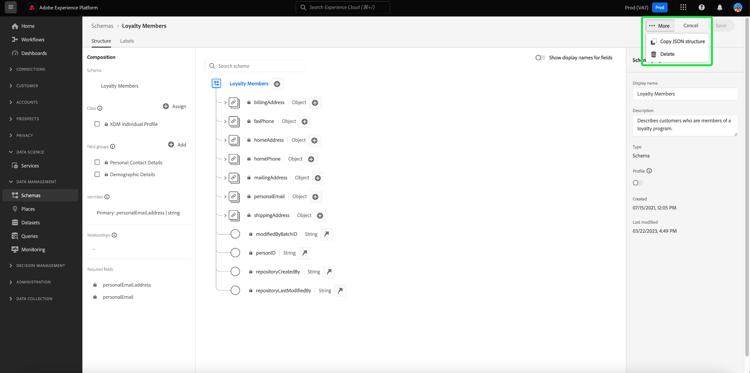
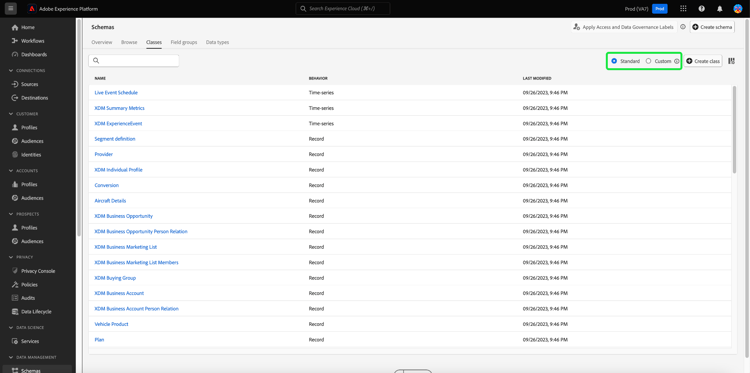
See the create and edit resources documentation for more information.
Updated features
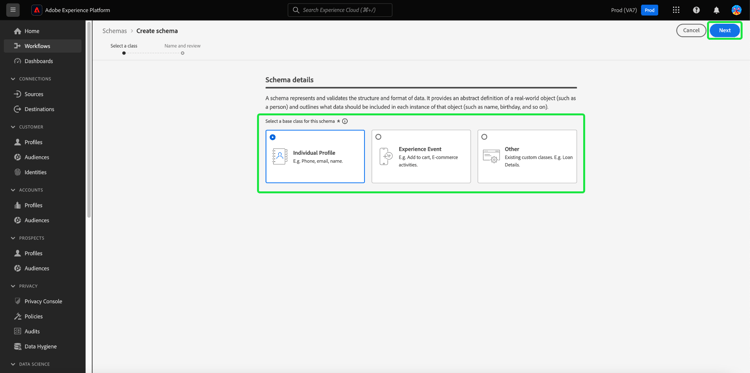
See the schema creation documentation for more information.
New XDM components
Updated XDM components
For more information on XDM in Experience Platform, see the XDM System overview
Identity Service identity-service
Adobe Experience Platform Identity Service provides you with a comprehensive view of your customers and their behavior by bridging identities across devices and systems, allowing you to deliver impactful, personal digital experiences in real time.
New or updated features
Use the improved custom namespace creation tool in the Experience Platform UI to better manage your custom namespaces and their corresponding identity types. The enhanced Identity Service UI provides you with:
- Contextual Experience: Visual cues, clarity, and context to what an identity namespace is and identity types are.
- Accuracy: Better error handling, with no more duplicate identity names.
- Discoverability: Access to documentation from within an in-product dialog.
For more information, read the guide on creating custom namespaces.
The identity graph limit has changed from 150 identities to 50 identities. When a new identity is ingested into a full graph, the oldest identity based on the ingestion timestamp and identity type are deleted. Cookie identity types are prioritized for deletion. Please contact your Adobe Account Team to request a change in identity type if your production sandbox contains:
- a custom namespace where the person identifiers (such as CRM IDs) are configured as cookie/device identity type.
- a custom namespace where cookie/device identifiers are configured as cross-device identity type.
Adobe engineering will manually process these requests. For more information, read the guardrails for Identity Service data and guide on data management license entitlement best practices.
To learn more about Identity Service, please read the Identity Service overview.
Query Service query-service
Query Service allows you to use standard SQL to query data in Adobe Experience Platform Data Lake. You can join any datasets from the Data Lake and capture the query results as a new dataset for use in reporting, Data Science Workspace, or for ingestion into Real-Time Customer Profile.
Updated features
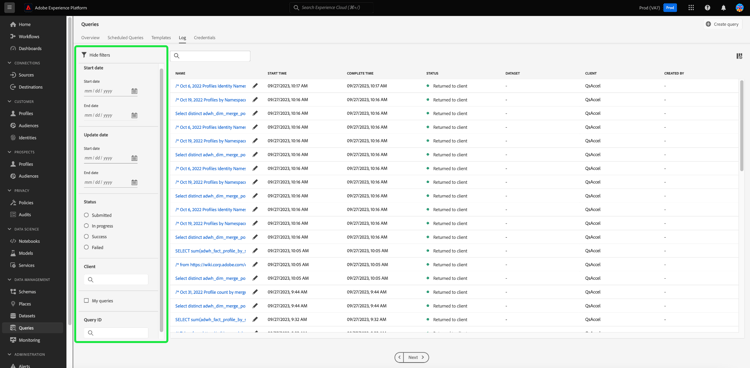
See the query logs documentation for more information.
For more information on Query Services, refer to the Query Service overview.
Segmentation Service segmentation
Segmentation Service allows you to segment data stored in Experience Platform that relates to individuals (such as customers, prospects, users, or organizations) into audiences. You can create audiences through segment definitions or other sources from your Real-Time Customer Profile data. These audiences are centrally configured and maintained on Experience Platform, and are readily accessible by any Adobe solution.
New or updated features
To learn more about Segmentation Service, please read the Segmentation Service overview.
Sources sources
Experience Platform provides a RESTful API and an interactive UI that lets you set up source connections for various data providers with ease. These source connections allow you to authenticate and connect to external storage systems and CRM services, set times for ingestion runs, and manage data ingestion throughput.
New or updated features
offset pagination in Self-Serve Sources (Batch SDK)endConditionName and endConditionValue for your source when using offset pagination. These parameters allow you to indicate the condition that will end the pagination loop in the next HTTP request. For more information, read the pagination guide for Self-Serve Sources (Batch SDK).To learn more about sources, please read the sources overview.