Solutions
Adobe Experience Platform Debugger provides a list of Solutions in the left navigation. Select a solution to see the results for specific Adobe Experience Cloud technologies.
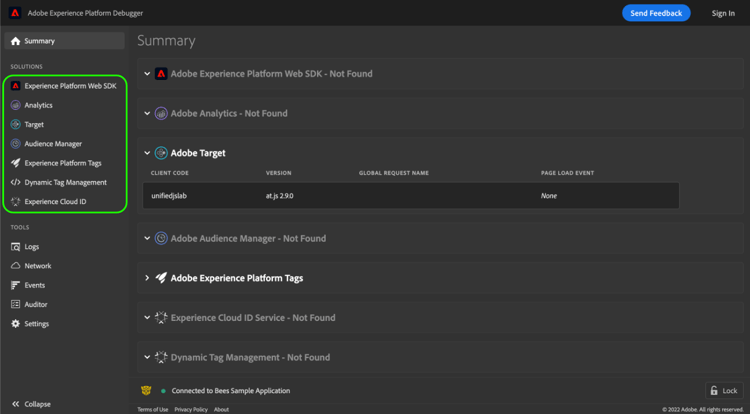
Adobe Experience Platform Web SDK aep
The Adobe Experience Platform Web SDK screen shows information about the Adobe Experience Platform Web SDK. Select Configure to toggle console logging on or off.
Analytics section-f71dfcc22bb44c86bec328491606a482
The Analytics tab provides information about your Adobe Analytics implementation.
Target section-988873ba5ede4317953193bd7ac5474c
Use the Target screen to view Adobe Target requests or mboxTrace response details.
See the guide on using Debugger for Target implementations for more information.
Audience Manager section-1d4484f8b46f457f859ba88039a9a585
Use the Audience Manager tab to view details of events in Adobe Audience Manager. Select the organization to expand it and show the information.
Adobe Experience Platform Tags section-ee80a9c509f2462c89c1e5bd8d05d7c8
Use the Adobe Experience Platform Tags section to view tag requests. You can also select Configuration to configure embed codes. You can edit, replace, or add more embed codes from within Experience Platform Debugger . If you sign in, you can select an alternate property using the dropdowns.
Experience Cloud ID section-a96c32f8e63a4991abb296f6e8ea01cf
Use the Experience Cloud ID tab to view Experience Cloud ID Service requests.
Dynamic Tag Management
If you have previously implemented the old version of tags in Experience Platform (referred to as Dynamic Tag Management (DTM)), you can use this tab to configure your embed codes and view network request details.