Overview of Resolving and Resolvable Objects
A Resolvable Object is an issue whose resolution is tied to a Resolving Object. A Resolving Object is a project, task, or another issue.
When you convert an issue to a task or a project, the issue becomes the Resolvable Object of the task or the project.
You can also manually link an issue to a Resolving Object, which can be a task, project, or issue. For information, see Manually tie the resolution of an issue to other issues, tasks, or projects.
In this scenario, the original issue becomes the Resolvable Object of the task, project, or issue.
Set up Adobe Workfront to handle Resolvable Objects set-up-adobe-workfront-to-handle-resolvable-objects
As a Workfront administrator or group administrator, you can decide how you want to handle the Resolvable Objects in your system or for your group.
You can select to keep the Resolvable Object as you are converting it to a task or a project, or to delete it once the task or project is created. You can select to allow these settings to be changed in the process of converting issues, which will allow the user converting the issues to select whether to keep or to delete the issue as they are converting it.
For information about setting up preferences for handling Resolvable Objects, see Configure system-wide task and issue preferences.
Handle the Resolvable Object during the conversion to a project or a task
Depending on the way the Workfront or group administrator configured the system- or group-level Issue Preferences, you might be able to handle the resolvable object during the conversion of an issue to a project or a task.
The following scenarios exist:
-
If the Workfront or group administrator has the Keep the original issue and tie its resolution to the task and the Keep the original issue and tie its resolution to the project selected and the Allow these settings to be changed during conversion unselected, you will not be able to change these settings as you are converting issues to tasks or projects.

-
If the Workfront or group administrator has the Keep the original issue and tie its resolution to the task and the Keep the original issue and tie its resolution to the project either selected or unselected and the Allow these settings to be changed during conversion selected, you will be able to change these settings as you are converting issues to tasks or projects.
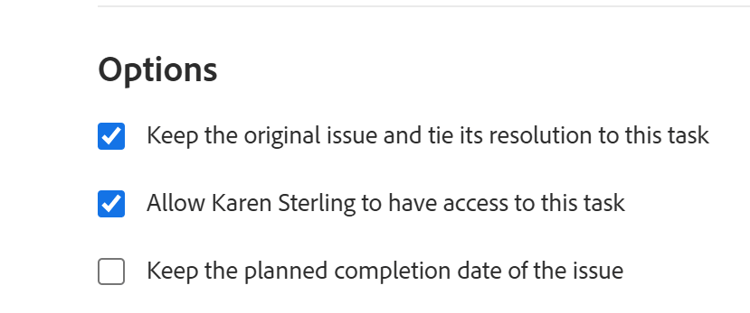
For more information about converting issues to tasks and projects, see Overview of converting issues in Adobe Workfront.
Synchronize the Status of the Resolvable Object with that of the Resolving Object synchronize-the-status-of-the-resolvable-object-with-that-of-the-resolving-object
Synchronize statuses when the Resolving Object is an issue synchronize-statuses-when-the-resolving-object-is-an-issue
When an issue is manually tied to another issue, the status of the second issue (Resolving Object) triggers a change in the status of the first issue (Resolvable Object). The status of the first issue matches the status that the second issue is changed to. This applies for both default and custom issue statuses.
Synchronize statuses when the Resolving Object is a task or a project synchronize-statuses-when-the-resolving-object-is-a-task-or-a-project
When an issue is the Resolvable Object of a task or a project, the changes in the status of the tasks and the projects trigger changes in the status of the issue. Default statuses are triggered differently than Custom statuses, in this case.
When a project’s custom status equates to a default status that does not trigger a change to the issue status, the change in the project status doesn’t trigger a change in status for the issue.
Synchronize the Default Status of the Resolving Object with the Default Status of the Resolvable Object synchronize-the-default-status-of-the-resolving-object-with-the-default-status-of-the-resolvable-object
Regardless of whether the Automatically update Resolvable Issue status when the status of the Resolving Object changes option is selected, every time the default status changes on the Resolving Objects (projects or tasks), the status of the Resolvable Object (issues) changes accordingly. Only default statuses are already mapped to trigger such a change.
The following default task statuses trigger the following changes in the default issue statuses when the issue is set as the task’s resolving object:
The following default project statuses trigger the following changes in the default issue statuses when the issue is set as a Resolvable Object of a project. Some project statuses do not trigger changes to the issue statuses. The issues remain in the status they were before the project was turned into one of these statuses:
Synchronize the Custom Status of the Resolving Object with the Custom Status of the Resolvable Object synchronize-the-custom-status-of-the-resolving-object-with-the-custom-status-of-the-resolvable-object
When you change the status of the task or project to a custom status, the issue status changes to a custom issue status only if the following 2 conditions are met:
-
The Automatically update Resolvable Issue status when the status of the Resolving Object changes option is selected. For more information, see Set up Adobe Workfront to handle Resolvable Objects.
-
The custom status of the project or task has the same three-letter code as the issue custom status.
You can create custom statuses with the same key for both issues and projects or tasks. When the project or task (as a Resolving Object) are changed to the custom status, the change also reflects on the issue status. The status key must be the same for the issue and project or task statuses.
For example, imagine you create a project custom status named Launched with the three-letter code LCD, which equates with Current. Next, you create an issue custom status named Project Launched, also with the letter code LCD, which equates with In Progress. When you mark the project as Launched, the issue will automatically change the status to Project Launched. If the Automatically update Resolvable Issue status when the status of the Resolving Object changes setting was not enabled, the issue status would change to In Progress instead.
For more information about creating a custom status, see Create or edit a status.
Synchronize the percent complete of a Resolving Object with that of the Resolvable Object
If an issue is resolved by a task or a project, the issue’s percent complete updates on the resolvable issue when any of the following things occur:
- When someone saves a change on the task or project.
- When the timeline of the project is recalculated.
If an issue is resolved by another issue, the percent complete updates when either of the issues update.
Locate the Resolvable Object on a task or a project
Locating the resolving object is identical for tasks and projects.
-
Navigate to a project or a task you created by converting an issue.
-
On the left side of the page, select the Task Details or Project Details tab.
-
At the bottom of the Overview section, locate the This Resolves field where the Resolvable Object of the task or project is displayed.

note note NOTE Issues cannot be converted to other issues, but they can be manually associated with a Resolving Issue. A project, task, or issue can have multiple issues as Resolvable Objects. When the project, task, or issue resolves, the Resolvable Object (issue) also resolves. The Resolvable Issue remains closed even if the project, task, or issue that resolved it re-opens.
Identify an issue with a Resolving Object in a list
In a list of issues, you can identify issues that are labeled as resolving objects via status icons by locating this icon in the Status Icons or Flags columns:

View Resolvable and Resolving Object information in a report
You can display information about the Resolvable or Resolving Objects in the view or report for projects, tasks, or issues.
The following table shows what fields you can display, and in which views you can display them:
For more information, see View: display original issue information on task or project lists.
Resolvables: Displays a list of all Resolvable Objects in a text mode custom view for a project or task report or list.
For more information, see View: Resolvable Objects in a task or project report