Understanding Batch and Trigger Smart Campaigns understanding-batch-and-trigger-smart-campaigns
There are two types of smart campaigns: Batch and Trigger.
Batch Campaign batch-campaign
Batch Campaigns will only have filters within the smart list section (i.e., no triggers).

Clicking the Schedule tab will confirm that the Smart Campaign is set to “Batch.”

Batch Smart Campaigns
- Can be scheduled for recurrences, such as daily, weekly, and monthly. You can also have them run just once.
- Are visible on the program schedule view. Anything after a “Wait” step within the Smart Campaign will not be included on the view.
Trigger Campaign trigger-campaign
If a Smart Campaign uses at least one trigger within the Smart List section, the mode will automatically be set to triggered.

Clicking the Schedule tab will confirm that the Smart Campaign is set to “Triggered.”
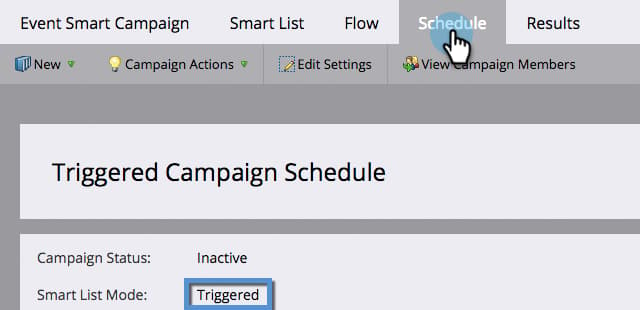
Trigger Campaigns
- Cannot be scheduled for recurrences. They can only be set to active or inactive.
- You can set more than one trigger. However, if any trigger is fired the campaign actions will run.