[Limited availability]{class="badge informative"}
Convert images to HTML templates with the image to HTML converter image-to-html
Overview overview
The image to HTML converter is an innovative AI-powered feature available in the Content Templates menu that dramatically speeds up email creation by converting static image designs into fully customizable, modular HTML email content templates. This no-code tool enables marketers to transform visual designs from graphic designers or design tools into responsive, editable email templates that can be saved to the Content Templates library and then reused across multiple journeys and campaigns—without requiring technical expertise.
By leveraging generative AI technology, the image to HTML converter analyzes the layout, typography, colors, and visual elements in your image and generates clean, modular HTML code that maintains design fidelity while ensuring full editability and compatibility with the Email Designer. This eliminates the manual, time-consuming process of converting mockups to HTML and reduces dependency on development resources.
Key benefits:
- Design to HTML in minutes: AI-powered, no-code conversion transforms static images into editable, modular templates in minutes, dramatically reducing template creation time
- Empowers non-technical users: Reduces dependency on design or development teams — marketers can generate and customize templates with minimal technical knowledge
- Simplified platform migration: Convert external templates or designs from other platforms into AJO-ready HTML effortlessly
- Build a reusable template library: Create a scalable, brand-consistent template library that can be used across multiple journeys and campaigns
- Design fidelity: Maintain visual consistency with your original design while creating fully editable content
- Email compatibility: Generate HTML that works seamlessly with the Email Designer and across email clients
Common use cases use-cases
The image to HTML converter is ideal for:
- Platform migration: Migrating from another email marketing platform? Convert your existing email designs into AJO-ready HTML templates without rebuilding from scratch
- Design mockup conversion: Transform design mockups from tools like Photoshop, Figma, or other design software into functional email templates
- Quick template creation: Generate email templates rapidly for time-sensitive campaigns without waiting for developer resources
- Building template libraries: Create a comprehensive library of brand-consistent templates that non-technical team members can customize and deploy
- Reducing technical dependencies: Enable marketers to create and iterate on email templates independently, speeding up campaign execution
Prerequisites prerequisites
Before using the image to HTML converter, ensure you have:
- Access to Adobe Journey Optimizer with the Email Designer
- An image file in JPEG or PNG format containing your email design
- Limited Availability access to the image to HTML converter feature (contact your Adobe representative)
Convert an image to HTML template convert-image
To convert an image design into a fully customizable HTML email template, follow these steps:
-
Access the Content Templates list by selecting Content Management > Content Templates from the left menu.
-
Click Create template.
-
Fill in the template details and select Email as the channel and click Create.
-
In the right section, in the Convert image to template section, click the Upload image button to select your image file.
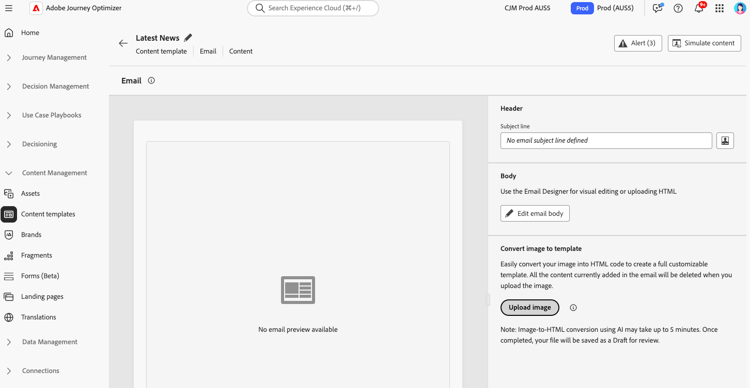
note caution CAUTION When you upload an image for conversion, all content currently added in the email will be deleted and replaced with the generated template. If you have existing content in your email, make sure to save it before proceeding with the image conversion. -
Choose the image and click Open to start the AI-powered conversion process.
note note NOTE The generation process can take up to 5 minutes depending on the complexity and size of your image design. The AI processing happens in the background, so you can navigate away from this screen and work on other tasks while the conversion is in progress. You don’t need to keep the screen open. -
Once the conversion is complete, your content template will be automatically saved as a draft. You can then review and edit the generated HTML template in the Email Designer canvas.
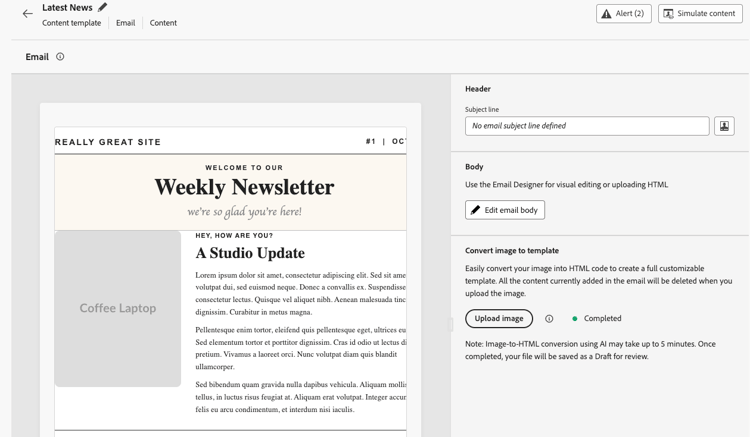
-
The converted template opens in the Email Designer with full editing capabilities. You can now:
- Edit text content and apply personalization
- Modify images and add links
- Adjust colors, fonts, and styling
- Add, remove, or rearrange content components
- Leverage all Email Designer features as with any other template
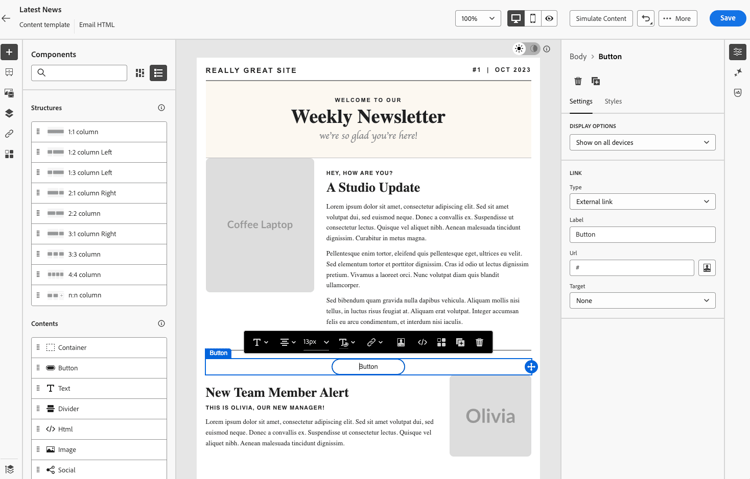
-
Make any necessary adjustments to refine the template and match your brand guidelines.
-
Once satisfied with your template, click Save to save the content template.
-
Your template is now available in the Content Templates library and can be used when creating emails in journeys or campaigns. Learn how to use content templates
Use your converted template in emails use-template
Once you’ve created and saved your content template, you can use it when designing emails in journeys or campaigns:
When creating an email in a journey or campaign, access the Email Designer from the Edit content screen.
Learn more about working with email templates and creating content templates.
Best practices best-practices
To achieve optimal results when using the image to HTML converter, follow these recommendations:
Before you start
- Save existing content: Converting an image to HTML will replace all existing content in your email. Always save your current work before using this feature.
- Plan your workflow: Use the image to HTML converter at the beginning of your email creation process, or ensure you’re ready to replace all current content.
Image preparation
- Resolution: Use high-resolution images (at least 1200px wide) for better text recognition and element detection
- Clarity: Ensure text is clearly readable and visual elements are well-defined
- Width: Design images at standard email widths (600-800px) to match typical email client requirements
- File format: Use JPEG or PNG format - avoid compressed or low-quality images
- Complete design: Include the full email design in a single image, from header to footer
Design considerations
- Simple layouts: Simpler, well-structured layouts convert more accurately than highly complex designs
- Standard elements: Use common email design patterns (header, body sections, CTAs, footer)
- Text legibility: Ensure sufficient contrast between text and backgrounds
- Web-safe fonts: Designs using common web-safe fonts will have better fidelity
- Avoid overlapping elements: Keep design elements clearly separated for better structure recognition
After conversion
- Review your draft: Once conversion is complete, your template is automatically saved as a draft. Take time to carefully review the generated HTML for accuracy
- Test thoroughly: Test the email across different email clients and devices
- Refine manually: Make adjustments as needed using the Email Designer’s full editing capabilities
- Brand alignment: Verify colors, fonts, and styling match your brand guidelines
- Personalization: Add dynamic content and personalization tokens as required
- Accessibility: Review and enhance accessibility features if needed
Limitations and considerations limitations
Be aware of the following limitations when using the Image to HTML converter:
-
AI interpretation: The AI generates HTML based on visual interpretation of your image. Complex or unusual designs may require manual adjustments after conversion.
-
Text accuracy: While the AI attempts to recognize and reproduce text accurately, always verify text content and make corrections as needed.
-
Dynamic content: The conversion process creates static HTML based on your image. You’ll need to add personalization, dynamic content, and tracking manually after conversion.
-
Complex layouts: Highly complex designs with intricate layering, unusual shapes, or non-standard elements may not convert perfectly. Simpler designs generally yield better results.
-
Processing time: The conversion process can take up to 5 minutes depending on the complexity and size of your image. The AI processing happens in the background, allowing you to work on other tasks without keeping the screen open. The template is automatically saved as a draft once the conversion is complete.
-
Limited Availability: As a Limited Availability feature, the image to HTML convertor is continuously being improved. Functionality and accuracy may vary, and your feedback helps enhance the feature.