Projects overview
Workspace projects allow you to combine panels, visualizations and components to craft your analysis and share with anyone in your organization. Before you start your first project, learn about how to access, navigate and manage your projects.
To access projects in Adobe Analytics, select Workspace. The Projects manager lists all the projects that you own or projects that are shared with you. The Project manager with the Project list is also the default landing page for Adobe Analytics, unless you have configured otherwise in Preferences.

Title area
From within title area ➊ you can create a project, create a folder, edit your preferences and show or hide a panel with additional tiles.
-
To show or hide a left panel that allows you to select between Projects and Learning, select
-
The title shows Projects, optionally added with a path to the folder you have selected. For example Projects > Company Folder. You can select individual subfolder parts to go directly to the specific folder.
-
To show tiles for a Blank project, Blank mobile scorecard, Open the documentation and Open release notes, select
-
Based on what you select to show, using the Show selector, you can edit preferences and perform actions on the current folder visible in Projects:
table 0-row-2 1-row-2 2-row-2 3-row-2 4-row-2 5-row-2 6-row-2 7-row-2 Action Description Create project Select to create a new project. Create folder Select to create a new folder. Edit preferences for all your projects. When the breadcrumb results in limited space, this action is part of the Add projects Select to add projects to the current folder. When the breadcrumb results in limited space, this action is part of the Rename folder Renames the current folder. Move folder Moves the current folder. Delete folder Deletes the current folder.
Project list
The project list ➋ displays all the projects that you own and that have been shared with you. The list has the following columns:
Hover over any column header to display
- Sort Ascending
- Sort Descending
- Resize column. A blue line appears to assist you to resize the column.
Actions
You can take actions on one or more projects using the context menu
Delete one or more projects or folders. You are prompted for a confirmation.
Projects that you delete:
-
Cannot be recovered
-
Are removed from the project list
-
Can no longer be accessed with their URL
-
Are no longer included in scheduled deliveries (in cases where they were previously configured for scheduled deliveries)
For information about scheduled deliveries, see Scheduled projects.
(Copy).Project List.csv.Show selector
You can switch the look and feel of the Projects interface using the Show selectors ➌. The Show selector define what options are available in the Title area and what columns are displayed in the Project list.
-
To change the options available for the Title area, select Show All projects or Show Folders & Projects.
-
To define which columns to display for the Project list, select
Filter panel
You can filter the projects and folders in the Project list using the filter panel ➍. To show or hide the filter panel use
The filter panel consists of the following sections.
Tags
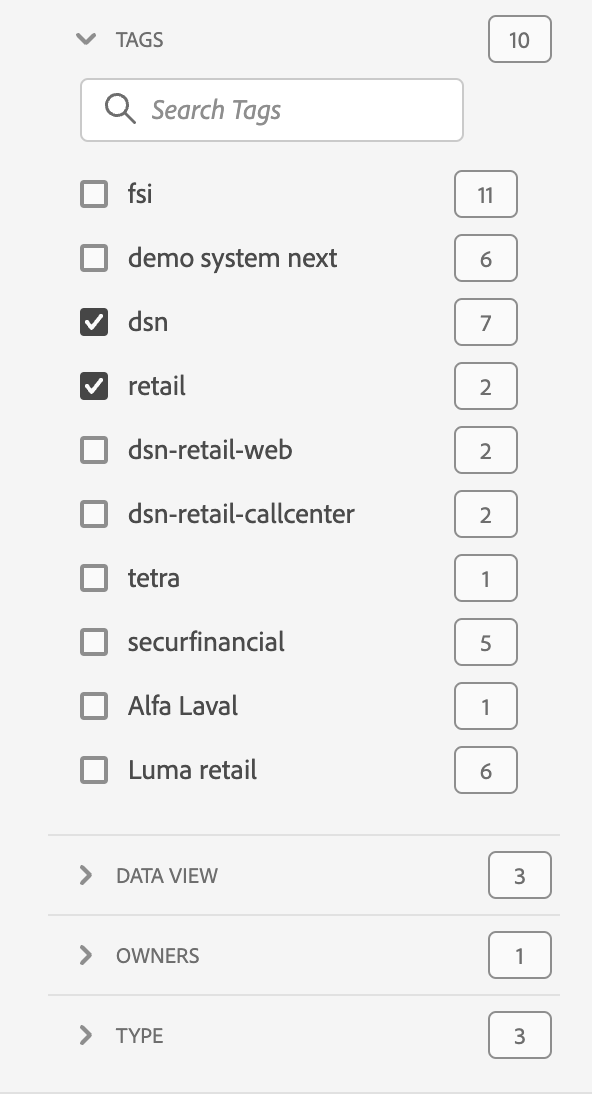
The Tags section lets you filter on tags.
-
You use
-
You can select more than one tag. The tags available depend on selections made in other sections in the filter panel.
-
The numbers indicate:
- 2︎⃣: The number of tags available for the projects resulting from the current filter.
- 7︎⃣: The number of projects associated with the specific tag.
Report Suites
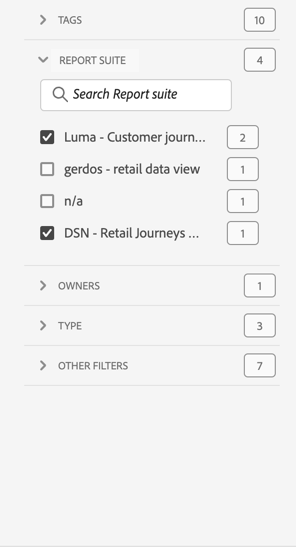
The Report Suites section lets you filter on report suites.
-
You use
-
You can select more than one report suite. The report suites available depend on selections made in other sections in the filter panel.
-
The numbers indicate:
- 3︎⃣: The number of report suites available for the projects resulting from the current filter.
- 4︎⃣: The number of projects associated with the specific report suite.
Owners
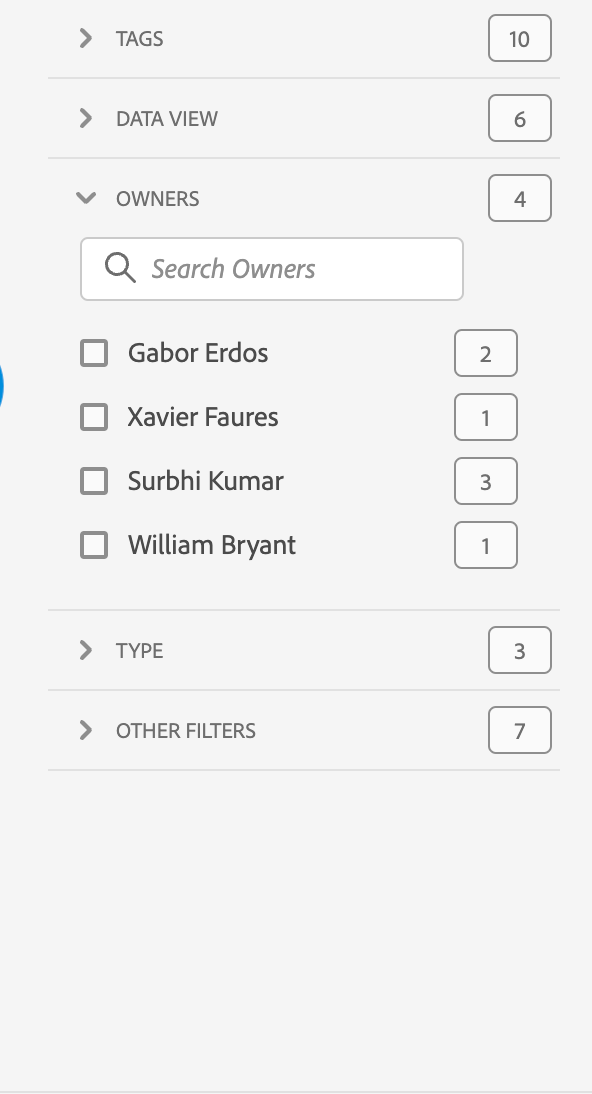
The Owner section lets you filter on owners.
-
You use
-
You can select more than one owner. The owners available depend on selections made in other sections in the filter panel.
-
The numbers indicate:
- 3︎⃣: The number of owners available for the projects resulting from the current filter.
- 4︎⃣: The number of projects associated with the specific owner.
Type
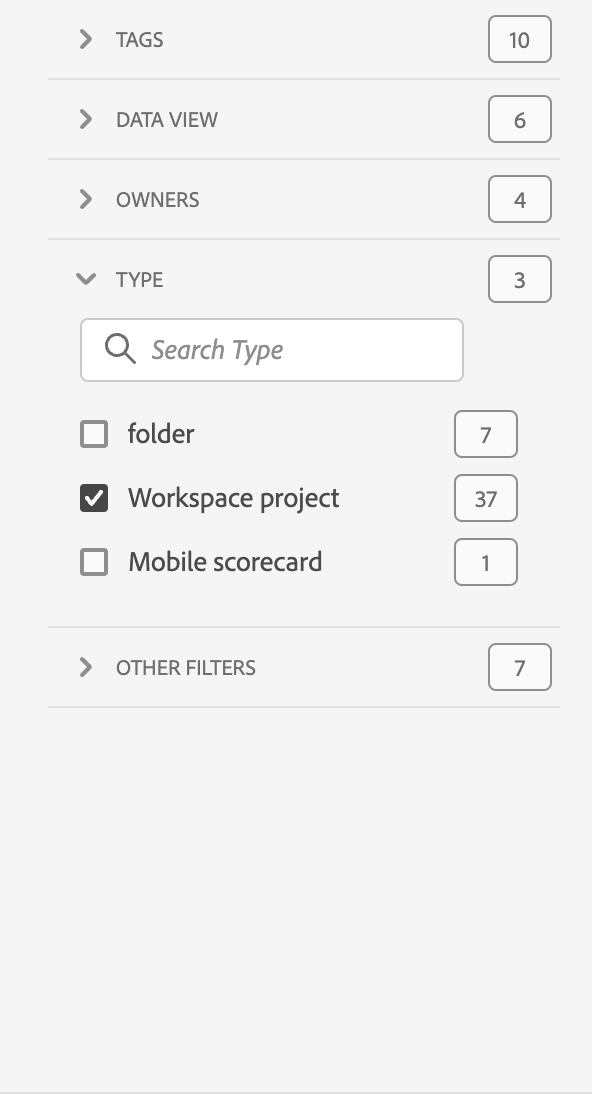
The Type section lets you filter on the type of projects or folders.
-
You can select one or more of the following options:
- folder
- Workspace project
- Mobile scorecard
-
You can select more than one other filter. The other filters available depend on selections made in other sections in the filter panel.
-
The numbers indicate:
- 5︎⃣: The number of other filters available for the projects resulting from the current filter.
- 4︎⃣: The number of projects associated with the specific other filter.
Other filters
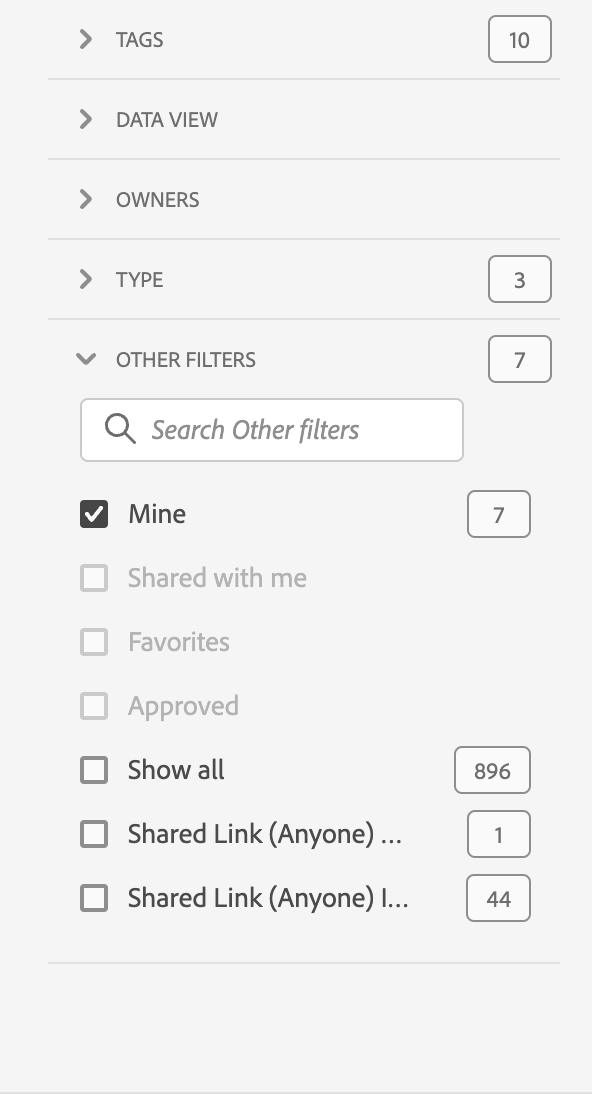
The Other filters section lets you filter on other predefined filter.
-
You can select one or more of the following options:
- Show all
- Shared with me
- Mine
- Approved
- Favorites
What you can select depends on your role and permissions.
-
You can select more than one other filter. The other filters available depend on selections made in other sections in the filter panel.
-
The numbers indicate:
- 5︎⃣: The number of other filters available for the projects resulting from the current filter.
- 4︎⃣: The number of projects associated with the specific other filter.
Search
You use the Search area ➎ to search for projects and folders using the
The Search area also shows the filters applied from the Filter panel.
- To remove a filter, select
- To remove all filters, select Clear all.
If space is limited to display the individual filters, you see Segmenting by x filters.
-
To remove a filter:
- Use x filters
- Use
- Use x filters