Edge分段指南
Edge區段能在Adobe Experience Platform中即時評估邊緣的區段定義,啟用相同頁面和下一頁個人化使用案例。
Edge區段查詢型別 query-types
如果查詢符合下表所列的任何條件,則可以使用邊緣分段來評估查詢。
CHAIN(xEvent, timestamp, [C0: WHAT(eventType.equals("commerce.checkouts", false)) WHEN(today)])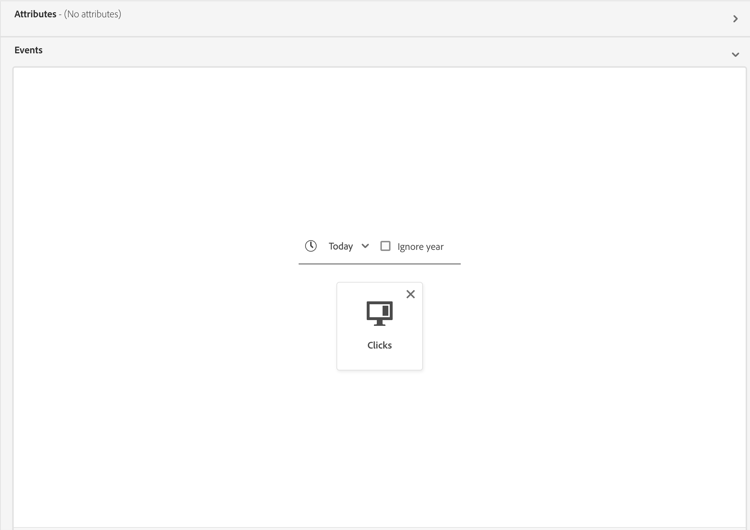
homeAddress.country.equals("US", false)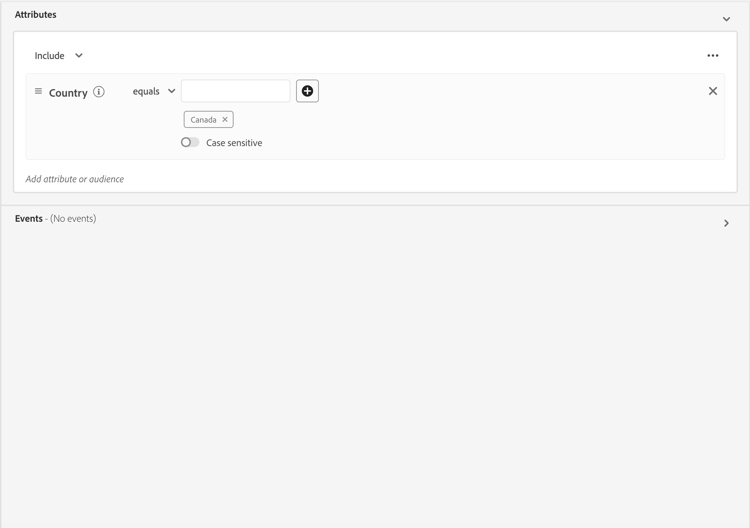
workAddress.country.equals("US", false) and CHAIN(xEvent, timestamp, [C0: WHAT(eventType.equals("commerce.checkouts", false)) WHEN(today)])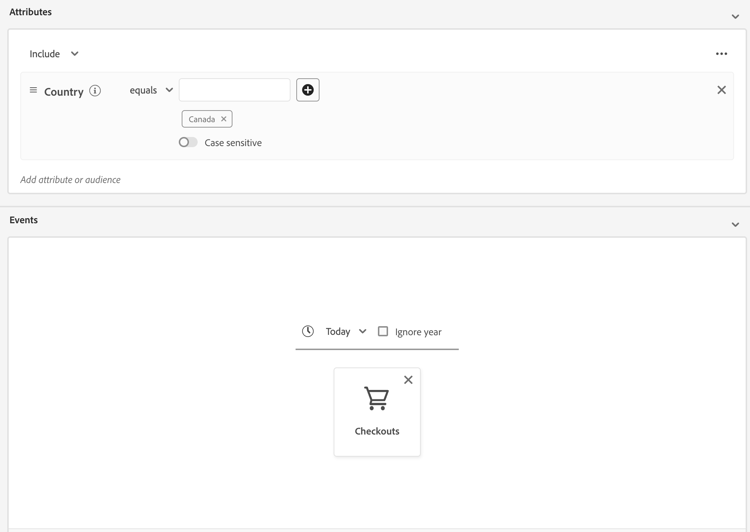
inSegment("a730ed3f-119c-415b-a4ac-27c396ae2dff") and inSegment("8fbbe169-2da6-4c9d-a332-b6a6ecf559b9")
workAddress.country.equals("US", false) and CHAIN(xEvent, timestamp, [C0: WHAT(eventType.equals("directMarketing.emailClicked", false)) WHEN(today), C1: WHAT(eventType.equals("commerce.checkouts", false)) WHEN(today)])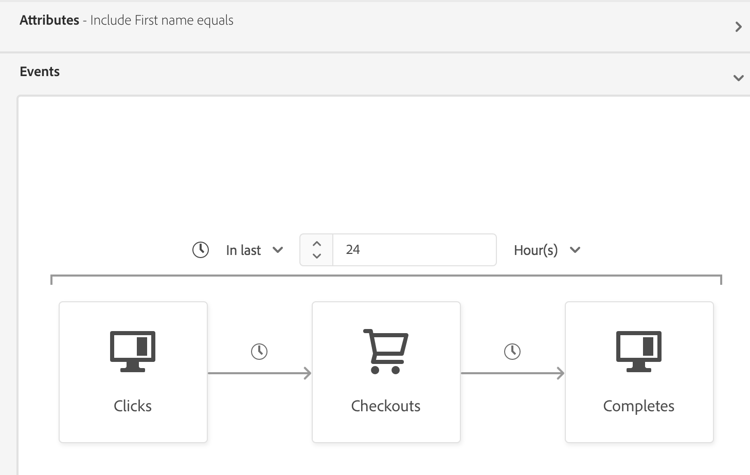
此外,區段定義 必須 繫結至邊緣上作用中的合併原則。 如需有關合併原則的詳細資訊,請參閱合併原則指南。
在下列情況中,區段定義 不 適用於邊緣分段:
- 區段定義包含單一事件和
inSegment事件的組合。- 但是,如果
inSegment事件中包含的區段定義僅為設定檔,則區段定義 將 啟用邊緣分段。
- 但是,如果
- 區段定義會使用「忽略年份」作為其時間限制的一部分。
建立客群 create-audience
您可以使用Segmentation Service API或透過UI中的對象入口網站,建立邊緣細分評估的對象。
如果區段定義符合合格的查詢型別之一,則可以啟用邊緣定義。
API格式
| code language-http |
|---|
|
要求
| accordion | ||
|---|---|---|
| 建立已啟用邊緣細分之區段定義的範例要求 | ||
|
回應
成功的回應會傳回HTTP狀態200以及您新建立區段定義的詳細資料。
| accordion | ||
|---|---|---|
| 建立區段定義時的範例回應。 | ||
|
在區段定義端點指南中找到有關使用此端點的詳細資訊。
擷取使用邊緣細分評估的對象 retrieve-audiences
您可以使用Segmentation Service API或透過UI中的對象入口網站,擷取使用邊緣細分評估的所有對象。
向/segment/definitions端點發出GET要求,以擷取貴組織內使用邊緣細分評估的所有區段定義清單。
API格式
您必須在要求路徑中包含查詢引數evaluationInfo.synchronous.enabled=true,以擷取使用邊緣區段評估的區段定義。
| code language-http |
|---|
|
要求
| accordion | ||
|---|---|---|
| 列出所有邊緣啟用區段定義的範例要求 | ||
|
回應
成功的回應會傳回HTTP狀態200,其中包含貴組織中已啟用邊緣劃分的區段定義陣列。
| accordion | ||
|---|---|---|
| 此範例回應包含貴組織內所有已啟用邊緣劃分之區段定義的清單 | ||
在區段定義端點指南中找到有關傳回的區段定義的詳細資訊。 |
您可以使用Audience Portal中的篩選條件,擷取貴組織內為邊緣細分啟用的所有對象。 選取


在可用的篩選器內,移至 更新頻率 並選取「Edge」。 使用此篩選器會顯示貴組織中使用邊緣細分評估的所有對象。

若要進一步瞭解如何在Platform中檢視對象,請參閱對象入口網站指南。
客群詳細資料 audience-details
您可以在對象入口網站中選取邊緣細分,以檢視使用邊緣細分評估的特定對象詳細資訊。
在Audience Portal上選取對象後,對象詳細資訊頁面就會顯示。 這會顯示對象的相關資訊,包括對象詳細資訊的摘要、一段時間內合格設定檔的數量,以及對象已啟用的目的地。

對於啟用Edge的對象,會顯示 一段時間的設定檔 卡片,其中顯示合格的總數以及新對象更新的量度。
根據此對象的邊緣評估,合格總計 量度代表合格對象的總數。
新對象已更新 量度以折線圖表示,該折線圖顯示透過邊緣細分的對象人數變化。 您可以調整下拉式清單以顯示過去24小時、上週或過去30天。

如需對象詳細資料的詳細資訊,請參閱對象入口網站概觀。
後續步驟
本指南說明什麼是邊緣分段,以及如何建立可使用Adobe Experience Platform上的邊緣分段評估的區段定義。
若要進一步瞭解如何使用Experience Platform使用者介面,請參閱分段使用手冊。
如需邊緣劃分的相關常見問題,請參閱常見問題🔗的邊緣劃分割槽段。
![對象入口網站中會醒目顯示[建立對象]按鈕。](./media_16527f36a44954167d353d6c8bdb6391bd2533ad1.png?width=750&format=png&optimize=medium)

