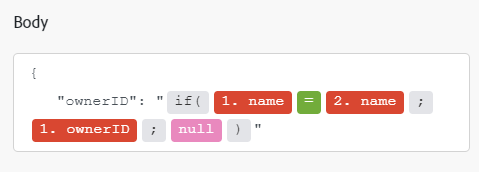Quickbase modules
In an Adobe Workfront Fusion scenario, you can automate workflows that use Quickbase, as well as connect it to multiple third-party applications and services.
If you need instructions on creating a scenario, see Create a scenario in Adobe Workfront Fusion.
For information about modules, see Modules in Adobe Workfront Fusion.
Access requirements
You must have the following access to use the functionality in this article:
To find out what plan, license type, or access you have, contact your Workfront administrator.
For information on Adobe Workfront Fusion licenses, see Adobe Workfront Fusion licenses.
Prerequisites
To use the Quickbase module, you must have a Quickbase account.
Quickbase API information
The Quickbase connector uses the following:
Quickbase module and its fields
When you configure Quickbase modules, Workfront Fusion displays the fields listed below. Along with these, additional Quickbase fields might display, depending on factors such as your access level in the app or service. A bolded title in a module indicates a required field.
If you see the map button above a field or function, you can use it to set variables and functions for that field. For more information, see Map information from one module to another in Adobe Workfront Fusion.
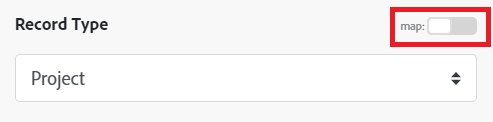
Custom API Call
This module calls any available Quickbase RESTful API endpoint documented at developer.quickbase.com.