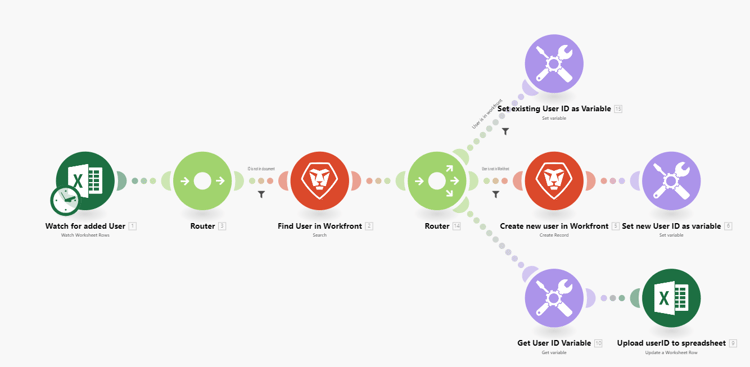Adobe Workfront Fusion licenses
Workfront Fusion has two licensing models, a new operations-based model, and a legacy connector-based model.
Operations-based licensing model (New)
The new Workfront Fusion licensing model is based on the number of operations your organization uses. In this model, all organizations have access to the same functionality.
If your organization has a Workfront Ultimate plan, your Fusion instance is included in your plan and allows an unlimited number of Fusion operations per month. If your organization has a Workfront Prime or Select plan, Fusion can be purchased, and pricing is based on the number of operations performed in a month.
For information on what counts as an operation under the new licensing model, see Operations.
Connector-based licensing model (Legacy)
In the Adobe Workfront Fusion legacy licensing model, Fusion offers two different licenses that determine the functionality you are able to access. Your organization chose one of these licenses when it purchased Workfront Fusion.
To find out what type of Workfront Fusion license your organization has, contact your Workfront Fusion administrator.
Workfront Fusion for Work Automation
Benefits of Workfront Fusion for Work Automation
A Workfront Fusion for Work Automation license allows you to automate your Workfront workflows. By using Workfront Fusion for Work Automation, you can create scenarios to automate your organization’s unique work processes.
Benefits to automating your Workfront processes include the following:
- Automation is quicker and less prone to error.
- Workflows that don’t require any decisions, or that have decisions are based on simple logic such as if/then, are good candidates for automation.
- Automation can address specific needs in workflows used by your organization that aren’t directly addressed in the Workfront product.
Connectors and modules available for Workfront Fusion for Work Automation
With the Workfront Fusion for Work Automation license, you have access to the following:
-
Adobe Workfront
-
Workfront Proof
-
Webhooks
-
Tools and transformer modules such as:
- Archive
- CSV
- Data Stores
- Image
- JSON
- Math
- MIME
- XML
Example of Workfront Fusion for Work Automation
The following example shows a workflow that:
- Watches for a field change
- Gets information about the object the field is attached to, including who the object is assigned to
- Sends a notification about the field change to the user the object is assigned to
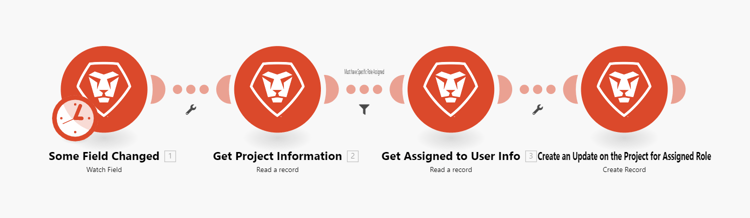
Workfront Fusion for Work Automation and Integration
Benefits of Workfront Fusion for Work Automation and Integration benefits-of-workfront-fusion-for-work-automation-and-integration
A Workfront Fusion for Work Automation and Integration license allows you access to all of the functionality of the Workfront Fusion for Work Automation license. In addition, this license lets you use other apps and services in your scenarios. For example, you can use Workfront Fusion to automate a process that imports Jira tickets, then turns them into tasks in Workfront. You can also use the HTTP or SFTP connectors to connect to almost any web service, even if Workfront Fusion does not have a dedicated connector for it.
Benefits of a Workfront Fusion for Work Automation and Integration license include the following:
- Workfront Fusion for Work Automation and Integration includes all of the benefits associated with Workfront Fusion for Work Automation
- Integration reduces the need to jump into and out of various apps when completing a workflow.
- Automating data transfer between applications is quicker and less prone to error than manually transferring data
Connectors and modules available for Workfront Fusion for Work Automation and Integration
For a list of available dedicated connectors, see Fusion applications and their modules references: article index.
Example of Workfront Fusion for Work Automation and Integration
The following example shows a workflow that:
- Watches a spreadsheet for new users
- Checks to see if the user exists in Workfront
- Creates the user in Workfront if the user did not exist
- Uploads the Workfront user ID back to the spreadsheet.