Add an Email Script Token to Your Email add-an-email-script-token-to-your-email
After you’ve created your email script, you’ll want to add it to an email to see it in action. Here’s how.
-
Go to the Marketing Activities area.

-
Find and select the email you want to add the token to and click Edit Draft.
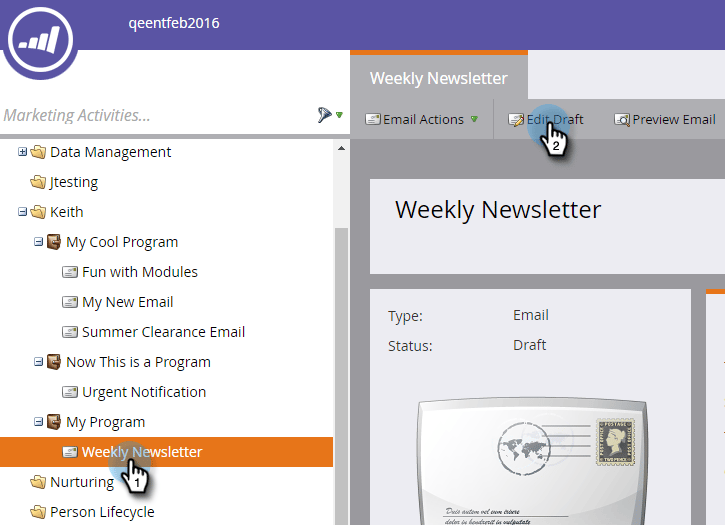
note tip TIP You can also add the token to an email template if you prefer. -
Double-click the editable area you want to add the token to.

-
Place the cursor where you want the token to be and click the Insert Token icon.

-
Find and select the email script token you created previously and click Insert.

-
Click Save.

That’s it! When this email is sent out, the script behind the token will run and populate content.