Add Tooltip Instructions to a Form Field
- Topics:
- Forms
Hints and instructions help people fill out forms. Here’s how to add tooltip instructions.
-
Go to Marketing Activities.

-
Select your form and click Edit Form.
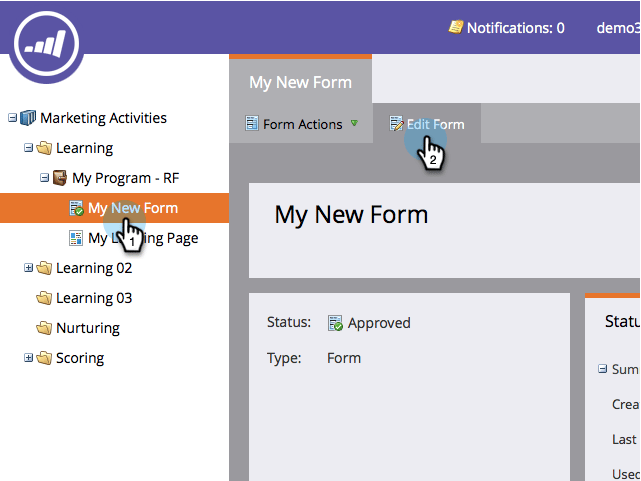
-
Select your field and enter Instructions.

-
Click Finish.

-
Click Approve and Close.

NOTE
Don’t forget to approve the landing page draft created by the form changes.
Awesome work! The tooltip will show up when a visitor hovers over the field.