Sales alert email
A sales alert email signals the hand-off of buying groups to Sales. The email contains a summary of the buying group and information about the buying group members and their activities.
As a marketer, you can configure a sales alert email node in your account journeys to alert your sales team about the completion of the journey for particular buying groups. Within the node, you can specify the email addresses of the sales team or a distribution alias that reaches a set of accounts.
Email content
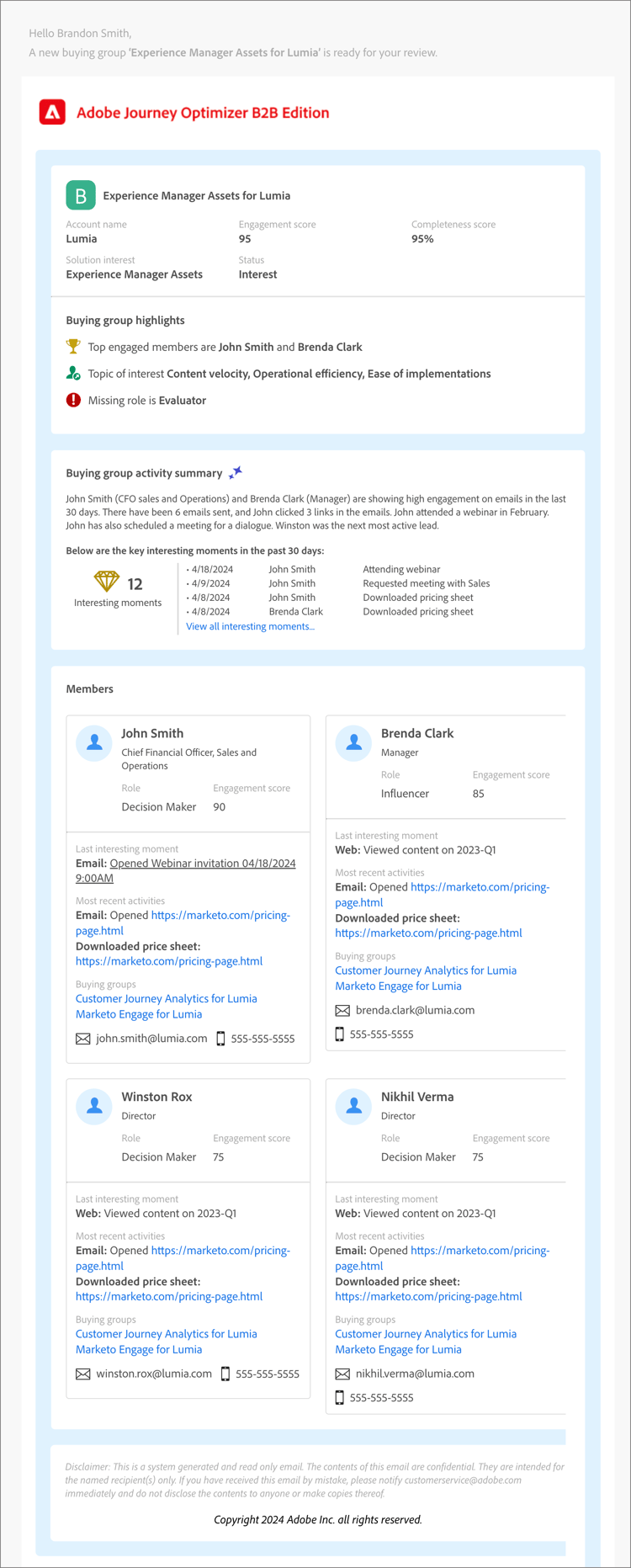
Add a sales alert email action in an account journey
You can set up sales alert email deliveries in an account journey when you add a Take an action node and do the following:
-
For the Action on target, choose Account.
-
For Action on accounts, choose Send Sales Alert.
-
For Select solution interest, choose the solution interest to use for the generated email content.
-
For Send Email To, enter each email address or alias that you want to include for the delivery.

When the account journey is live, the sales alert is delivered according to these parameters.