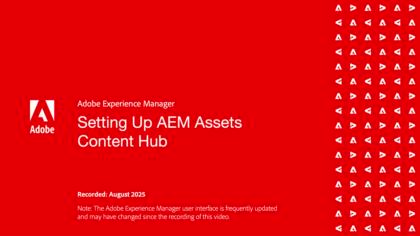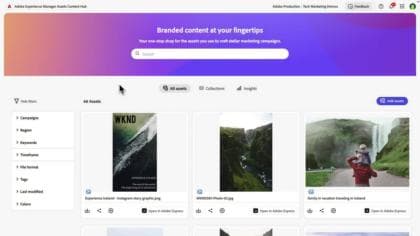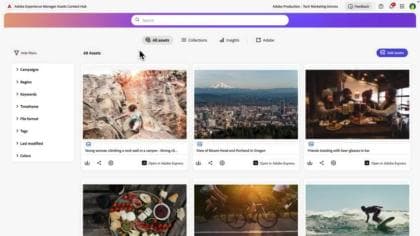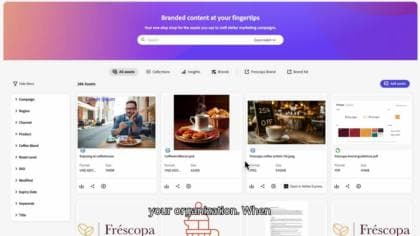AEM Assets Content Hub

Learn how to upload assets, apply tags, and understand the approval workflow in Adobe Experience Manager Assets as a Cloud Service Content Hub.
Learn about Content Hub’s features
These videos cover AEM Assets Content Hub’s key features – from managing assets to collaborating with your team, each video provides clear steps and practical tips to help you make the most of AEM Assets Content Hub in your daily work.
Learn how to upload assets, apply tags, and understand the approval workflow in Adobe Experience Manager Assets Content Hub.
Learn how to navigate, search for assets, filter the assets, and download them in Adobe Experience Manager Assets Content Hub.
Learn how to create and edit image variants using Adobe Express within the Experience Manager Assets Content Hub.
Learn how to create and use collections in AEM Assets Content Hub to streamline asset access, and promote collaborative resource sharing, ensuring efficient and organized teamwork across various projects.
Attribute-based access control
Learn what attribute-based access control (ABAC) are and how to configure them for AEM Assets Content Hub.
Content Hub in action
Explore use cases and scenarios that demonstrate how AEM Assets Content Hub can be effectively utilized in various contexts. These examples provide insights into the practical applications of Content Hub, showcasing its versatility and adaptability to different asset management needs.
How to manage assets with AEM Assets Content Hub
Learn how to use AEM Assets Content Hub to easily manage and share approved brand assets—empowering your teams to execute marketing campaigns faster than ever.
Content Hub documentation
Explore Content Hub’s product documentation to help you understand and make full use of AEM Assets Content Hub. These resources provide detailed guidance on using its features and functions, ensuring you have the support you need for efficient asset management.
This documentation serves as your entry point to learn about Content Hub's key benefits, access methods, and how to provide feedback on the available options.
Learn how to deploy and activate Content Hub, providing users with various privileges, including asset uploads and administrator access.
Get responses to some of the most frequently asked questions (FAQs) for Content Hub.