AI Assistant for Adobe Customer Journey Analytics
AI Assistant is a conversational experience that allows practitioners to perform tasks at a fast pace. Whether the task is to understand concepts, troubleshoot problems, or search through information. AI Assistant also allows non-experts to perform expert tasks and increases the overall quality of work.
The AI Assistant in Customer Journey Analytics is trained on its Adobe Experience League documentation. When asked a question, AI Assistant responds with a helpful answer that enables quick learning.
As a novice user, you can use AI Assistant to learn Customer Journey Analytics concepts and onboard yourself to products and features that you are unfamiliar with. As an experienced user, you can use AI Assistant to present more advanced use cases or tips and tricks.
Some examples of concept questions include:
- What is the difference between batch and streaming ingestion?
- What is Customer Journey Analytics best used for?
- How do I set up a data view?
Questions outside the scope of Customer Journey Analytics, such as questions about other Adobe products like Adobe Target and the Adobe Creative Cloud Suite, cannot be answered.
AI Assistant for Customer Journey Analytics is available to all product tiers.
Product knowledge knowledge
- What is the difference between Adobe Analytics and Customer Journey Analytics?
- How do I build a calculated metric?
- How can I export a Workspace project?
- How can I find duplicate Workspace components?
- How long does it take for data to come into CJA?
- How many derived fields can I have in a Customer Journey Analytics connection?
Data analysis
Data Insights Agent, accessible from the AI Assistant in Customer Journey Analytics, is a generative AI conversation agent that quickly and efficiently answers questions about your data. It builds relevant visualizations in Analysis Workspace using components from your data view and using your actual data.
For more information about using Data Insights Agent within the AI Assistant, see Visualize data with Data Insights Agent.
Feature Access
The following parameters govern access to the AI Assistant feature:
-
Solution access: The AI Assistant is available in Customer Journey Analytics, but not in Adobe Analytics. It is also available in Adobe Experience Platform, Adobe Journey Optimizer, Adobe Real-Time CDP and additional Experience Platform apps.
-
Contractual access: If you are not able to use AI Assistant, please contact your organization’s administrator or Adobe Account Representative. Before your organization can use AI Assistant, your must agree to certain GenAI-related legal terms.
-
Permissions: In the Adobe Admin Console, the Reporting Tools AI Assistant: Product Knowledge permission determines access to this tool. A product profile admin needs to follow these steps in the Admin Console:
-
Navigate to Admin Console > Products and services > Customer Journey Analytics > Product Profiles
-
Select the title of the product profile for which you want to provide access to AI Assistant: Product Knowledge.
-
In the specific product profile, select Permissions.
-
Select
-
Select
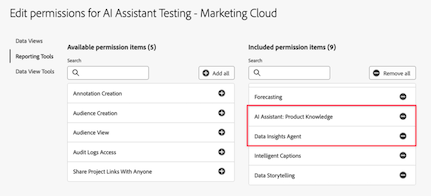
-
Select Save to save the permissions.
-
See Access control for more information.
Access AI Assistant in the Customer Journey Analytics UI
-
To launch AI Assistant, select the AI Assistant icon from the top header of any page in the Customer Journey Analytics UI.

Upon using AI Assistant for the first time, a disclaimer appears with some terms and conditions for usage of the Assistant.
-
In the box provided, ask a specific natural-language question of the AI Assistant.

-
(Optional) To show sources, click Show Sources, and the documentation source or sources that informed the answer are shown.
-
(Optional) You can also provide a thumbs-up or thumbs-down vote on the helpfulness of any given answer.
-
(Optional) You can flag the answer for inappropriate or harmful content.