1.3.1 Konfiguration: Varumärke
Ett varumärke skiljer en organisation, produkt, tjänst eller koncept från andra. Vissa delar av ett varumärke är objektiva, till exempel en logotyp, medan andra är subjektiva, till exempel en viss ton.
GenStudio for Performance Marketing använder den stora mängden varumärkesinformation som ert varumärke förmedlar till sina partners med produkt- och personinformation och bygger ut en heltäckande varumärkesidentitet. Varumärkesidentiteten används för att skapa varumärkesanpassat innehåll med Adobe generativa AI-teknik.
Följ stegen nedan för att börja skapa ett eget varumärke.
Gå till https://experience.adobe.com/. Öppna GenStudio.
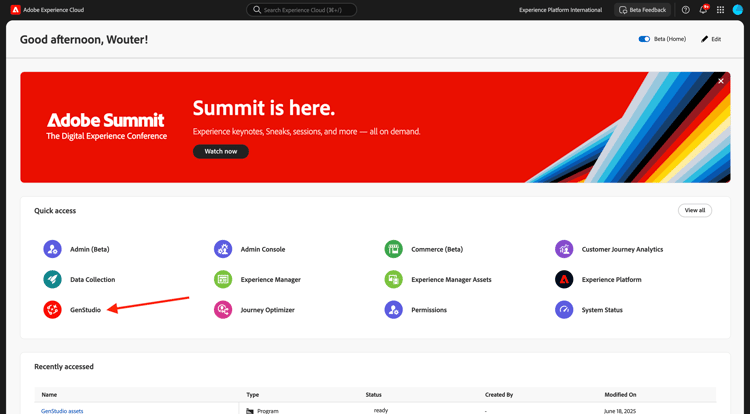
Du borde se det här då.

Det första du behöver göra med GenStudio for Performance Marketing är att konfigurera ert varumärke. Klicka på ikonen Varumärken .
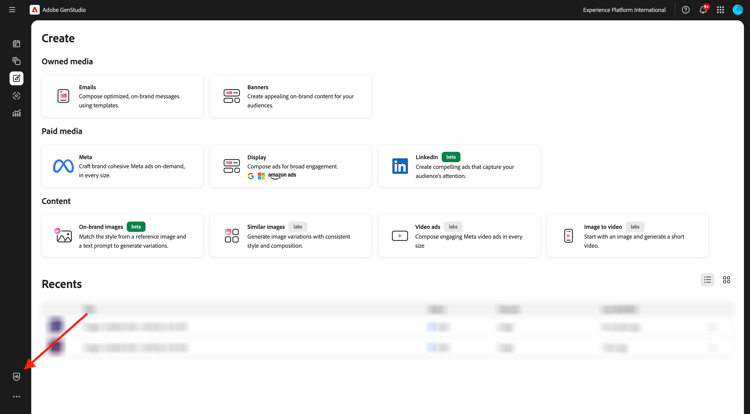
Klicka på + Lägg till varumärke.

Ange namnet --aepUserLdap-- - CitiSignal för ditt varumärke. Välj Lägg till manuellt och klicka sedan på Lägg till varumärke.
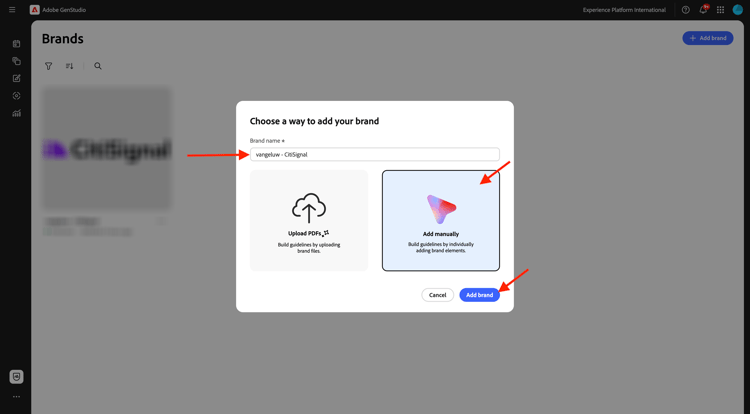
1.3.1.1 färger
Du borde se det här då. Klicka på Färger.
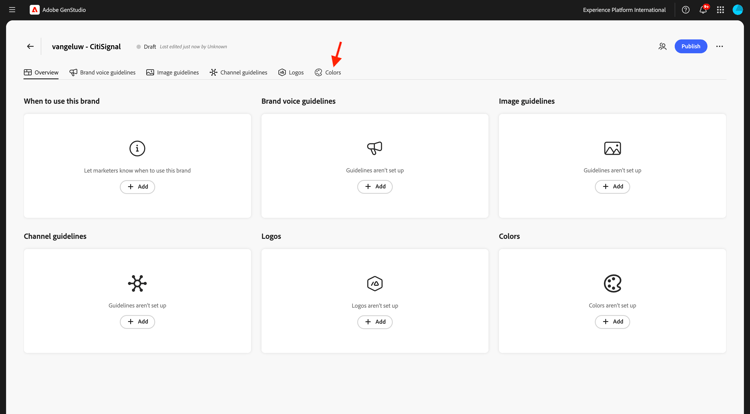
Klicka på + Lägg till färg.

Det finns fyra olika färger att lägga till:
#8821F4#14161A#EEEEEE#FF006C
Ange hexkoden för färgen #8821F4. Klicka på Lägg till.
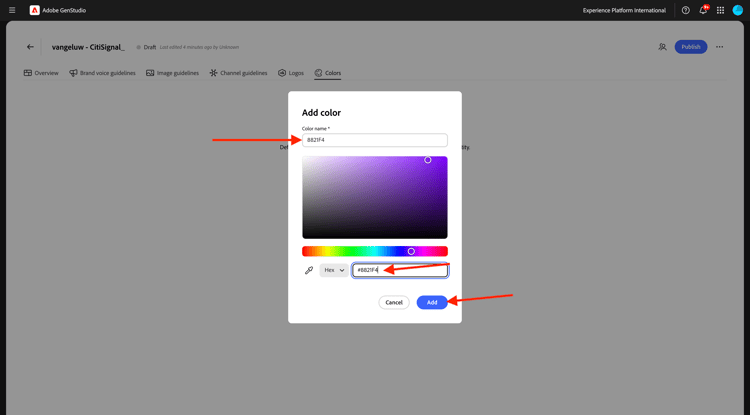
Klicka på + Lägg till färg.
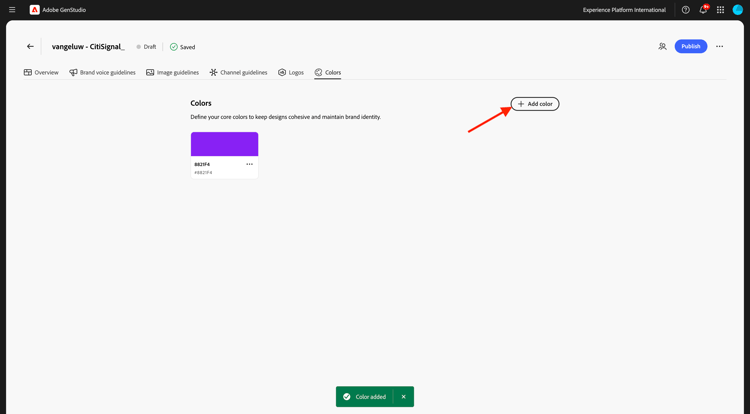
Ange hexkoden för färgen #14161A. Klicka på Lägg till.
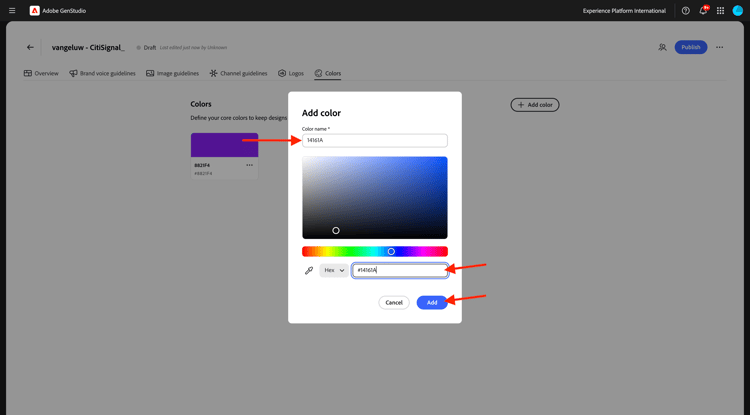
Klicka på + Lägg till färg.
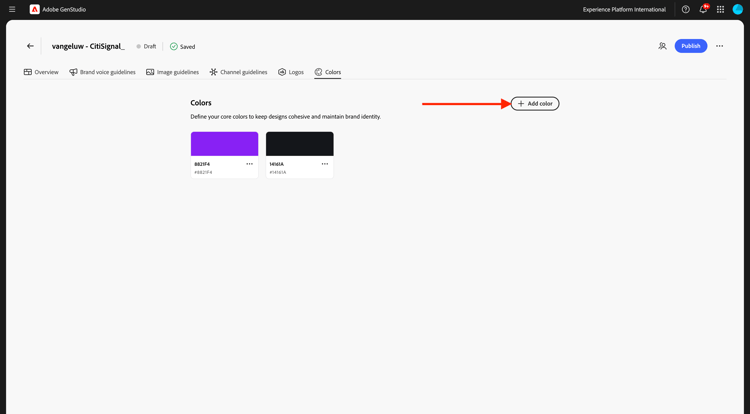
Ange hexkoden för färgen #EEEEEE . Klicka på Lägg till.
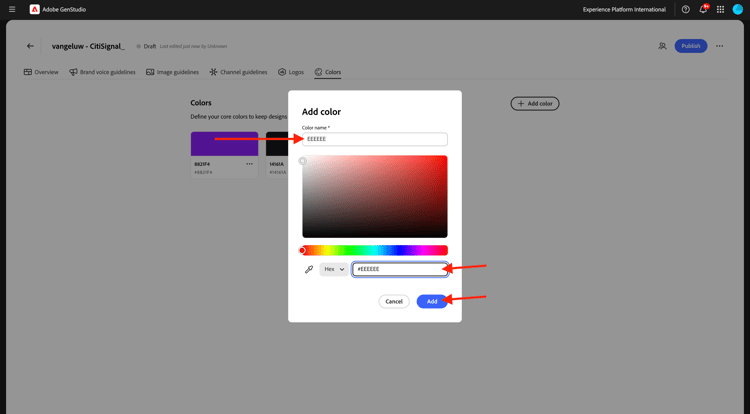
Klicka på + Lägg till färg.
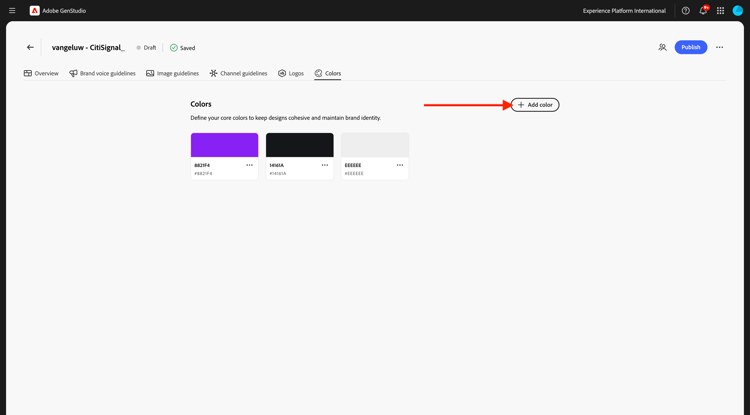
Ange hexkoden för färgen #FF006C . Klicka på Lägg till.
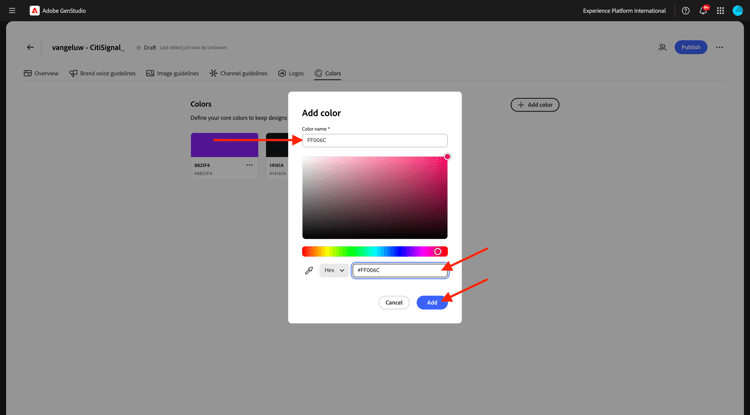
Du borde ha den här nu.
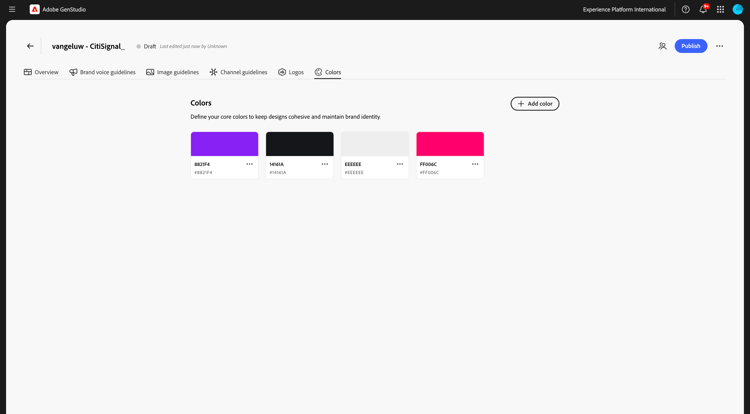
1.3.1.2 logotyper
Hämta filen CitiSignal-SGPeM-assets.zip till skrivbordet och zippa upp den.
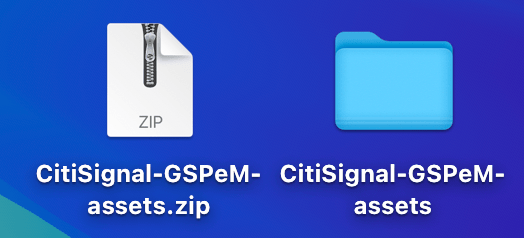
Gå sedan till Logos. Klicka på + Lägg till logotyp.
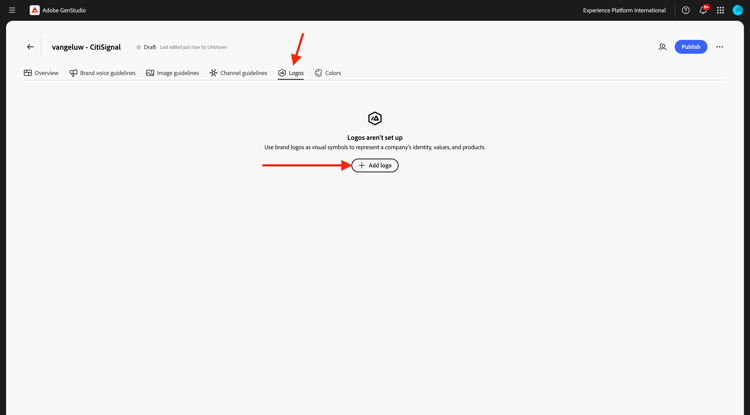
Klicka på Bläddra.
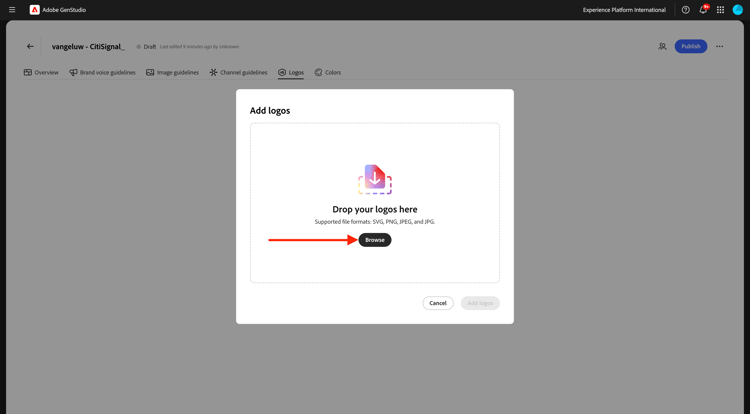
Gå till mappen CitiSignal-GSPeM-assets > logotyper och markera de här filerna. Klicka på Öppna.
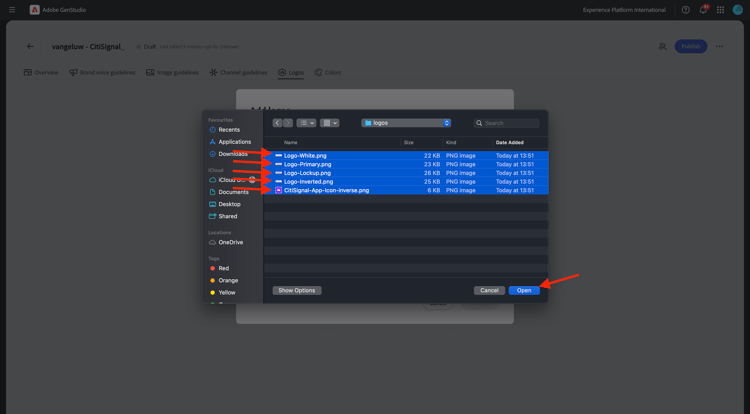
Du borde ha den här då. Klicka på Lägg till logotyper.

Du borde ha den här då.
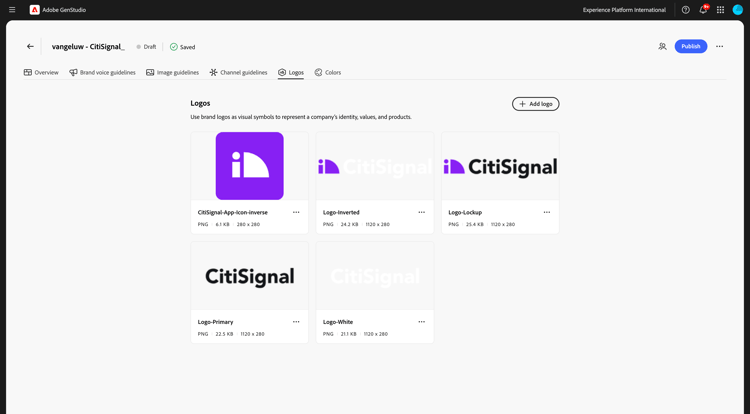
1.3.1.3 Riktlinjer för varumärkesröst
Gå sedan till Riktlinjer för varumärkesröst.
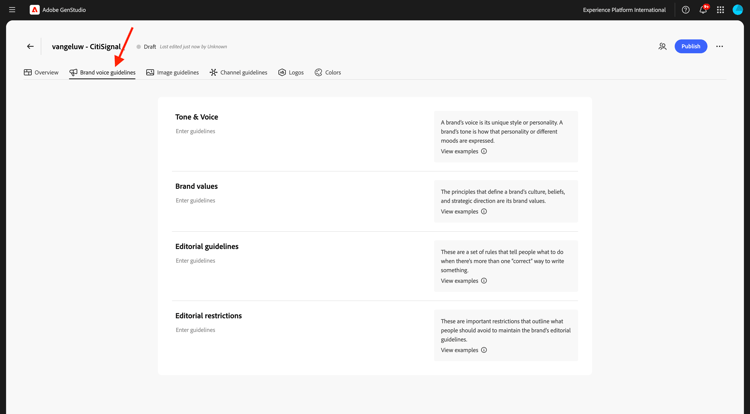
Använd följande för ton och röst:
• Convey a sense of exploration and adventure
• Be authentic and conversational
• Evoke excitement and curiosity
• Speak honestly and straightforwardly
• Be approachable and relatable
• Use everyday language
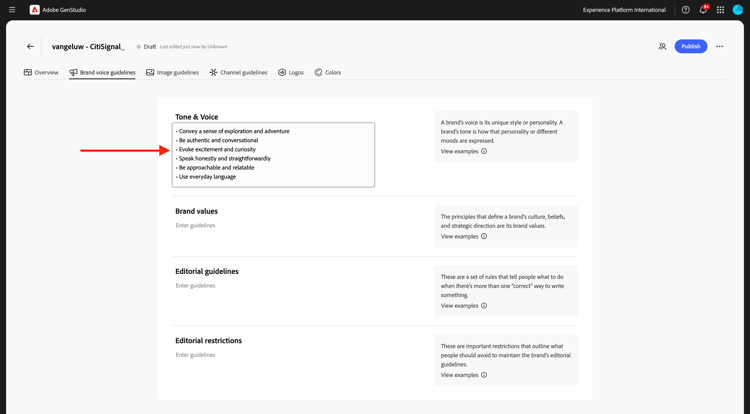
Använd följande för varumärkesvärden:
• Inspirational
• Sustainability
• Quality
• Durability
• Functionality
• Reliability
• Community-oriented
• Be inclusive and welcome diversity
• Encourage active lifestyles
• Promote discovery
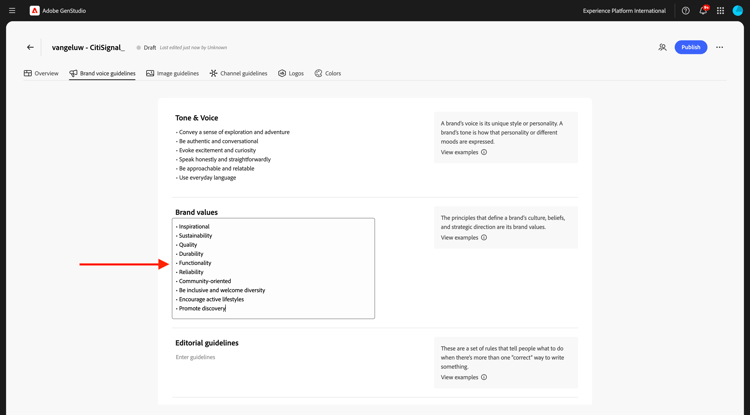
Använd följande för Redaktionella riktlinjer:
• Keep sentences concise and impactful
• Use active voice
• Lists, bullets, and series should be consistent — either they all start with a noun, or they all start with a verb
• Use serial commas

Använd följande för redaktionella begränsningar:
• Avoid activity-specific jargon unless it’s widely adopted
• Avoid promoting the skill level or experience level of the user of our outdoor equipment
• Avoid technical language or jargon
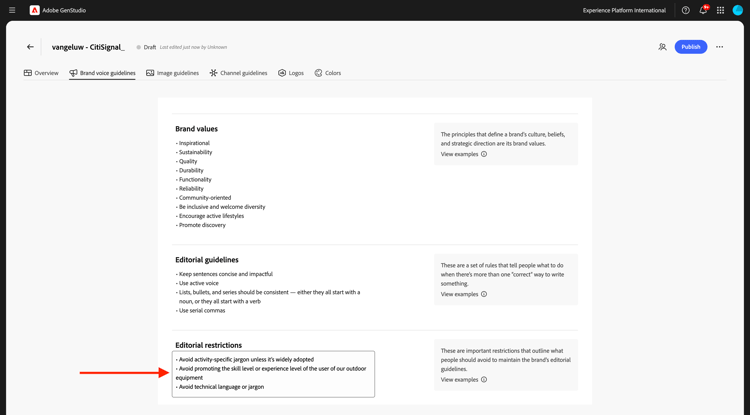
1.3.1.4 Bildriktlinjer
Gå sedan till Bildriktlinjer.
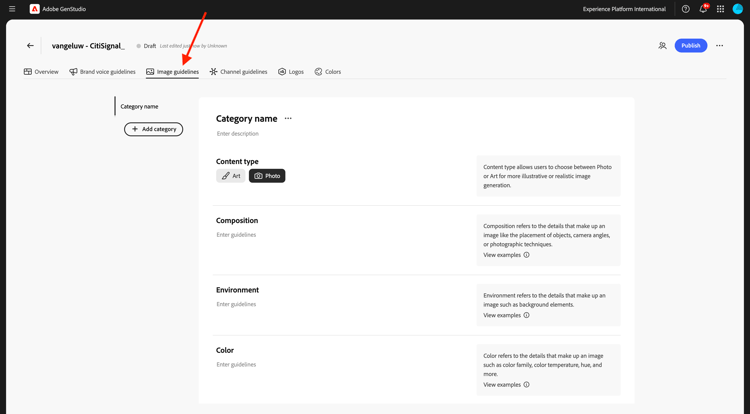
Ange innehållstypen till Art och använd följande för Description:
Capture candid, unposed shots of real people and futuristic animals engaging with technology in their daily lives to convey authenticity and relatability.

Använd följande för Disposition:
Focus on the experiences, speed and emotions of using technology, rather than just the products themselves.
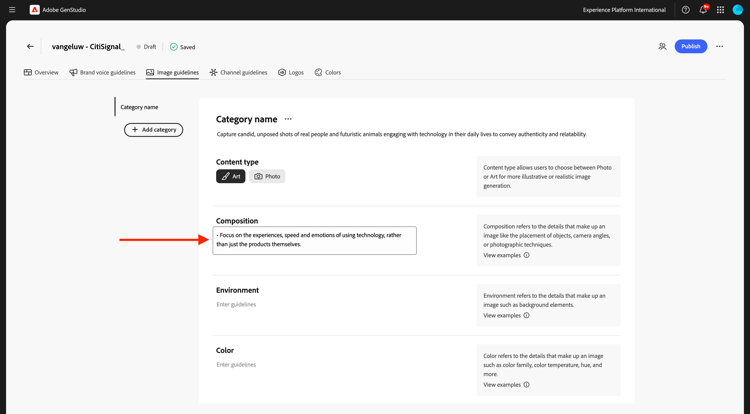
Använd följande för Miljö:
Highlight futuristic, clean, and professional settings that reflect innovation and connectivity.
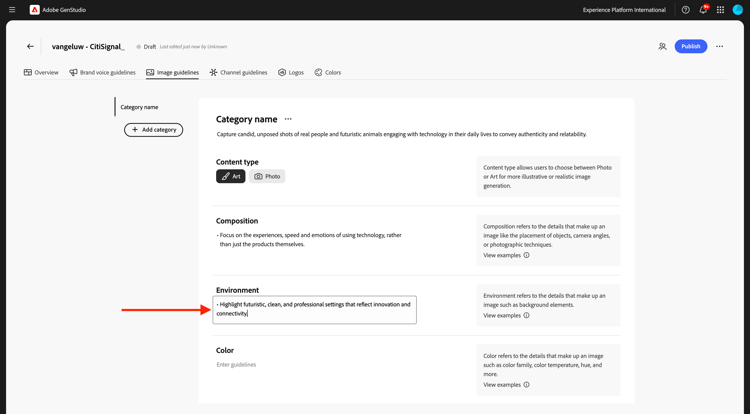
Använd följande för Color:
Use a palette inspired by technology, including sleek metallics, cool purple and blue, and neutral tones.
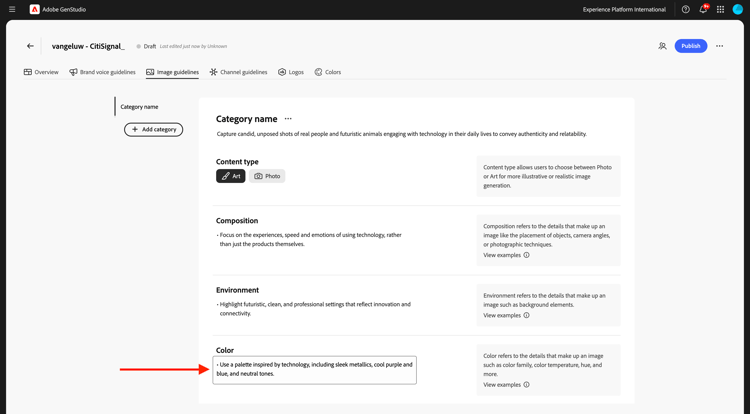
Använd följande för ljus:
Utilize bright, natural lighting to create a welcoming and dynamic atmosphere.
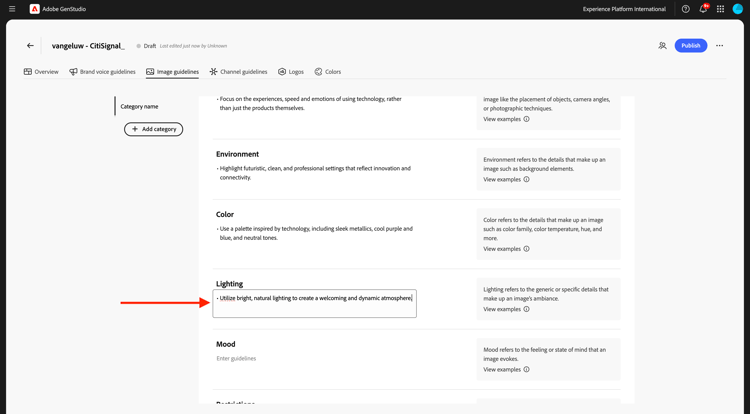
Använd följande för stämning:
Each image should evoke a feeling of speed, innovation and being part of the future.
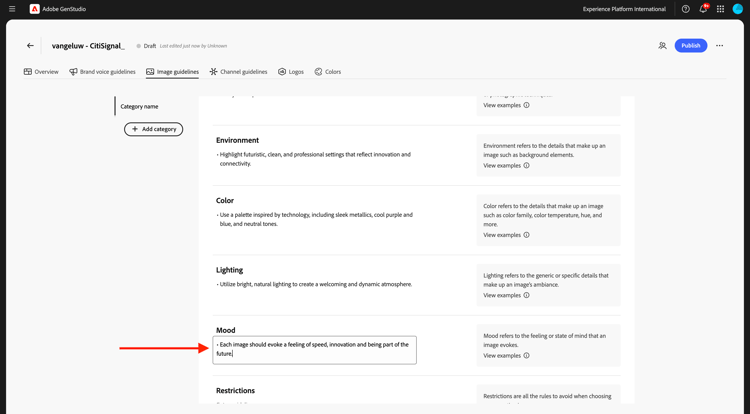
Använd följande för begränsningar:
Avoid cluttered or busy backgrounds that detract from the main subject.
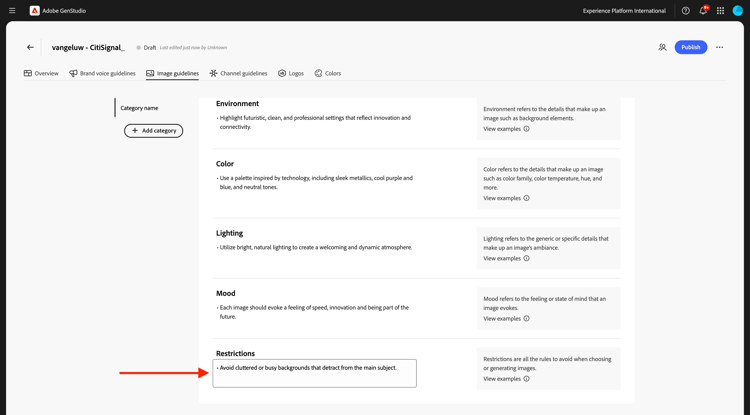
Kanalriktlinjer för 1.3.1.4
Gå sedan till Kanalriktlinjer.
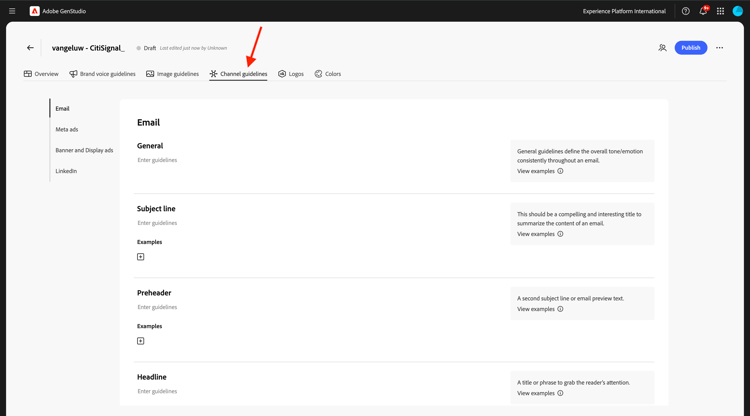
Använd följande värden för E-post:
- Allmänt
• Use simple, short sentences
• Be clear and concise
• Invoke a sense of adventure and exploration
- Ämnesrad
• Limit to less than 8 words
• Provide specific details about what’s inside the email
• Use sentence case
• Do not use end punctuation
- Förrubrik
• Limit to less than 80 characters
• Provide specific details about what’s inside the email
• Use sentence case
• Use ending punctuation
- Rubrik
• Limit to less than 12 words
• Generate excitement through compelling and exciting statements
• Use sentence case
-
Underrubrik: lämna tomt för tillfället
-
Brödtext
• Limit to less than 120 words
• Use bullet points for lists containing more than 3 items
• Use between 0 to 4 headings within the body to separate main ideas
• Use sentence case
• Use ending punctuation
- Call-to-action (CTA)
• Limit to between 1 to 3 short words
• Limit to less than 20 characters
• Use an action-oriented verb as the first word and intended action the end-user should take
• Avoid ending punctuation
• Use title case
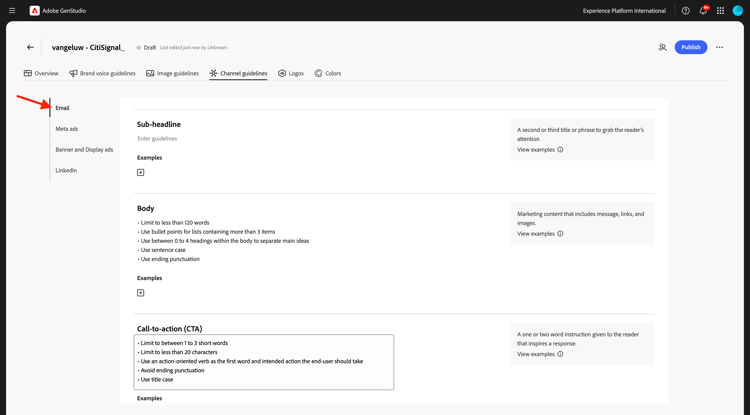
Använd följande värden för Metaannonser:
- Allmänt
• Use simple, short sentences
• Be clear and concise
• Invoke a sense of adventure and exploration
• Make product names prominent
• Use community-building concepts and language
- Rubrik
• Limit to less than 8 words
• Limit to less than 27 characters
• Make it clear what action the reader should take
• Use sentence case
• Avoid ending punctuation
- Brödtext
• Limit to less than 125 characters
• Use sentence case
• Use ending punctuation
- I bildtext: lämna tomt för tillfället
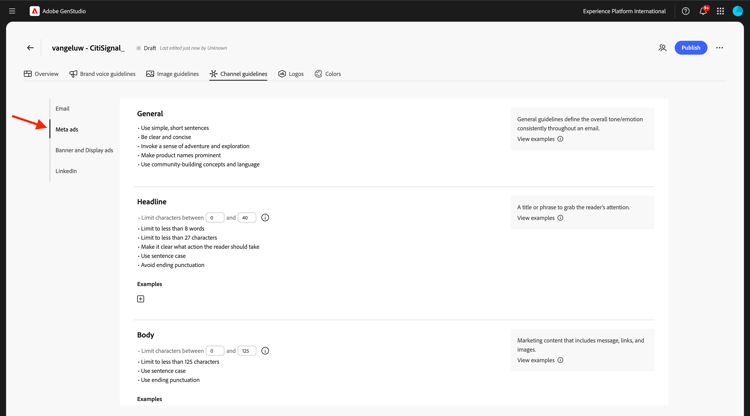
Använd följande värden för banner- och Display-annonser:
- Allmänt
• Make readers feel inspired, interested, and sure of the next step
• Avoid word repetition
• Make product names prominent
- Rubrik
• Clearly state the main benefit of the offer
• Use sentence case
• Use ending punctuation
• Limit to less than 60 characters
-
Underrubrik: lämna tomt för tillfället
-
Brödtext
• Communicate the benefits of clicking into the offer
• Use sentence case
• Use ending punctuation
- Call-to-action (CTA)
• Limit to between 1 to 3 short words
• Limit to less than 20 characters
• Use an action-oriented verb as the first word
• Use title case
• Avoid ending punctuation
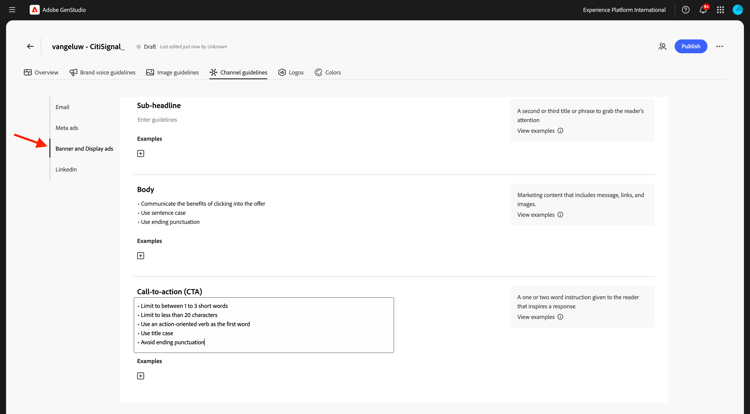
Använd följande värden för LinkedIn:
-
Allmänt: lämna tomt för tillfället
-
Rubrik: lämna tomt för tillfället
-
Beskrivning: lämna tomt för tillfället
-
Introduktionstext: lämna tomt för tillfället
-
I bildtext: lämna tomt för tillfället
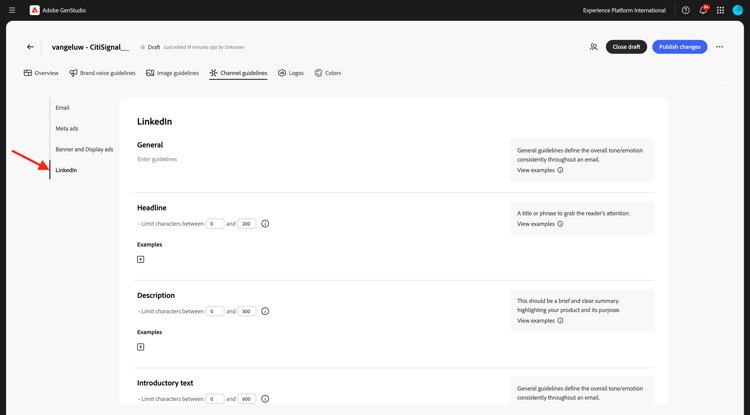
Till sist går du till Översikt. Nu kan du se en översikt över allt du konfigurerat. Det finns en sista sak att göra. Klicka på + Lägg till under När du vill använda det här varumärket.

Ange texten nedan och klicka på Spara ändringar.
This is the default brand for CitiSignal marketing campaign. Use the CitiSignal brand for all brand and product campaigns that don't require specific guidelines.
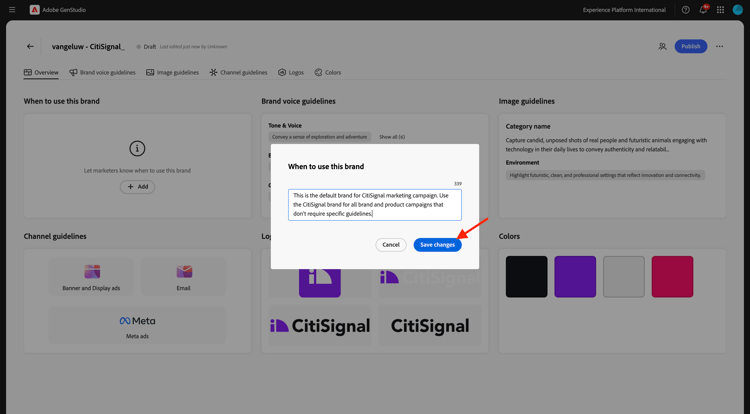
Klicka på Publicera.
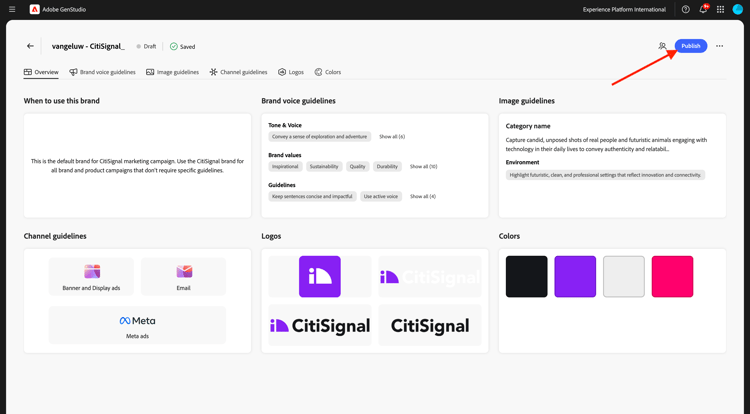
Klicka på Publicera igen.
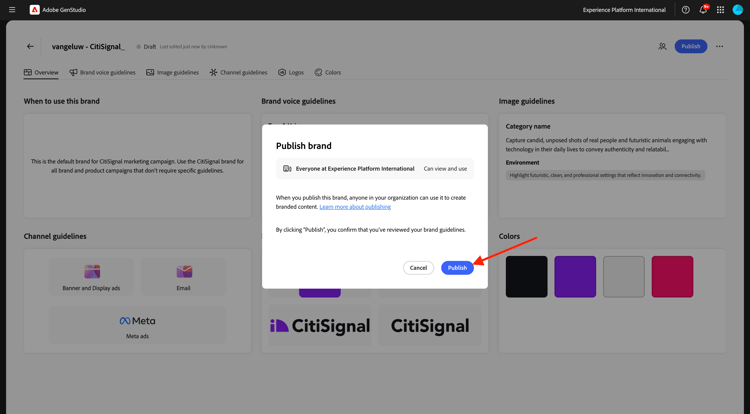
Ditt varumärke är nu publicerat och det här varumärket kan nu användas för att skapa varumärkesprofilerat innehåll. Klicka på Klar.

Nästa steg
Gå till Konfiguration: Personas, Produkter och mallar
Gå tillbaka till GenStudio for Performance Marketing
Gå tillbaka till Alla moduler