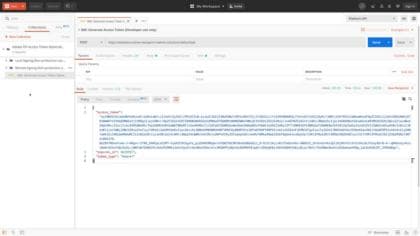Experience Platform개 API 인증 및 액세스
Adobe Experience Platform API를 시작하는 방법을 알아봅니다. 첫 번째 단계는 Adobe Developer Console에서 프로젝트를 만들고 자격 증명을 얻는 것입니다. 이 튜토리얼에서는 Experience Platform API 요청을 시작할 수 있도록 Adobe Developer Console에서 프로젝트를 만들고 Postman 환경 파일을 내보내는 프로세스를 안내합니다.
Postman은(는) 개발자가 Adobe Experience Platform API와 빠르고 쉽게 상호 작용할 수 있도록 지원하는 타사 애플리케이션입니다.
Adobe Developer Console의 Postman에 대한 세부 정보 내보내기 기능을 사용하면 단일 Postman 환경 파일에서 Experience Platform API에 액세스하고 상호 작용하는 데 필요한 계정 세부 정보를 쉽게 내보낼 수 있으므로 Adobe Developer Console에서 Postman으로 값을 복사하여 붙여넣을 필요가 없습니다.
IMPORTANT
API 자격 증명을 만든 후 시스템 관리자는 자격 증명을 Experience Platform의 역할에 연결해야 합니다.
자세한 지침은 개발자 추가 및 API 자격 증명에 대한 권한 부여 튜토리얼을 참조하세요.
Postman을 사용하여 Experience Platform API 액세스 토큰 생성
Postman을 사용하여 Experience Platform API 액세스 토큰을 생성하는 방법을 알아봅니다
Postman에서 Experience Platform API 사용
Adobe에서 제공한 Postman 컬렉션을 사용하여 Adobe Experience Platform API 탐색
recommendation-more-help
9051d869-e959-46c8-8c52-f0759cee3763