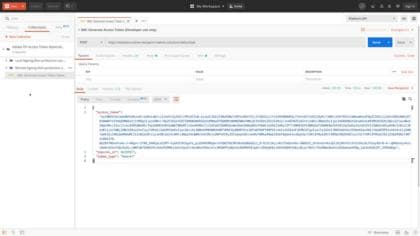API の認証とアクセ Experience Platform
Adobe Experience Platform API の使用を開始する方法を説明します。 最初の手順は、Adobe Developer Consoleでプロジェクトを作成し、資格情報を取得することです。 このチュートリアルでは、Adobe Developer Consoleでプロジェクトを作成し、Postman環境ファイルを書き出して、Experience Platform API リクエストの作成を開始する手順について説明します。
Postman は、デベロッパーがAdobe Experience Platform API を素早く簡単に操作するのに役立つサードパーティアプリケーションです。
Adobe Developer Consoleの Postmanの詳細をエクスポート 機能を使用すると、1 つのPostman環境ファイルで、Experience Platform API へのアクセスと操作に必要なアカウントの詳細を簡単にエクスポートでき、Adobe Developer ConsoleからPostmanに値をコピー&ペーストする必要がなくなります。
IMPORTANT
システム管理者は、API 認証情報を作成した後、認証情報をExperience Platformのロールに関連付ける必要があります。
手順について詳しくは、 開発者の追加と API 資格情報への権限の付与チュートリアル を参照してください。
Postmanを使用したExperience Platform API アクセストークンの生成
PostmanでExperience Platform API アクセストークンを生成する方法を説明します
PostmanでのExperience Platform API の使用
Adobe Experience Platformが提供するPostman コレクションを使用してAdobe API を調べます
recommendation-more-help
9051d869-e959-46c8-8c52-f0759cee3763