Implementare Adobe Analytics utilizzando l’API Edge Network di Adobe Experience Platform
In genere si utilizza l’API di Experience Platform Edge Network per raccogliere i dati lato server anziché lato client e durante la raccolta di dati da dispositivi quali dispositivi IoT, set-top box e applicazioni desktop. Poi invii i dati alla rete Edge e a servizi come Adobe Analytics.
Considera anche l’API di Edge Network quando hai bisogno che i dati sensibili vengano raccolti in modo sicuro e autenticati in tutta la rete. Per ulteriori informazioni, vedere Autenticazione.
Panoramica ad alto livello dei compiti di implementazione:
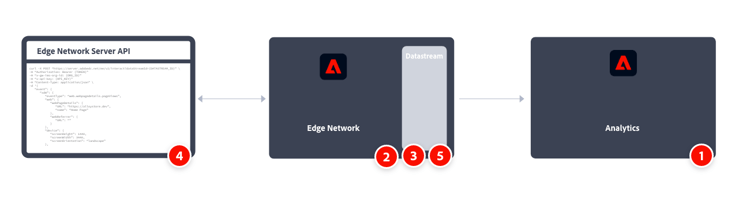
Per ulteriori informazioni, consulta la documentazione API di Edge Network.
recommendation-more-help
b4f6d761-4a8b-4322-b801-c85b9e3be690