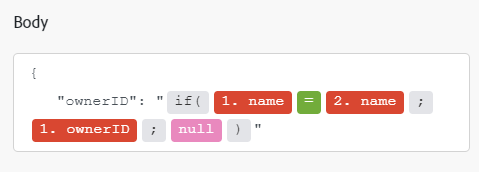Google Slides modules
The Adobe Workfront Fusion Google Slides modules allow you to create, update, list, and/or delete presentations and upload images to presentations in your Google Slides account.
In order to use Google Slides with Workfront Fusion, it is necessary to have a Google account. If you don’t have a Google account yet, you can create one at the Google Account help page.
You also need Google Slides in your Google Drive.
Access requirements
You must have the following access to use the functionality in this article:
| table 0-row-2 1-row-2 2-row-2 3-row-2 layout-auto html-authored no-header | |
|---|---|
| Adobe Workfront package | Any |
| Adobe Workfront license |
New: Standard Or Current: Work or higher |
| Adobe Workfront Fusion license** |
Current: No Workfront Fusion license requirement. Or Legacy: Workfront Fusion for Work Automation and Integration |
| Product |
New:
Or Current: Your organization must purchase Adobe Workfront Fusion. |
For more detail about the information in this table, see Access requirements in documentation.
For information on Adobe Workfront Fusion licenses, see Adobe Workfront Fusion licenses.
Prerequisites
To use Google Slides modules, you must have a Google account.
Google Slides API information
The Google Slides connector uses the following:
Google Slides modules and their fields
When you configure Google Slides modules, Workfront Fusion displays the fields listed below. Along with these, additional Google Slides fields might display, depending on factors such as your access level in the app or service. A bolded title in a module indicates a required field.
If you see the map button above a field or function, you can use it to set variables and functions for that field. For more information, see Map information from one module to another.
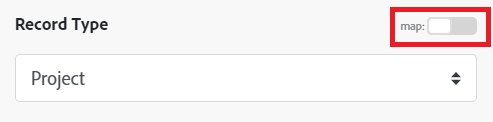
Presentation
Add/Delete a Slide
This action module creates a slide or deletes an existing slide on the specified presentation.
Create a Presentation From a Template
This action module creates a new presentation by copying a presentation and replacing all tags like {{Name}}, {{Email}} in with provided data.
Get a Page/Thumbnail
This action module gets the latest version of the specified page or of the thumbnail of a page in the presentation.
Get a Presentation
This action module gets the latest version of a specified presentation.
List Presentations
This module retrieves a list of all presentations in the given location.
Refresh a Chart
THis action module refreshes the chart data stored in a presentation specified by ID.
Upload an Image To a Presentation
Uploads an image with provided data.
Watch Presentations
This trigger module starts a scenario when when a new presentation is created or updated.
Other
Insert Links in a Presentation
This module makes all links in a presentation clickable, or inserts a link into all matched input texts.
Make an API Call
Performs an arbitrary authorized API call.
Example: Using an API call you can get the presentation details for the presentation ID you have entered. You can find the presentation ID in the URL when you the open the presentation in Google Slides.

The following API call returns the presentation details:

Matches of the search can be found in the module’s Output under Bundle > Body > presentationId.
In our example, the requested presentation details were returned: