儘管具有「產品編輯」影像角色,仍不會顯示產品影像
本文提供即使在「產品編輯」頁面上設定了影像角色,但店面仍無顯示產品影像時適用的修正。
原因:在具有多個存放區的Adobe Commerce執行個體上,某些產品影像可能具有影像角色屬性no_selection、image、small_image、thumbnail的swatch值。 當產品影像角色設定在全域、所有存放區範圍而非特定存放區範圍時(換言之,在no_selection所有存放區檢視 而非特定 存放區檢視 上),就會出現這種 值。 若要瞭解這是否為您的案例,請從下方的 原因 區段執行SQL指令碼。
解決方案:使用下列[解決方案]區段中的SQL指令碼,刪除此類影像中具有no_selection值的資料列。
說明 description
環境
- Adobe Commerce內部部署2.X.X
- 雲端基礎結構上的Adobe Commerce 2.X.X
問題
雖然已在管理員面板的「產品」頁面上正確設定影像角色(基底、小圖、縮圖、色票),但產品影像可能不會顯示在您的店面上。
當您檢查 商店檢視 設定為 所有商店檢視 的產品頁面時,圖片在 影像詳細資料 熒幕上設定了角色。
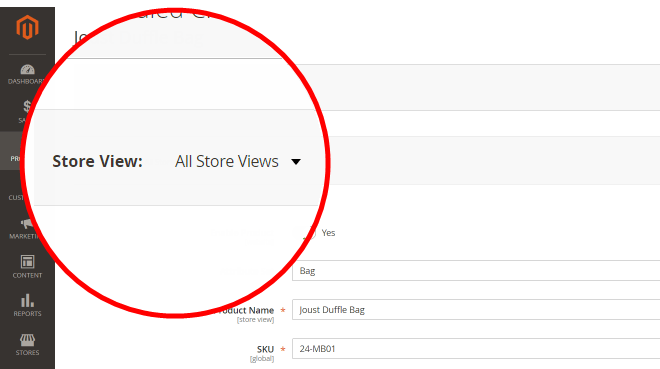
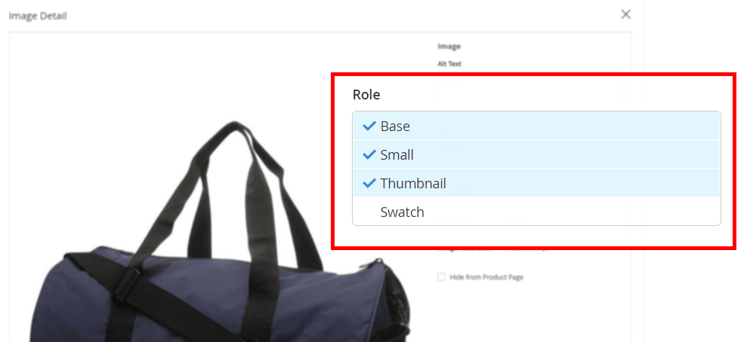
但是,在店面上不會顯示影像;當您檢查特定商店層級上的產品頁面(切換商店檢視)時,影像已存在,但未設定角色。
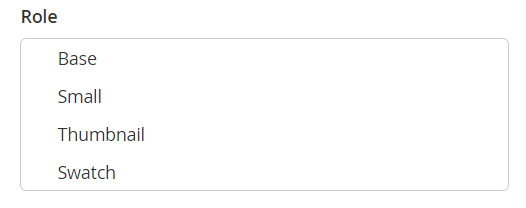
原因
在多存放區Adobe Commerce執行個體(有多個存放區)上,某些產品影像可能具有屬性no_selection、image、small_image、thumbnail的swatch值(這些屬性對應至影像角色)。 當產品影像角色設定在全域、所有存放區範圍而非特定存放區範圍時(換言之,在no_selection所有存放區檢視 而非特定 存放區檢視 上),就會出現這種 值。
技術上:在store_id=0 (保留您Adobe Commerce執行個體上所有存放區的全域設定)上,可能已設定產品影像角色:這表示屬性image、small_image、thumbnail、swatch具有有效值(影像路徑)。 同時,在store_id=1 (這是特定存放區表示)上,這些屬性的值為no_selection。
如何確認您的問題
執行此SQL查詢:
SELECT `cpev_s`.*, `cpev_0`.`value` AS `store_value` FROM `catalog_product_entity_varchar` `cpev_s` JOIN `eav_attribute` `ea` ON `cpev_s`.`attribute_id` = `ea`.`attribute_id` LEFT JOIN `catalog_product_entity_varchar` `cpev_0` ON `cpev_0`.`row_id` = `cpev_s`.`row_id` AND `cpev_0`.`attribute_id` = `cpev_s`.`attribute_id` AND `cpev_0`.`store_id` = 0 WHERE `cpev_s`.`value` = 'no_selection' AND `ea`.`attribute_code` IN ('image', 'small_image', 'thumbnail') AND `cpev_s`.`store_id` > 0 AND `cpev_s`.`value` != `cpev_0`.`value` AND `cpev_s`.`value` = 'no_selection';
如果查詢傳回如下結果,表示您正在處理本文記錄的問題:
+----------+--------------+----------+--------+--------------+----------------------------+
| value_id | attribute_id | store_id | row_id | value | store_value |
+----------+--------------+----------+--------+--------------+----------------------------+
| 67722 | 87 | 1 | 481 | no_selection | /3/5/355sss1_main.jpg |
| 67723 | 88 | 1 | 481 | no_selection | /3/5/355sss1_main.jpg |
| 67724 | 89 | 1 | 481 | no_selection | /3/5/355sss1_main.jpg |
| 67814 | 87 | 1 | 503 | no_selection | /s/k/skb2031_main.jpg |
| 6769 | 87 | 2 | 503 | no_selection | /s/k/skb2031_main.jpg |
| 67815 | 88 | 1 | 503 | no_selection | /s/k/skb2031_main.jpg |
| 6770 | 88 | 2 | 503 | no_selection | /s/k/skb2031_main.jpg |
| 67816 | 89 | 1 | 503 | no_selection | /s/k/skb2031_main.jpg |
| 6771 | 89 | 2 | 503 | no_selection | /s/k/skb2031_main.jpg |
+----------+--------------+----------+--------+--------------+----------------------------+
9 rows in set (0.06 sec)
為什麼會發生這個情況?
如果Adobe Commerce應用程式有多個存放區,它可能不會在特定存放區和全域存放區設定之間同步資料。
store_id=1上的值比預設(全域)存放區(store_id=0)有更高的優先順序。 因此,應用程式在顯示影像時,可能會忽略全域影像設定,並使用存放區範圍組態(no_selection為影像角色屬性)。
解決方法 resolution
使用此SQL指令碼刪除具有no_selection值的屬性:
DELETE `cpev_s`.* FROM `catalog_product_entity_varchar` `cpev_s` JOIN `eav_attribute` `ea` ON `cpev_s`.`attribute_id` = `ea`.`attribute_id` LEFT JOIN `catalog_product_entity_varchar` `cpev_0` ON `cpev_0`.`row_id` = `cpev_s`.`row_id` AND `cpev_0`.`attribute_id` = `cpev_s`.`attribute_id` AND `cpev_0`.`store_id` = 0 WHERE `cpev_s`.`value` = 'no_selection' AND `ea`.`attribute_code` IN ('image', 'small_image', 'thumbnail') AND `cpev_s`.`store_id` > 0 AND `cpev_s`.`value` != `cpev_0`.`value` AND `cpev_s`.`value` = 'no_selection';
移除這些屬性後,會設定特定存放區的角色,且影像會顯示在存放區正面。
其他詳細資料
如果您的Adobe Commerce執行個體中啟用了完整頁面快取,將無法立即檢視修正結果。
若要顯示變更,請使用[管理]面板的 快取管理 功能表重新整理頁面快取。
詳細資訊
存放區和範圍
影像
快取
- 在我們的「使用者系統管理系統指南」中快取管理。
- 在開發人員檔案中管理快取。