Clean data fuels accurate targeting and measurable revenue impact. Learn a proven framework for building a scalable ‘data washing machine’ in Marketo Engage — complete with Smart Campaigns, normalization strategies, and AI-powered enhancements.
Great campaigns start with great data. Even the most advanced marketing strategies fail when the information they use is inaccurate or inconsistent. Over time, every database gathers grime: duplicate leads, missing fields, and outdated details that quietly weaken performance.
A strong data hygiene process works like a washing machine for your marketing engine. It cleans, organizes, and recycles the information that drives your campaigns. This article explains how to build that machine inside Marketo Engage, what to automate, when to run it, and how to expand it as your database grows.
Prefer watching videos?
Watch my full Skill Exchange presentation to see these Smart Campaigns in action and get a step-by-step walkthrough you can model in your own Marketo Engage instance.
Why data hygiene matters to your business success
When data is clean, targeting, segmentation, and personalization actually work for precise marketing efforts. The immediate wins my team saw were:
- accuracy (fewer targeting errors)
- operational efficiency (less rework)
- compliance (lower risk)
- customer experience (communications that feel personal, not generic)
Clean data is also a revenue impact story. Teams that keep contact data current and normalized can provide several benefits: reliable data for analytics and reporting, maximize ROI and ROAS from marketing campaigns, and improve alignment through targeted sales efforts. All these benefits turn data quality into a lever for profit.
Building your data washing machine
Begin to examine how data is entering your platforms. Then, you can construct a ‘washing machine,’ a set of always-on Smart Campaigns that cleans data regularly and helps normalize data inputs.
Step 1: Identify dirty data sources to prevent dirty data entry
It’s going to feel like shoveling in a blizzard unless you standardize how data flows into your system. Think of it like a house. Think about all the data sources that can enter your home from the front door, windows, and the backyard. Start the audit by examining how your team inputs data, including integrations such as CRM sync, web form fills, and any third-party integrations.
In my experience, dirty data sources can be grouped into the following categories:
-
List uploads:
- Inconsistent formats
- Duplicate entries
-
CRM sync:
- Outdated or incorrect information
- Sync errors
-
Form fills:
- Incomplete or inaccurate submissions
- Free-form fields instead of standardized choices
-
Inherited databases:
- Legacy data issues
- Lack of consistent hygiene practices
-
Third-party platforms or partners
- Integrations
- Lists
Step 2: Standardize how data enters Marketo Engage
- Develop a list upload template with required fields, strict data formatting rules for these fields, and simple validation rules to ensure data integrity before uploading. Below is a sample that you can reference the required fields, including First Name, Last Name, Email, Phone Number, Company, City, State/Province, and Country.
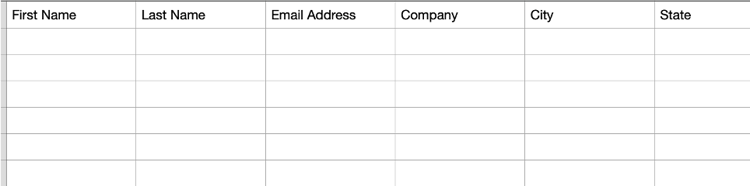
- Train your stakeholders on how to complete and submit the list, as well as how to upload templates properly. Reject non‑conforming uploads.
- Replace free‑text with picklists on forms and align choices with normalization rules.
Step 3: Build your first Smart Campaign for the data washing machine
I recommend starting with high‑impact data normalizations and defining your cleanup criteria. These examples are some quick wins to get you started:
- Country/State normalization (map variants to approved values)
- For example, “U.S.,” “USA,” “United States,” misspellings; state abbreviations vs. full names.
- Deduplication (Email + Company/Country)
- Job title standardization (normalize into categories for routing)
- For example, “VP/Head,” “Director,” “Manager,” “IC”
- Missing data handling
Once you have your data standards, you can begin creating Smart Campaigns to wash your data accordingly. Each flow step acts like a cycle in your washing machine, cleaning a different type of data issue.
- With a Smart List, use filters to target records needing cleanup.
- In Flow steps, set to merge duplicates, update fields, or delete obsolete records. Here are some example flow structures:
- Merge duplicates: Identify and combine records that share the same email or CRM ID.
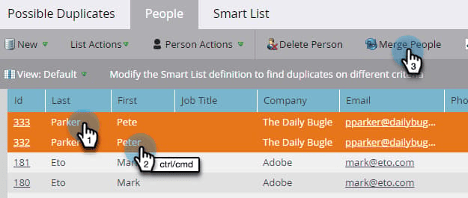
- Standardize values: Reformat job titles, country values, or industries into a controlled vocabulary. The following example demonstrates converting variations like “USA” and “U.S.A.” into a single consistent value: "United States".
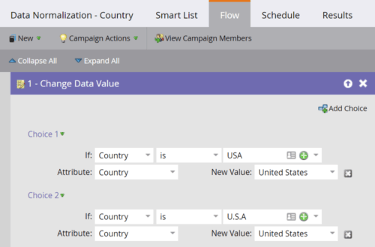
- Flag missing data: Route incomplete records to enrichment workflows or manual review.
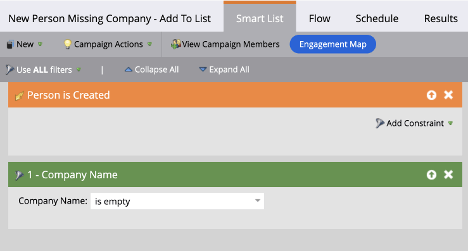
-
Schedule Smart Campaigns to run automatically at regular intervals (overnight or on weekends). The key is to match campaign frequency to the type of hygiene work.
- Automatic (triggered): For real-time issues like form fills or new lead creation. Run these flows immediately when new data is entered into the system.
- Nightly: For ongoing cleanup tasks, such as deduplication or normalization. These campaigns can safely run once every 24 hours without overloading processing time.
- Weekly or Monthly: For more thorough checks, such as verifying field completeness or archiving inactive records.
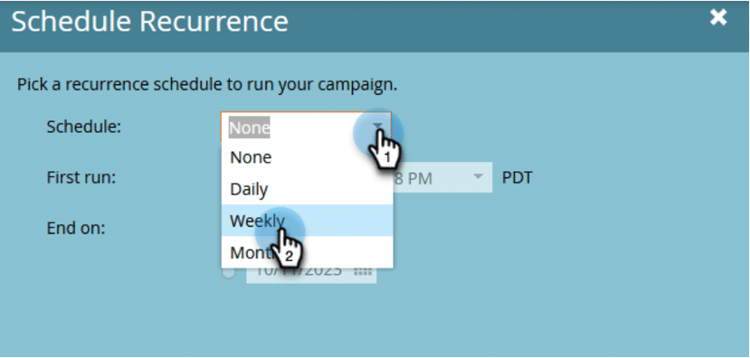
Step 4: Scale into automated normalization
Continue to build and chain your hygiene campaigns into a portfolio that runs on a schedule and addresses various data normalization cases over time.
At one of my clients, deleting 20 percent of their invalid records immediately increased deliverability by 15 percent. Here are my top tips that have helped me scale my “washing machine”:
- Tackle inactive and invalid records in the database first: To maximize deliverability gains, I recommend using inactivity filters to identify people who have not engaged over a specific period. 90 days are usually a good rule of thumb, depending on the average sales cycle and Marketo Engage’s data retention policy. You can correct or delete invalid or incomplete records.
- Review sources: Inspect the source of bad records and fix upstream entry points (forms, lists, integrations) to prevent future data issues.
- Scale data normalization: Actively seek out areas to improve your database health continually with additional data normalization workflows and build Smart Campaigns for each area to grow your “washing machine.”
- Keep it clean: Remove inactive and invalid people records and clean your valid records regularly to maintain a healthy database.
Step 5: Maintaining your data hygiene
While you let the washing machine do the heavy lifting, you, as the admins, should perform ongoing maintenance to keep the data clean, including:
- Run regular audits: Schedule periodic data quality checks to ensure accuracy and consistency.
- Review and optimize the order of operations: Ensure that campaigns are sequenced correctly, with dependent steps occurring before others as needed.
- Conduct ongoing training: Educate the team on data entry and maintenance standards.
- Steward governance policies: Implement and enforce data governance rules, especially when it comes to integrations and form fields.
- Close feedback loops: Continuously improve processes based on stakeholders’ feedback.
Your data washing machine is not a set-and-forget system. Review your results regularly, checking logs for skipped records, failed merges, or unexpected formatting changes. Make it a habit to test and refine your hygiene process every quarter.
Each iteration gets you closer to a fully automated, self-cleaning system that keeps your marketing data fresh, accurate, and actionable.
How to measure the data hygiene progress
Before you continue with your data hygiene maintenance, I recommend setting up some benchmarks by leveraging tools like the Database dashboard or out-of-the-box reports in Marketo Engage. I’d consider developing data quality reports using targeted metrics that you can act on within your organization. For example, duplicate reduction, marketability, email deliverability, invalid records, or field consolidation. Below are sample metrics and benchmarks that you can use as a guide:
- Duplicate rate: Aim for fewer than 2–3% of total records after cleanup.
- Invalid email rate: Keep below 1–2% for optimal deliverability.
- Email deliverability: Maintain a success send rate of over 97%.
- Marketable records (opt-in and valid): Target 85–90% of the total records.
- Field completion: Ensure 90%+ of key fields (Name, Email, Company, Country) are populated.
- Normalization accuracy: Over 95% of standardized picklist values that match governance rules.
- Inactive records: Regularly archive or suppress records inactive for >90–120 days.
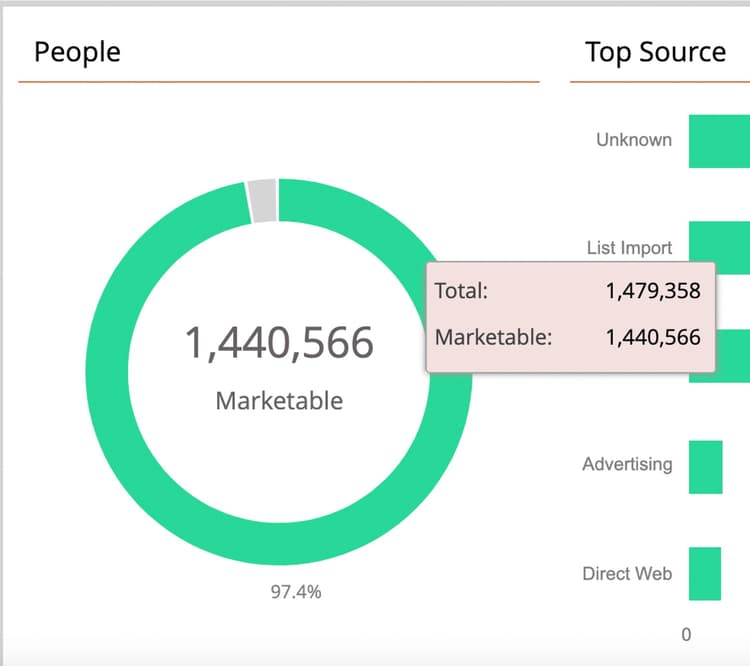
Once you identify the key metrics, the next step is to tie the cleanup work to specific metrics. This process allows you to track progress against each milestone over time. It also allows you to enforce governance and showcase how data quality is improving within the organization.
Embrace AI in data normalization
Once your “washing machine” foundation is running smoothly, AI can help reduce manual reviews and maintain high quality without slowing execution. The key is to use AI as an assistant to your admin processes, not a replacement.
While Marketo Engage has not yet incorporated built-in AI capabilities for data normalization, many marketing teams are beginning to explore large language models (LLMs) and other AI tools to supplement their data hygiene workflows. Here are the most impactful ways AI tools such as Large Language Models (LLMs) can be used in support of your data normalization efforts in 2025:
- Predictive enrichment and completion: AI can suggest values or fill in missing information based on patterns across your database, improving routing accuracy without requiring manual cleanup.
- Automated corrections at the point of entry: When someone submits a form, AI can instantly flag or correct common errors (like “Goggle” instead of “Google” or invalid phone number formats) before they hit your database.
- Anomaly detection: AI can continuously monitor incoming records and alert you to unusual spikes in free-text or placeholder values (like “Test” for Company). Using AI enables administrators to address issues at scale.
- Contextual normalization: Instead of relying only on static picklists, AI can interpret variations in job titles or company names and normalize them to your governance standards in real time.
Key takeaways
- Start small: Create your list template and first data hygiene Smart Campaign.
- Build hygiene campaigns: Make clean data an ongoing initiative with scheduled runs and a scorecard tied to targeted metrics.
- Be the steward of governance: Enforce data governance rules and fix dirty data sources, not just individual records.
- Adopt AI to improve accuracy: Use AI where it reduces manual reviews and strengthens normalization.
Embed this framework into your admin practice, and you can turn data hygiene from a headache into a growth lever. The upfront investment pays back in every future campaign with cleaner targeting, stronger reporting, and higher ROI.