This guide explores the two primary content authoring methods using Adobe’s Edge Delivery Service: Document Authoring and AEM as a Cloud Service using the Universal Editor. It details use cases, technical implementations, challenges, advantages, and disadvantages for each approach, helping you choose the most effective option for your specific needs.
What is Edge Delivery Services?
Edge Delivery Services is a suite of modular tools provided by Adobe, designed to improve content creation, management, and delivery processes. Edge Delivery Services is designed to enhance content management and delivery by providing optimized performance, flexible authoring options, and streamlined workflows. It supports both non-technical users with document-based authoring and professional content creators, offering a versatile and powerful solution for modern digital content needs.
Key Features and Benefits of Edge Delivery Service
Optimized Content Delivery
- Performance-First Architecture: EDS significantly improves website performance by optimizing content delivery. This leads to faster load times, better user experiences, and improved Core Web Vitals, which are critical for SEO and user engagement
Real User Monitoring (RUM): Continual monitoring of site performance helps in maintaining optimal speeds and identifying performance issues in real-time
Enhanced Content Authoring
- Document-Based Authoring: Allows non-technical users to create and edit content using familiar tools like Microsoft Word and Google Docs. This content can be directly integrated and published without needing conversion processes
- AEM-Based Authoring (AEMaaCS): Offers a comprehensive authoring environment for non-technical users with advanced features like in-context editing, component-based architecture, and rich media handling, catering to more complex content needs
Streamlined Development Workflows
- Rapid Updates and Publishing: EDS enables quick updates and rapid publishing, reducing the time and resources needed for website updates and launches. This is particularly useful for organizations that frequently update their digital content
- Integration with GitHub: Code and content can be managed and deployed directly from GitHub, allowing for efficient development and collaboration
Scalability and Flexibility
- Composable Services: EDS provides a high degree of flexibility, allowing organizations to scale their content creation and delivery processes. It supports both simple and complex content needs, making it suitable for a wide range of use cases from blogs to eCommerce platforms
- Integration with Adobe Experience Cloud: EDS works seamlessly with other Adobe Experience Cloud products, such as Adobe Target and Adobe Analytics, providing a comprehensive digital experience management solution
Adobe Document Based Authoring on Edge Delivery
Adobe Document Based Authoring on Edge Delivery is a powerful set of tools designed to make content creation easier. It allows creators to use familiar document formats and editing tools like Microsoft Word and Google Docs. This makes it easier for teams used to traditional document software to adapt, integrating these tools into a strong web content management system.
Key Features and Benefits
Ease of Content Creation
- Allows the use of familiar tools like Microsoft Word and Google Docs for content creation.
- Simplifies the transition for teams used to traditional document software, integrating these tools seamlessly into the content management system.
Enhanced Performance
- Optimizes content delivery, resulting in faster load times and improved user experiences.
- Uses a performance-first architecture to ensure key parts of web pages load quickly, boosting SEO and user satisfaction.
Streamlined Workflows
- Integrates seamlessly with existing development workflows, reducing the time and resources needed for website updates.
- Supports real-time content updates and A/B testing, enabling rapid iteration and deployment of successful strategies.
Scalability and Flexibility
- Allows for the management of large-scale content operations, making it ideal for enterprises with extensive digital properties.
- Supports both simple and complex content needs, providing a versatile solution for diverse use cases.
Collaborative Environment
- Provides a centralized system for content creation and management, fostering effective collaboration among team members.
- Enables real-time experimentation and refinement of content, helping to engage users more effectively.
Technical Implementation
GitHub Project
1. Create a new repository using the boilerplate repository as a template.


2. This repository will hold all the project’s code, including the blocks that will be used to author the site
AEM Code Sync
- In the same browser, go to the AEM Code Sync and configure it

2. This step is essential because it allows the code sync between the Git repository and Edge Delivery Service
Connecting To the Data Source
1. Once the previous steps are completed, the site is now live at https://<branch>--<repo>--<owner>.hlx.page
2. Go to your Google Drive and create a folder where the site content will be created

3. Copy the starter content from the public drive here


4. Make sure you share the folder with helix@adobe.com

5. Copy the path to the newly created folder where the files are located
6. In your newly created git repository, click the fstab.yaml file and open it to be edited
7. Edit the fstab.yaml file to update the mount point of your project.

Creating Content
1. At this point, the Google Documents are connected to your website and you are ready to create and edit content

2. Once you are done content editing, make sure you use the Reload button to pull the new data on the site
Publishing The New Site
- Once the content is ready, click on the Publish button to push the content to the Live Site

** Reference: Starter Guide for Document Authoring with Edge Delivery
How is the Content stored?
- The content is store as documents within Google Drive or Microsoft Word documents
Universal Editor (AEMaaCS with Edge Delivery)
Edge Delivery with AEM as a Cloud Service (AEMaaCS) is a robust set of tools designed to enhance content creation and management. This service leverages AEM's advanced authoring capabilities, enabling creators to produce and manage content efficiently within a comprehensive web content management system.
Key Features and Benefits
Advanced Content Authoring
- Utilizes AEM's sophisticated authoring tools, including the Universal Editor, allowing in-context editing and a rich component-based architecture.
- Facilitates the creation of dynamic and complex content structures, ensuring flexibility and control for content creators.
Enhanced Website Performance
- Optimizes content delivery for faster load times and improved user experience.
- Ensures that content is delivered efficiently across various digital platforms.
Streamlined Development Workflows
- Reduces the time and resources required for website updates and launches.
- Facilitates real-time content updates, enabling quick deployment of changes.
Wide Range of Contributor Support
- Democratizes content creation, allowing multiple contributors to participate.
- Ideal for large organizations looking to maintain brand consistency across multiple properties.
Real-Time Testing and Refinement
- Supports real-time A/B testing and experimentation, allowing for rapid content iteration.
- Helps content creators refine their strategies quickly to enhance user engagement.
Technical Implementation
GitHub Project
1. Create a new repository using the boilerplate repository as a template.


2. This repository will hold all the project’s code, including the blocks that will be used to author the site
AEM Code Sync
1. In the same browser, go to the AEM Code Sync and configure it


2. This step is essential because it allows the code sync between the Git repository and Edge Delivery Service
Connecting To the Data Source
1. In your newly created git repository, click the fstab.yaml file and open it to be edited
2. Edit the fstab.yaml file to update the mount point of your project. Please note that the following is needed:
- URL: https://<aem-author>/bin/franklin.delivery/<owner>/<repository>/main
- Changing the mount point tells Edge Delivery Services where to find the content of the site.

3. Return to the root of your repository and click on paths.json and then the Edit this file
4. The default mapping will use the name of the repository. Update the default mapping as required for your project with /content/<site-name>/:/ and click Commit changes
- Provide your own <site-name>. You will need it in a later step.
- The mappings tells Edge Delivery Services how to map the content in your AEM repository to the site URL.
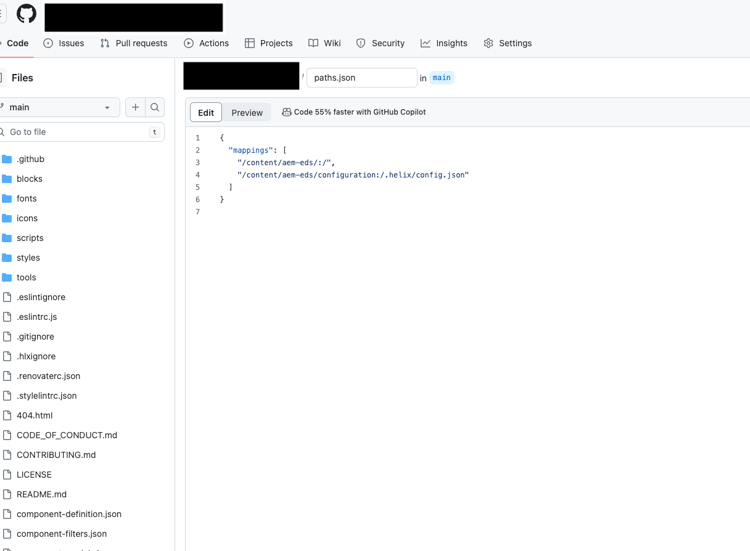
Creating Content
1. Download the latest WYSIWYG authoring with Edge Delivery Services site template from GitHub.
2. Sign in to your AEM as a Cloud Service authoring instance and navigate to the Sites console and tap or click Create -> Site from template.

3. On the Select a site template tab of the create site wizard, click the Import button to import a new template.

4. Upload the WYSIWYG authoring with Edge Delivery Services site template that you downloaded from GitHub. The template must only be uploaded once. Once uploaded it can be reused to create additional sites.


5. Provide the following fields and tap or click Create.
- Site title - Add a descriptive title for the site.
- Site title - Use the <site-name> that you defined in the previous step.
- GitHub URL - Use the URL of the GitHub project you created in the previous step.

6. Select the page to edit and click EDIT

7. Edit the content on the page




Publishing The New Site
1. Select the pages you have created and click Quick Publish

2. The site will be located under https://main--<repository-name>--<owner>.hlx.page

** Reference: Starter Guide for WYSIWYG Authoring with Edge Delivery
How is the Content stored?
- The content is stored in the JCR similar to a typical AEM implementation
- The components are AEM components and they follow the typical Sling approach

Closing Remarks
At this point, it's clear that both approaches—Adobe Document Authoring on Edge Delivery Service and Edge Delivery Service with AEM as a Cloud Service (AEMaaCS) Authoring—are quite similar in their core functionalities. The major differences lie in:
- How the Data is Being Stored
- Where the Data is Being Stored
- How the Data is Being Authored
The method of authoring content is a crucial factor when deciding which approach to pursue.
Many clients have already been utilizing AEM's capabilities and interface. For these clients, it would make more sense to continue using the same interface and opt for the Universal Editor approach. This choice allows them to leverage the rich features of AEM, such as workflows and approval processes, enhancing their content management efficiency.
On the other hand, clients who are more familiar with document-based tools like Google Docs and Microsoft Word might find the Document-Based Authoring approach more intuitive and easier to adopt. This method offers a gentler learning curve and facilitates a seamless transition for teams used to traditional document software.
In conclusion, the choice between the two approaches should be guided by your team's existing familiarity with either AEM or document-based authoring tools, as well as your specific content creation and management needs.