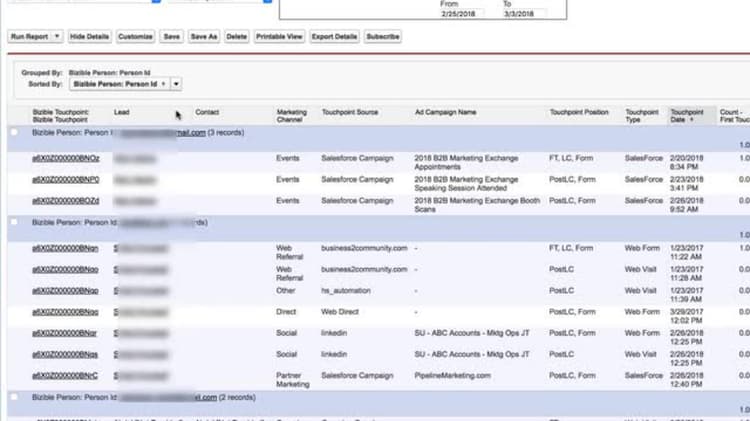Stock Salesforce Reports
This lesson covers standard, pre-built Salesforce CRM reports and data objects included with Marketo Measure.
Hi, my name is Andy, and I’m a strategic account executive here at Bizible. In this lesson, we introduce some of the important attribution reports and data types that you can view in Salesforce. In later courses, we’ll go over how to create and modify these reports. To access attribution data in Salesforce, you can either pull up the Salesforce reports included in the Bizible installation package, create any number of custom reports, or view it in Salesforce page layouts. Let’s go over some of the most important Salesforce report types that you will want to be familiar with and when you may want to use them. We’ll first look at Salesforce Lead Reports. This report shows you the marketing or sales interactions that resulted in the creation of a new lead. It works with the Bizible Touchpoint Object, the Bizible Person Object, and the Salesforce Leads Object.
You’ll want to use this report to see which marketing channels drive new leads. This report type has two variations, the by ID report, which shows the touchpoint history for each of your lead IDs, and the by channel report, which shows the summary of leads created by each marketing channel. The report can be useful for top of the funnel demand generation marketing or for focusing on the first interactions that prospects have with your organization.
The second kind of report that we will look at is the leads/contacts, or the Bizible Persons Report. As we learned already, the Bizible person is a custom Salesforce object that connects the typically siloed objects of leads and contacts. In Salesforce, once leads are converted to opportunities and accounts that can be no longer modified, and when new contacts are added to those accounts, you may have prospects scattered among both leads and contacts. Also, new leads may become orphaned from existing accounts and opportunities. The Bizible Persons Report bridges the Salesforce silos of leads and contacts. It shows you any touchpoints associated with both leads and contact objects in a single row, and allows you to view Bizible touchpoints and the customer’s buying journey regardless of whether your prospects exist primarily as leads, contacts, or both.
The report can also alert you to duplicate records between leads and contacts.
The third most commonly used report in Salesforce we will look at here is the Opportunities Report, which uses the Bizible attribution touchpoint object. As we learned in Bizible 101, BATs, B-A-Ts, store the marketing interactions of multiple contacts related to an opportunity and contain the actual revenue attribution data. So as you would expect, this report shows you a list of BATs under some opportunity ID with column for marketing channel, associated contacts, and, of course, revenue attribution for each touchpoint both percentage and dollar-wise.
So, there you have three of the most common report types in Salesforce for your viewing of Bizible data. For more on AB test data and view through attribution, head over to support.bizible for some excellent articles on those topics.