Release notes for Cloud Manager 2026.1.0 on Adobe Managed Services release-notes
Learn about the release of Cloud Manager 2026.1.0 on Adobe Managed Services.
See also the current release notes for Adobe Experience Manager as a Cloud Service.
Release dates release-date
The release date for Cloud Manager 2026.1.0 is Thursday, January 22, 2026.
The next planned release is Thursday, February 5, 2026.
What’s new what-is-new
-
Configuration pipelines now support managed secrets
Users can now add and manage secrets directly in Cloud Manager configuration pipelines. These secrets securely override values in the pipeline configuration spec and support flexible, environment-specific deployments.

View/Edit variables option on the drop-down menu for a selected pipeline.
-
Improved stability, performance, and reliability
This release includes optimization and maintenance updates that improved the stability, performance, and reliability of Cloud Manager.
Beta programs beta-program
Participate in Cloud Manager’s Beta programs to get exclusive access to upcoming features before their general release.
The following opportunities are currently available:
Experience Hub Extensibility and Customization exp-hub-extensibility
Experience Hub serves as your entry point to AEM, customized for your organization’s needs. Tell Adobe about your existing AEM UI extensions so they can help you enable them in Experience Hub with minimal effort.
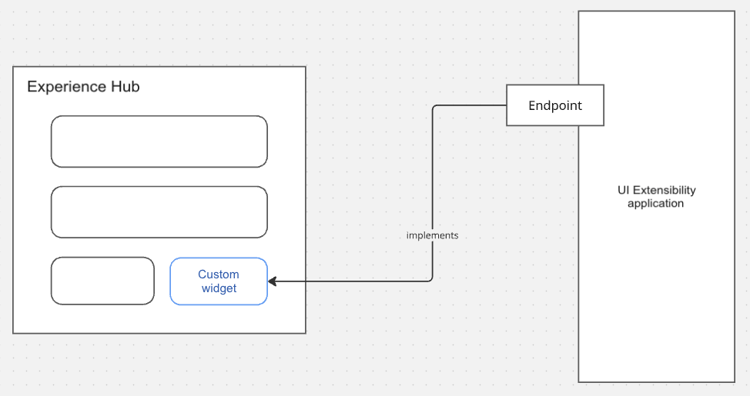
Embed custom experiences in Experience Hub to extend and personalize your organization’s dashboard. In addition to Adobe’s built-in widgets, add your own using the UI Extensibility framework. Build JavaScript-based UI apps and surface them to your users to meet business-specific requirements and workflows.
Interested in the beta? Email beta_exphubextensibility@adobe.com with your Adobe OrgID and a short description of the customization you intend to create.
Faster builds with module caching quick-build-cm-pipelines
A new build model compiles only changed modules (rather than the entire repo) using module-level caching to shorten build times. It applies to code-quality, full-stack, and stage-only pipelines.
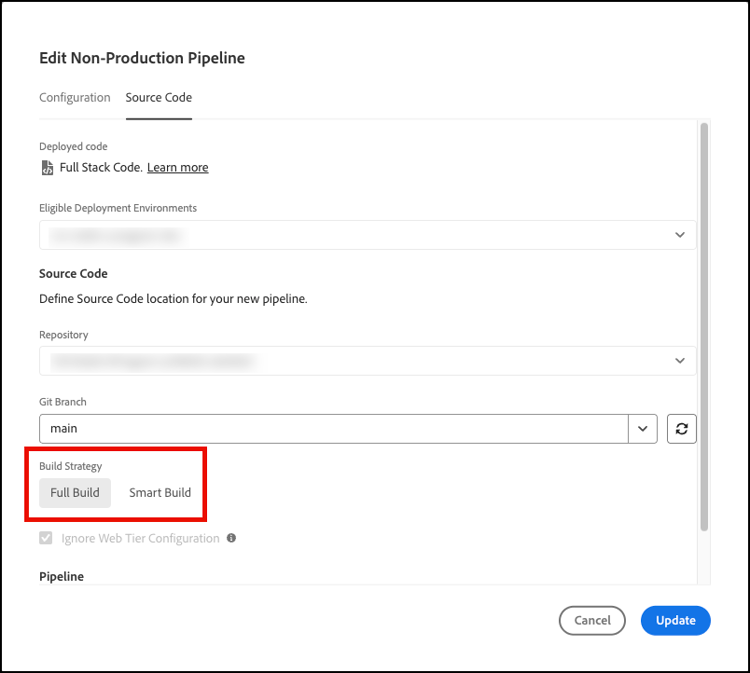
Edit Non-Production Pipeline dialog box showing the two Build Strategy options which are Full Build and Smart Build.
In the Add/Edit Pipeline dialog box, under the Source Code tab, a new Build Strategy section lets you choose one of the following build options:
- Full Build — builds all modules in the repository on every run.
- Smart Build — builds only modules that changed since the last commit, which shortens overall build time.
You control which pipelines use Smart build. During the beta, this option appears only for Code Quality and Dev Deployment pipelines.
Interested? Email beta_quickbuild_cmpipelines@adobe.com with your Adobe OrgID and Program ID.
Bug fixes bug-fixes
There are no significant bug fixes in the January 2026 Cloud Manager on AMS release.