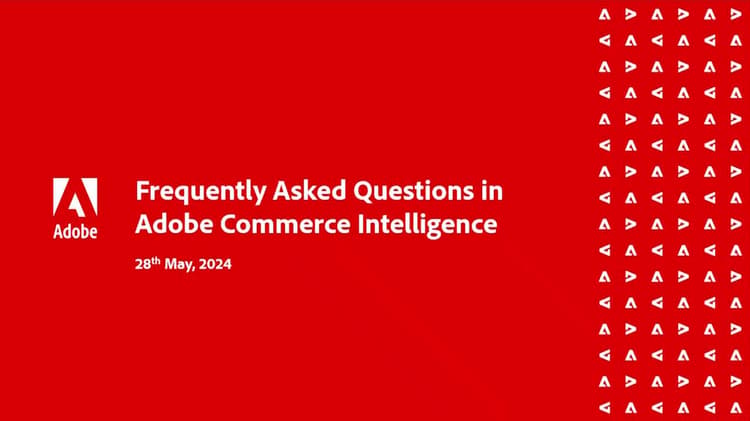FAQs in Commerce Intelligence
Get to know the answers to some frequently asked questions in Commerce Intelligence covering topics like self-service configurations, integrations, security, best practices and more.
Transcript
Hi, everyone. Thank you for joining this webinar. Today we are going to cover frequently asked questions in Adobe Commerce Intelligence and Deepa Kumar, working as a product manager. It will be Commerce Intelligence Team. I will be your host and presenter for today. Before jumping into the webinars topic, here are a few housekeeping suggestions. In case of any technical issues like Bluetooth configuration with Adobe Connect Software, it is advisable to switch to a wired headphone or your laptop speakers during the session. If the audio drops, we recommend you to check your internet connection or rejoin the webinar session or try to unmute your speaker or headphone questions from audience could be posted in the Q&A part. We will try and respond to your queries during the session. Towards the end of the session. We have a Q&A section where we will pick most relevant questions and answer them verbally in case we cannot accommodate your question due to time constraints, we will surely reply back where email In this session we will try and cover a few questions that are frequently asked by our customers. Towards the end of this session we will cover any questions our audience may have. How are currencies managed in Adobe Commerce Intelligence? Our customers bring data from Adobe Commons or equivalent platforms where microbial currencies are configured. For example, we have a base currency applied to global or website level. Further, we have currencies set up and stored and store value level. Commerce Intelligence considers all these figures as numerical data and would be unable to correlated to any specific currency. Further, any changes to the currency configuration in adobe commerce may not be understandable to commerce intelligence. From a data point of view. Adobe Commerce Intelligence also supports multiple adobe commerce instances. For example, if you are an enterprise customer that runs multiple Adobe Commerce instances, you can bring all this data to Commerce intelligence platform, thereby saving your license cost and building a centralized DWP solution. In such cases, Commerce Intelligence could find it hard to dynamically collate all revenue figures to one currency or represent them separately in different reports. Therefore, we are only allowing a single currency setup where the monetary figures could only be prefixed within the reports with the given currency symbol. Usually this is a one time setup where you need to navigate to account settings from the right top corner and select an applicable currency in order to convert the currency rates. Please make use of the APIs from open exchange rates. Dawjee. Moving to the next question, I have a source of data in Oracle DB. How can I import data to Adobe Commons intelligence? This is a landscape where broad sources of data are needed with connections. API connectivity, CSP uploads, and import API. This data is replicated to Adobe Commons intelligence. There is a possibility to export data from Commerce Intelligence using file export in the form of CSP or Exodus. XE all using export API. Oracle DB is not currently supported by the Global Commerce Intelligence. As an alternative, we can make use of CSP, upload or use our import API. For more information, you can refer to our webinar Managing datasets. Is there any limitation in using Import API? Yes, there is a limitation in making use of APIs for data import. This is a dedicated page covering all the self-service information related to records, environments, methods, etc. These are the numbers related to limits. We allow one consume requests per month and approximately 100 records request that equates to around 100,000 records per month. This limit is mainly to ensure the availability across all our customers. What are the free integrations available in Adobe Commerce? Intelligence. Commerce Intelligence. Integrations are categorized into three groups available integrations, standard integrations and premium integrations. For all our customers with essentials on approval, these integrations will be available free of cost. We learned about the Import API and upload CSP earlier in this session. If you have an Adobe Analytics license or Google Analytics account, you can stock using them from day one. Please reach out to our support team if you are unable to access any of these free integrations. There are self-serve steps covered in our user guide for each of these, along with one of our earlier webinars. Essentials Customers will be able to configure only one do profile. Please note our Commerce Intelligence Pro customers can leverage some of the standard integrations free of cost. So please reach out to our customer Success Manager for more information. Once you subscribe to any of the standard integrations or premium integrations, you will start seeing them in your available categories. Please note some of these integrations may change based on decisions from third party companies or technological compatibility issues. You can reach out to our customer Success manager for a more latest update as we progress. I have many sources of data and I want to use Commerce Intelligence for all my data warehousing and self-service business intelligence reporting needs. If I do so, will there be any limit for data? We always encourage our customers to make use of different sources of data. Data limits can be classified broadly into two ways. Total data volume for storage and daily data volume for update cycle. We have not set any data limits for storage. We have customers with petabytes of data stored. However, coming to the daily data volume for update cycles, we have had challenges due to cloud infrastructure where certain big stack components may fail beyond a threshold. Our customers managed to bring millions of records on a daily basis. We are trying to improve on that as well. As we progress, there could be a follow up question. If I move out of Commerce Intelligence. Will I be allowed to take up backup dancers? Is. I hope that gives a rough idea of data limits to our prospects and existing customers. Please reach out to your customer Success managers for any database or SaaS API and conditions. There is a considerable lag in my update cycles. What could be the possible reasons? Are there any tips to improve it? We would like to set the expectation that Commerce Intelligence is not a real time data warehousing and business intelligence system, so there will be a minimum lag for all our customers. The data update cycles from source systems to commerce Intelligence broadly depends on volume of data. Number of integrations and number of assets created in the Commerce Intelligence coming to volume of data. As we know, this is directly proportional to the time taken for update cycles to complete. The number of integrations like the database or SAS API integrations. Similarly contribute to the time taken. The assets you create in commerce Intelligence may be in the form of calculated columns, metrics, reports, dashboards, etc… More assets mean more time taken for data transformations. Let us take a look at some tips to optimize update cycles. Design update frequency ranges from one hour to 24 hours, so depending on the volume of the data being handled, this frequency could be tweaked. Black gold Cards For audience who do not know Black Oak. Odds are the specified odds of the day when you want to suppress the data update cycles. So if there are any blackout odds, you can trigger briefly or by mistake. You may want to revisit them for update odds. This setting ensures that a data warehouse update automatically begins in your account during the hours you specified. As with black dots, these are also in Eastern Standard Time replication method could contribute to the time taken. For example, you can choose incremental replication over the full replication to reduce the update cycles. There are certain tweaks based on the nature of the data and your business requirement reaching frequencies within the tables in your data warehouse. There are options to set the recheck frequencies to daily, weekly, monthly, etc. based on the frequency set, the impact may be observed in update cycles. It is always good to decrease that He took frequency for more information on replication methods and recheck frequencies. Please refer to our earlier webinar managing data sets in. It’ll be common intelligence. My email summaries are delayed as compared to the actual time I have scheduled them. What could be the possible reason as per the default functionality of commerce Intelligence? The email summaries will be triggered as part of the scheduled time. It appears that it has been delaying in your case. The possible reason could be the account setting changes. You can navigate to your account settings and select send email summaries. If data has not updated yet as is. Let me explain how this feature works for customers who are particular about viewing email summaries with latest update. Selecting no specifies commas intelligence to let the data update complete before the email summaries are being triggered. So if there is an update cycle in progress, Commerce, Intelligence would wait for it to get completed and hence the delay. In case you select yes, which is the default, the email summary would get triggered as scheduled with existing data, which may be stale to indicate the same commas. Intelligence prefixes the email subject with still square records. If your email summary is critical to your business and still you notice a delay, then there could be external factors beyond the control of commas intelligence. What are the security measures taken by commerce? Intelligence? We understand security of your data and assets is the top priority. Hence, we make sure commerce intelligence is equipped with best in security compliance. We follow a robust best practice in maintaining our infrastructure, identity and access management so only authorized users have access. We have a dedicated security team working on the latest security vulnerabilities within the cloud infrastructure, our commerce intelligence application to report them and get them resolved in time. The account activation during your Commerce Intelligence Account activation, we apply encryption using assessment done on the Adobe Commerce database makes use of an encrypted connection in case of any custom DB integration your business needs. You can configure via VPN to keep things secure. Our log in mechanism has been made more secure by allowing our customers to make use of Adobe Imas log in. You will be benefited with the security of the log in and simplicity in remembering your existing Adobe ID and password. If you subscribe to multiple Adobe products user interface, Commerce Intelligence customers are given a roll based access like admin standard and read only real data exports can be initiated by any user in commerce intelligence from dashboards they have access to. However, only an admin user is given access to downloading this information. The logging audits on monitor across all customer accounts. The relevant summary reports are given to our customers on demand. For more information, please reach out to our support team. How do I know everything is fine with my data updates? In order to check the status of your data updates, navigate to the bell icon on the menu bar. It shows a count of integration errors with red indicator in case of any issues with update cycles. Otherwise, it shows a green indicator for quick ID. It shows a data status with summary of last successful update. In our case, there appears to be an issue with Adobe Analytics integration on click of the Integration Errors Summary Menu for Adobe Analytics. The system opens that inspector integration speech looks like Commerce Intelligence is asking me to reauthorize the Adobe Analytics integration. Alternatively, we can navigate to the list of integrations directly. The color indicators help us with a success or failure indicator on click of any of these integrations. We will be taken to the respective integration page for suitable action to be taken to resolve the connection issue. Please note viewing a summary at a high level by clicking on the link is available for all users, whereas navigating to the integration speed is accessible only for users with admin role and super admin user mode out of our organization. How can we pass on his access to somebody else? Whenever we onboard our customers. We create the Commerce Intelligence instance by feeding the super admin user video. This question is more related to the user moving out of the organization who is a super admin. If the necessary update to this admin user is not properly performed, there is a risk of missing out on important account level access, email communication and authorized connect with Adobe team. There can only be a single super admin for a given commerce intelligence account. This super admin user is different from admin users that have an admin role. Only a super admin can manage everything within a client account. Other users make their access and sharing of assets within the organization. Admin users can manage users and assets within the organization. So the answer to this question When a super admin moves out of the organization, it is important to communicate this to the support team along with a proposed username and email. Who can replace him? Our support team will be able to help you out. Transferring the access to the new person in Adobe Commerce. I had many tables and entities being used. However, after my Commerce Intelligence onboarding, I see only a few tables and suitable metrics, reports and dashboards. How do I stock using the additional tables? Upon launching the data warehouse, the single tables Is the default tab being enabled for you to see a list of all synchronized tables in order to bring other tables from Adobe Common or a given database integration. You can navigate to all tables, select the table. You want to be single to the data warehouse by selecting few or all columns from that table. Your data warehouse does not automatically detect new sources, tables or columns The moment they are added, a synchronization process runs throughout the week to find the new additions and make them available. But you can force structure sync by clicking on the check for new tables and columns. If you want to access newly added tables and columns before the process runs, clicking this link will forcibly start the start testing process. New additions are typically available after 10 minutes. Refresh the page to see the new source, table or column. What are the best practices recommended for Commerce Intelligence customers over a period of time? All data warehousing and business intelligence solutions face challenges of performance issues. Accumulation of data and assets that are no more in use. Leading to clutter assets that were shared and no more reviewed. Here are a few best practices recommended for our Commerce Intelligence customers. Periodically, you can obtain log in history details from the support team to identify users who are not active or any unauthorized access. After a team member leaves. Identify non-active users. So after you have identified the users who are no more solicited with common intelligence application, you can navigate to the company name on the right top corner. Select Manage users from the list of users. Select the relevant user and deactivate that user. You can activate them whenever required. Delete unused assets like filter sets, metrics, reports, dashboards, and email summaries in order to check whether any of them are in use. Commerce Intelligence has the ability to show a summary of the pending assets before you want to confirm and proceed. It is considered a good practice to delete the leaf level assets before deleting the building blocks. For example, following the order of deleting the dashboard first, then the reports, my pieces, filters, IDs and column parts would be an ideal floor. It would certainly be a bad practice to delete a building block element like a filter sec. Deleting unused assets is a great way to keep your commerce intelligence data stored and optimized for better performance. Instead of modifying an existing report or dashboard, it is considered a good practice to save a duplicate and then work on it unless you are very sure of what you’re doing. We have customers who unintentionally modified or deleted existing out of the box or self-service assets and lost the originals forever. Optimizing the data update cycles has been covered separately in this session. Administrators should periodically review the list of recipients within the email summaries as there is no control on the sensitive reports you may be sharing within or outside of your business. If you have tech savvy analysts, import and export APIs would save you the effort of manually by planning the data into and out of the Commerce Intelligence respectively, thereby saving time and making the data flow secure. Filter sets are a powerful way of organizing the filter logic across all the assets within the organization. This way you can streamline your business intelligence and avoid costly mistakes of interpreting wrong output visualizations. Any changes in the filter logic in future would mean doing so at one place and seeing the impact in all the assets automatically. Defining suitable and intuitive naming conventions across all types of assets and adding comments to your dashboard reports. Help your team and future transitions. This, of course, is applied to all our day to day work. Although Commerce Intelligence allows more than ten reports per dashboard, it is considered a good practice to limit each dashboard to ten reports or less than that. This helps in improving page load each time the data filter on store filter is applied. How is Adobe Commerce Intelligence beneficial for advanced reporting and Adobe Commerce Native Reports? It is important to note that utilization wise Adobe Commerce Intelligence is a full fledged data warehousing and business intelligence solution that sets it apart from the other two. Adobe Commerce Native reports and Commerce reporting are not chargeable. Commerce Intelligence Pro is chargeable. The nature of reports are mostly tabular in Adobe comments that could be exported to spreadsheets. Advanced reporting offers both tabular as well as back charts. Commerce Intelligence offers a wide variety of charts like box grain charts, pie charts, value charts, heatmaps, etc. In addition to the tabular and circular reports provided by the others, date figure has some level of flexibility because advanced reporting has very few static filters to choose from. Commerce Intelligence offers a plethora of options like timeline with grouping year to date month to date, along with different perspectives like percentage change year on year, month on month, etc… Data source for both Adobe Commerce Media reports and advanced reporting comes from A-to-b Commerce. Whereas Commerce Intelligence can have multiple sources of data coming from Adobe Commerce, SAS, APIs, databases, etc… Earlier, I used to have Google Analytics integration in Commerce Intelligence. After adding new Google Analytics for integration, I don’t see historical data in commerce. What can I do to bring this data? As we all know, Google Analytics three, which was formerly known as Universal Analytics, has been deprecated during July 20, 23. As a result, are existing customers making use of Google Analytics? Three Integration may observe an impact after you added Google Analytics for integration, you may have noticed the historical data not being reflected in commerce intelligence. This is not an issue with commerce Intelligence. You need to go back to Google Analytics interface and configure it. There is an entire page that covers a series of steps to migrate from Google Analytics three to Google Analytics for during creation of a skill based reports. Why is there a hard limit of 10,000 rules? This limit of 10,000 rules is applied in a skill report builder to ensure the report output is rendered faster while it is being created. Once this report is viewed in a dashboard ad, users can export much more than 10,000 rules the same limit of 1,000,010 million apply to are CSP and Exodus export respectively. Just like reports being created by visual rapport builder. I have multiple Adobe Commas instances. Can I have one Commerce Intelligence license to converge all this data and make use of it? Yes. It is possible to have one Adobe Commerce Intelligence instance to converge all the data coming from these Adobe comments instances. We do have a few enterprise customers already making use of this facility while our CPA team will be able to onboard you. It will be commerce and it will be commerce. Intelligence and supporting can help you configure the instance to suit your business needs. If everything is in place and all the instances are compatible, there may be a possibility of running out of dash templates to let the set of out of the box dashboards be made available. I have my products with custom attributes like color, size, etc. while creating reports, I am unable to figure or group the product data based on their custom attributes. How to solve this issue If you are new to commerce Intelligence, you may take some time to check the global commerce table structure. It may vary for each customer based on the customization using data warehouse. You can check whether these columns represent custom product attributes are visible in your data warehouse. If not, you can try refreshing the list by clicking on check for new tables and column. Please search in all tables lists for any tables that are not synchronized yet in Commerce Intelligence. Then you can create necessary joints across the tables using the column part feature. After that, you can create calculated columns representing the custom product activity. For more information on column parts or calculated columns, please refer to one of our earlier webinars. Managing Data Sets. You can create a metric or if only exists, you can open it in edit mode. Navigate towards the bottom left corner for a list of dimensions and ensure the necessary dimensions are checked. Now you can try creating a report. Add the metric and look for filters and group B to select if new product attribute is visible. In case of any queries, please reach out to our customer support team. All right, before we start the Q&A, we will be opening the opinion poll now. Please take a moment and give us your feedback as an additional reference. We encourage you to check out our webinar recordings and experience Leak dark Adobe dot com. Also, you can log on to Adobe Digital Learning Services. The URL is learning that Adobe dot com slash catalog. There is of course, material available for Adobe Commerce Intelligence, a.k.a. MBA. If you have any follow up questions, please direct them to NBA Dash webinar and Adobe dot com where we will be able to respond. For the next week, coming on to the list of questions we received from the audience. The first one. Is there a way I can create specific metric for users with standard rule? Yes, there are scenarios where a few of my picks need to be specifically shared with a few departments. For example, the order fulfillment user with a standard rule might need to create his own dashboard using my text specific to order in order to do so. Navigate to account settings. Manage users. I take stab. Take the specific metrics that need to be assigned to this user. Please do not forget to save the settings. This feature is accessible to users with admin goal only. Moving on to the next question. I created a column part with the wrong joints. Also, there are existing column parts that are no more in use. How can I delete them? Currently, deletion of column parts is not a self-service feature due to the possibility of dependent assets getting infected. We will see if we can allow this feature moving forward. For now, you can place a support ticket to get it done for you. Moving to the next question, our week starts from Sunday. This comes intelligence support, this functionality. Yes, Please raise a support ticket to get this change done. By doing so. You will start seeing the date folder with the start of the week as Sunday. The data within dashboard filters also will be refreshed with the next update cycle to reflect the aggregations accordingly. The next question is there are too many data points. One Chart creation in your report Builder. What could be the reason? As we know, charts have the visualization of data and pictorial B that may not be able to show all the data reasons. So if the data points are too high, then Commerce Intelligence tries to restrict and show the message as a warning. Moving to the next question. There is a yellow exclamation mark in my dashboard while loading. What could be the reason for this? This issue of yellow exclamation marks appearing inside your dashboards are mainly because of the data points within the report going beyond 3500 rows. You can check the date filter in case it spans a large timeline. You can still continue viewing the dashboard with truncated data points if you would like. In case you are interested to view the complete data, then you will have to export the report to a CSP or excellence format. Moving to the next question. During the upcoming holiday season this year, we are planning to protect our key dashboards from Commerce Intelligence on multiple displays within our organization. How can we do this? This question is slightly off the topic. However, considering the holiday season coming up in a few months, we will try and answer this one. For Commerce Intelligence users who are interested in displaying their dashboards and reports on screens throughout the office. There are various hardware options that can easily enable this setup. First, we can have a television or monitor with its DMA input broadcast tool. Then we need to have white flight enabled dongles connected to your television working, say, on Chrome operating system, a USB keyboard and mouse to control your dongle. A browser extension to rotate between several tabs at once. This allows you to set up any selected dashboards that you display in a unique time. Adobe recommends revolver Tabs extension if you are using Chrome for your information. You can view online videos how to loop all the browser tabs with a specified interval of time. So this way your organization will be well prepared for the holiday season. With this, we have come to the end of our webinar session today. We hope the session was useful. You will receive an email with a link to the recording to the session, just in case you want to revisit any part of this webinar. Thanks again for joining this session. Have a great day. The bye.
Key takeaways
Currency Management
- Currencies are managed based on a single currency setup.
- Monetary figures in reports are prefixed with the given currency symbol.
- Currency setup is done in the account settings by selecting an applicable currency to convert currency rates.
Data Import Methods
- Data import can be done using API connectivity, CSP uploads, and import API.
- Oracle DB is not supported; however, CSP upload or import API can be used as alternatives.
- Limitations on API usage include one consume request per month and approximately 100 records request, equating to around 100,000 records per month.
Data Source Integration
- Adobe Commerce Intelligence supports multiple data sources like Adobe Commerce, SAS, APIs, databases, etc.
- Allows convergence of data from various Adobe Commerce instances into a single Commerce Intelligence instance.
- Integration can be facilitated by the Commerce Intelligence and Support team to configure the instance according to business needs.
recommendation-more-help
d7409b8f-48b5-4e68-8fba-85517cfe1127