PayPal gateway rejected request - duplicate invoice issue
You encounter an error when duplicate invoice IDs are sent to PayPal. This article shows you how to fix the issue by updating your PayPal Payment Receiving Preferences to allow multiple payments per invoice ID.
Description description
Environments
- Adobe Commerce on-premises, all versions
- Adobe Commerce on cloud infrastructure, all versions
Issue
When submitting payment, customers see the error message:
… main.CRITICAL: Exception message: PayPal gateway has rejected request. Payment has already been made for this InvoiceID (#10412: Duplicate invoice).
PayPal cannot process the payment and complete the order.
Cause
The error message is displayed when invoices with the same ID are submitted to PayPal multiple times.
This may happen when using the same credentials across several Adobe Commerce sites (even across the Local and the Staging environments). Particular scenarios might be the following:
- Multiple stores submit invoices to PayPal and use the same invoice IDs.
- A new store sends an invoice with an ID that has been previously submitted by an old store.
By default, PayPal does not allow processing for the same invoice twice.
Resolution resolution
Change your PayPal profile to allow for multiple payments per invoice ID. You need to make these changes through PayPal.
- Log in to your account at https://www.paypal.com.
- Click Profile
>Profile and settings (upper-right corner). - Go to My selling tools.
- Navigate to Getting paid and managing my risk
>Block payments and click Update. - Selling Preferences, click Payment Receiving Preferences.
- Under Block Accidental Payments, choose No, allow multiple payments per invoice ID.
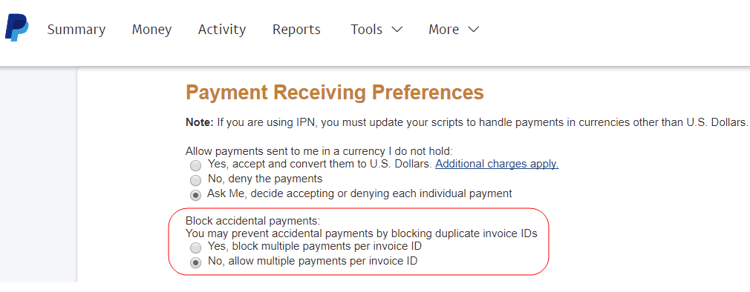
- Scroll to the bottom and click Save.
Related reading
-
Block accidental payments on PayPal Developer Docs.
-
PayPal payments in our user guide:
-
In our developer documentation: