PDP slots
The product details page (PDP) drop-in component provides slots for nearly every part of its UI. The default UI controls for these PDP slots are described below.
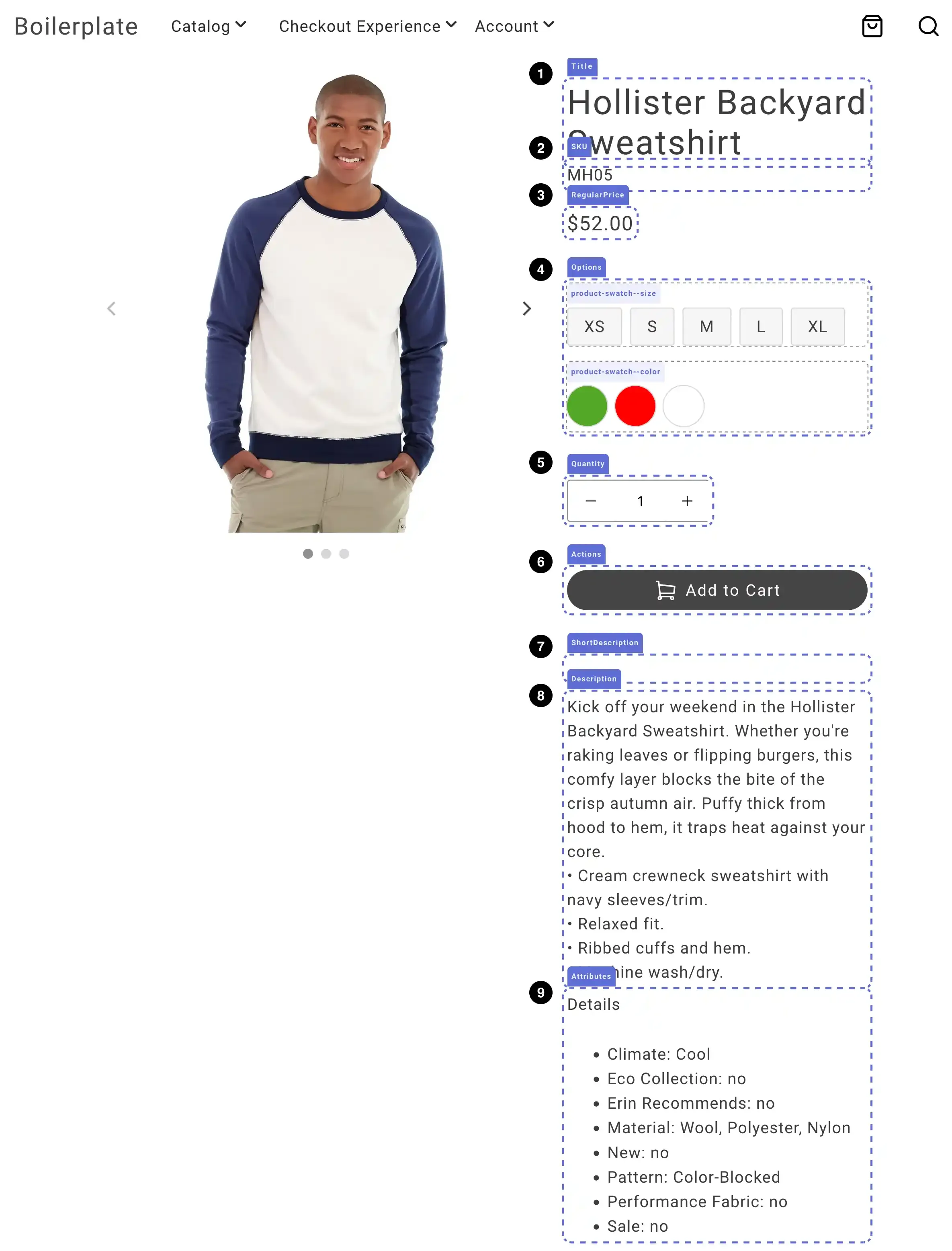
- Title: Uses HTML elements to display the product’s title.
- SKU: Uses HTML elements to display the product’s SKU (Stock Keeping Unit).
- RegularPrice: Uses our
Pricecontrol to display the regular price of the product. - SpecialPrice: Uses our
Pricecontrol to highlight a special or discounted price. - Options: Uses our
TextSwatch,ColorSwatch, orImageSwatchto display product options like sizes, colors, or images. - Quantity: Uses our
Incrementercontrol to display the quantity of the product being viewed or purchased. - Actions: Typically uses our
Buttoncontrols and theonClickhandler to add products to the cart or wishlist. - ShortDescription: Uses HTML elements to display a brief description or summary of the product.
- Description: Uses HTML elements to display the main description area for detailed information about the product.
- Attributes: Uses HTML elements to display additional product attributes like weight, dimensions, or material.
PDP SlotProps
The slots for product details are defined in the ProductDetailsProps interface. Each slot comes with a set of primitive functions and may be extended with custom functions, such as appendButton.
slots?: { Title?: SlotProps<DefaultSlotContext>; SKU?: SlotProps<DefaultSlotContext>; RegularPrice?: SlotProps<DefaultSlotContext>; SpecialPrice?: SlotProps<DefaultSlotContext>; Options?: SlotProps<DefaultSlotContext>; Quantity?: SlotProps<DefaultSlotContext>; Actions?: SlotProps<DefaultSlotContext & { appendButton: SlotMethod< Omit<ButtonProps, 'icon'> & { text?: string; icon?: IconType; } >; }>; ShortDescription?: SlotProps<DefaultSlotContext>; Description?: SlotProps<DefaultSlotContext>; Details?: SlotProps<DefaultSlotContext>; Attributes?: SlotProps<DefaultSlotContext>; Breadcrumbs?: SlotProps<DefaultSlotContext & { setSeparator: SlotMethod<IconType>; appendLink: SlotMethod< HTMLAttributes<HTMLAnchorElement> & { text?: string } >; appendHTMLElement: SlotMethod<HTMLElement>; }>; GalleryContent?: SlotProps<DefaultSlotContext>; InfoContent?: SlotProps<DefaultSlotContext>; Content?: SlotProps<DefaultSlotContext>;};Example customizations
Here are some examples of how you can customize the product details component using the slots:
Title
Adding a decoration to the product title, as well as a ratings element.
return productRenderer.render(ProductDetails, { sku: getSkuFromUrl(), slots: { Title: (ctx) => { // title decoration const tagline = document.createElement('div'); tagline.classList.add('title-decoration'); tagline.innerHTML = 'WKND Essentials'; ctx.prependSibling(tagline);
const rating = document.createElement('div'); rating.classList.add('ratings'); rating.innerHTML = '⭐️⭐️⭐️⭐️⭐️'; ctx.appendSibling(rating); }, },});SKU
Append some copy with strikethrough to the SKU when out of stock.
return productRenderer.render(ProductDetails, { sku: getSkuFromUrl(), slots: { SKU: (ctx) => { const stockStatus = document.createElement('div'); ctx.onChange((next) => { if (next.data.inStock) { stockStatus.style.textDecoration = 'none'; stockStatus.innerText = 'In Stock'; } else { stockStatus.style.textDecoration = 'line-through'; stockStatus.innerText = 'Out of Stock'; } }); ctx.appendSibling(stockStatus); }, },});Regular Price
return productRenderer.render(ProductDetails, { sku: getSkuFromUrl(), slots: { // Title: (ctx) => {}, // SKU: (ctx) => {}, RegularPrice: (ctx) => { const regularPrice = document.createElement('div'); // add good example }, },});Special Price
return productRenderer.render(ProductDetails, { sku: getSkuFromUrl(), slots: { SpecialPrice: (ctx) => { const specialPrice = document.createElement('div'); // add good example }, },});Options
return productRenderer.render(ProductDetails, { sku: getSkuFromUrl(), slots: { Options: (ctx) => { console.log('Options', ctx.values); const size = ctx.getSlotElement('product-swatch--size');
if (size) { const sizesLink = document.createElement('a'); sizesLink.classList.add('sizes-link'); sizesLink.innerHTML = 'Size Chart'; sizesLink.setAttribute('href', '#sizes');
size.appendChild(sizesLink); } }, },});Quantity
Adding some translated copy to the Quantity field.
return productRenderer.render(ProductDetails, { sku: getSkuFromUrl(), slots: { Quantity: (ctx) => { // quantity decoration const quantity = document.createElement('div'); quantity.classList.add('quantity-decoration'); quantity.innerText = 'Quantity'; ctx.prependChild(quantity);
const promo = document.createElement('div'); promo.classList.add('promo'); promo.innerText = 'Buy 2, Get 1 Free'; ctx.appendChild(promo);
ctx.onChange((next) => { quantity.innerText = `${next.dictionary.Custom.quantityLabel}`; promo.innerText = `${next.dictionary.Custom.promoLabel}:`; }); }, },});Actions
return productRenderer.render(ProductDetails, { sku: getSkuFromUrl(), slots: { Actions: (ctx) => { // actions decoration const actions = document.createElement('div'); actions.classList.add('actions-decoration'); actions.innerHTML = 'Actions'; ctx.prependChild(actions);
const addToCart = ctx.appendButton({ text: 'Add to Cart', icon: 'cart', onClick: () => { console.log('Add to Cart clicked'); }, });
const addToWishlist = ctx.appendButton({ text: 'Add to Wishlist', icon: 'heart', onClick: () => { console.log('Add to Wishlist clicked'); }, });
const share = ctx.appendButton({ text: 'Share', icon: 'share', onClick: () => { console.log('Share clicked'); }, }); }, },});Short Description
return productRenderer.render(ProductDetails, { sku: getSkuFromUrl(), slots: { ShortDescription: (ctx) => { const shortDescription = document.createElement('div'); // add good example }, },});Description
return productRenderer.render(ProductDetails, { sku: getSkuFromUrl(), slots: { Description: (ctx) => { const description = document.createElement('div'); // add good example }, },});Attributes
return productRenderer.render(ProductDetails, { sku: getSkuFromUrl(), slots: { Attributes: (ctx) => { const attributes = document.createElement('div'); // add good example }, },});GalleryContent
return productRenderer.render(ProductDetails, { sku: getSkuFromUrl(), slots: { GalleryContent: (ctx) => { const galleryContent = document.createElement('div'); // add good example }, },});InfoContent
return productRenderer.render(ProductDetails, { sku: getSkuFromUrl(), slots: { InfoContent: (ctx) => { const infoContent = document.createElement('div'); // add good example }, },});Content
return productRenderer.render(ProductDetails, { sku: getSkuFromUrl(), slots: { Content: (ctx) => { const productContent = document.createElement('div'); // add good example }, },});Summary
The product details component provides slots for nearly every part of its UI, allowing you to customize every detail to create a unique and branded experience for your customers.